
veadotube mini
A downloadable tube for Windows, macOS, and Linux
Download NowName your own price
veadotube mini is a lightweight, easy-to-use pngtuber app. if all you need is a simple program that lets you switch between two images as you talk, then this program is for you!
- easy to setup! select your microphone, add a couple images of your character, and you're already set.
- add some spice to it! add additional images for eye-blinking, use animated images like GIFs, let your avatar shake or jump when they talk, all in one screen.
- add more states! use unlimited additional slots for different expressions, and switch between them through shortcuts using your mouse, keyboard, gamepad, MIDI controller, etc.
- it's integrated! use devices like the Stream Deck (or write your own WebSocket client) to control states and push-to-talk settings.
| Status | Released |
| Category | Tool |
| Platforms | Windows, macOS, Linux |
| Rating | Rated 4.9 out of 5 stars (820 total ratings) |
| Authors | olmewe, bella! |
| Made with | SDL |
| Tags | avatar, deer, giftuber, pngtuber, Streaming, vtuber |
| Average session | A few minutes |
| Languages | English, Spanish; Latin America, Portuguese (Brazil) |
| Inputs | Keyboard, Mouse, Gamepad (any), MIDI controller |
| Links | Homepage |
Download
Download NowName your own price
Click download now to get access to the following files:
Windows x64 97 MB
Linux x64 94 MB
macOS 80 MB
macOS Intel 100 MB
[OLD VERSION] 1.4 - Windows x64 45 MB
[OLD VERSION] 1.4 - Windows x86 40 MB
[OLD VERSION] 1.4 - Linux x64 52 MB
[OLD VERSION] 1.4 - macOS Intel 51 MB
Development log
- face tracking has arrived to the full version + more! (the return of the dev log...Aug 28, 2025
- 2.1c: platform updateJun 09, 2025
- i almost forgot to post a devlog (june 2025 edition)Jun 01, 2025
- may devlog + the Platform Interest FundraiserMay 01, 2025
- the april twenty twenty-five devlogApr 01, 2025
- it's march (the devlog)Mar 01, 2025
- 2.1b: engine updateFeb 21, 2025
- the second february devlogFeb 01, 2025
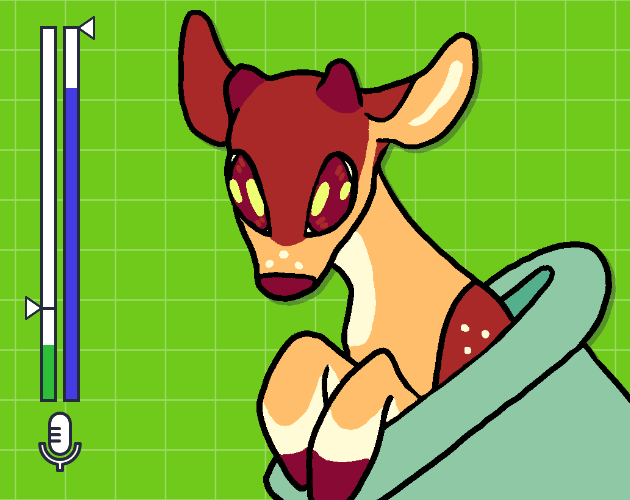
Comments
Log in with itch.io to leave a comment.
Does anyone know a way hot swap pngs through a Fifine stream deck without binding them to keyboard keys?
Despite my best efforts, the program continues to freeze my png randomly. It was once in a while but now it's happening several times a stream.
Lovely stuff, very easy to set up! Thanks for making & sharing it.
on iPad gen 10 the file type(dmg.) isn't supported, can you fix this?
hi,when i open the veotube, it comes out, it's an error : assets failed to load, pls help
very good project. ❤️❤️❤️ 5 stars
Versatile and easy to setup. I use APNGs for mine.
And it worked fine on my potato pc. Highly recommend for anyone who wants to try vtubing.
Hi when I download the app for mac it says "
“veadotube mini” is damaged and can’t be opened. You should move it to the Trash."
and when I go to privacy settings the app is also not there for me to allow. Seems it is not compatible with latest MAC OS systems. Right now I am using MACOS Sequoia.
Im gonna loose it if i can't figure out how to make the png cause i downloaded all the stuff and have my stuff for png but i can't make it!
Can anyone tell me how to use the thing where u start to use ur chárter and what place u use it?
I hate to do this but im having an issue with the app where im trying to open the file select to get an image in and its just not loading and instead crashes the app?
if you could help that would be great!
If it hasn't been already, can we please get the Unity Security Patch done for this? I at least think it's using Unity. If I'm wrong my apologies. I love this app but waiting for the patch update.
Thanks!
Can i use vector formats
hi sorry to bother but how do i fix the hot keys in veadotube mini 2.1c as they keep breaking where i have to reset every 10-15 minutes.
CAN SOMEONE ACTUALLY ANSWER?? HOW DO I TURN OFF PUSH TO SPEAK?!
Click the microphone icon, and underneath "push to talk, turn off the web socket, and/or click to remove the shortcut you may have input to enable push to talk in the first place.
I hope that this helps, and if my instructions were unclear, I apologize. Googling the answer could also be helpful if you need further assistance.
Fantastic, thank you!
Please give us an option to allow us set display options (especially scale and offset) on a state-by-state basis
is there a way to use this in obs studio
Once window capture is added to obs, right-click on your element and choose Filters and Chroma Key.
in the app, go to display settings and change the background to transparent. then, downsize your window to a corner, add a game capture into obs, choose veadotube mini, check "Allow Transparency", click OK, and then the avatar will show.
Is there a way to control your avatars while running it on a second pc from main pc with stream deck and if not at the moment is there a way to make a plugin like lets say via WebSocket
Is it possible to have two different avatars at the same time triggered by two different mics, or simply have two versions of program open at once?
Humble request for a ’tuber selection grid, rather than making everything one giant column. I have a lot.
Muy buena la herramienta
I wish there has second bar of microphone audio for detecting screams/high pick volumes (letting using a "scream" image )
being able to reduce the volume of microfone
and using "passive triggers" for changing the states (opening a specific program/games changing automatically the states)
except for those details this Vtuber program did everything it's made for and beyond.
Literally the best (and free) beginner level Vtuber software.
Been using this software for 2 years now, all I can say is thank you for developing and providing a simple yet cool piece of software to add emotions and reactions for my PNG Tuber avatar within OBS.
As soon as I created my Itch account I wanted to help out more by contributing to the project via donating money and providing my own personal feedback from using this software
Currently running it on Linux (Arch btw) runs just as good as it did with Windows.
Their was a slight issue within Linux where the microphone was lagging out of sync with my png model somewhere from 300ms to as bad as 3 seconds however the issue has been fixed by changing my audio processing engine within my Linux installation from pulseaudio to pipewire, after switching to pipewire no more lag
does not work on a HP computer
The 2.1c macOS build is not working on m1 macOS 15.5. It is labeled as damaged :(
i dont know how to download-
well whenever i tried to run it it wouldnt-
"it's for macOS" YEAAA- [installs it and realized it doesn't even work on macOS]
you lied to me. [sees Intel option] OOHHHH I CLICKED THE WRONG ONE
is there supposed to be text??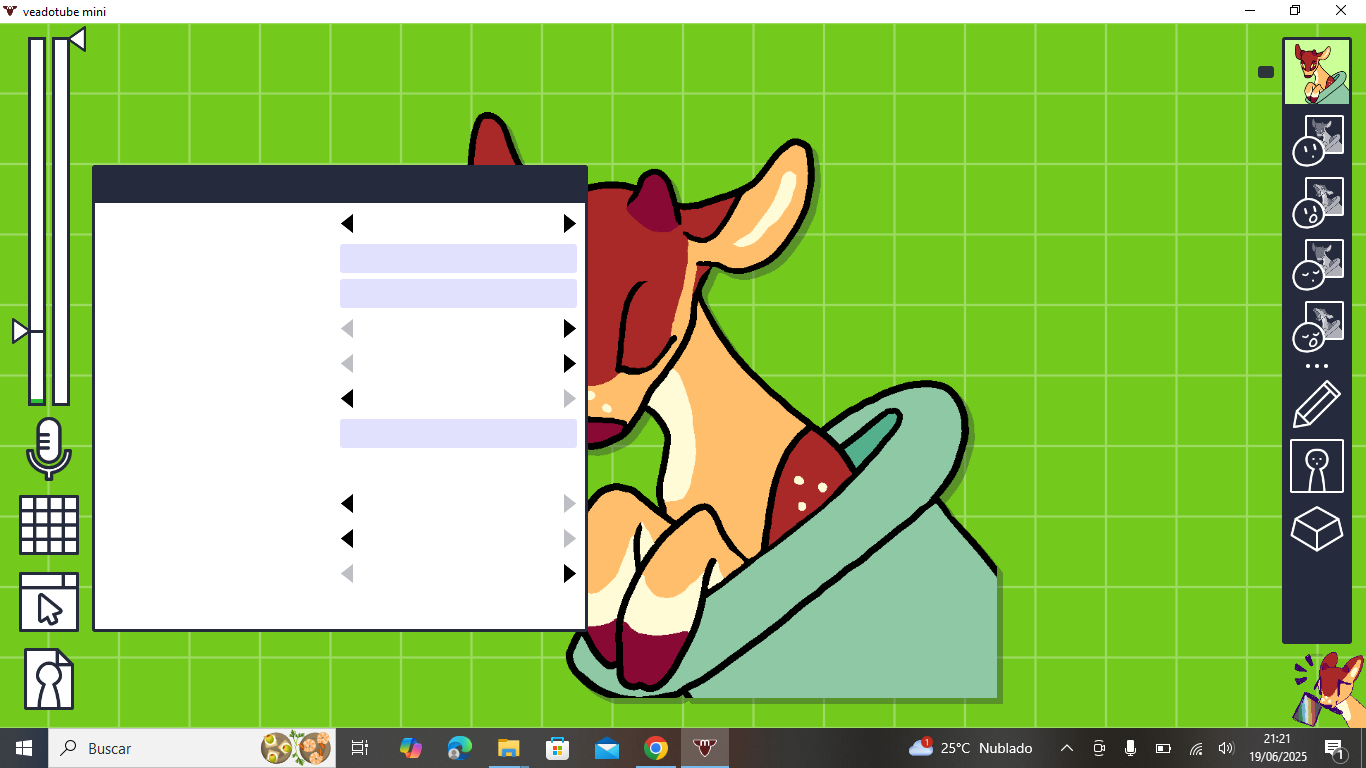
I really like this but I'm sad that I can't use it since I'm using Samsung.
Hey! This is rlly cool, but whenever I try to put in a background image the colors become super distorted. It only works with one image, any other picture becomes red and green for some reason. What do i do?
Is there an easy way to toggle a state on-when-after pressed for any/all keys? Like if you press any key on the keyboard it will toggle that state? (This is for having an avatar maybe type on a keyboard when you press anything)
getting flagged as XLoader trojan :/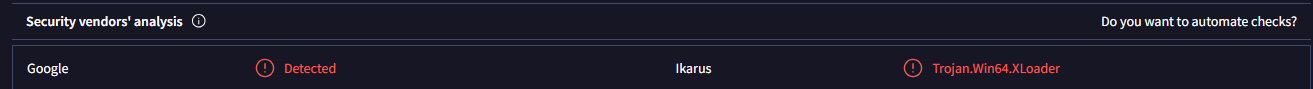
An EXE file getting flagged by 3 vendors, 2 basically unheard ofones and Google, which will flag basically any executable without a signature, is extremely common and nothing to worry about. A Virustotal scan of over 6 (and from reliable, known sources) is where you should put some thought into what you're installing.
A signature for your program (which helps it bypass a lot of antivirus/malware detectors) costs about a thousand dollars a year, and it's very common for smaller projects to deal with this issue.
TLDR, false positives, nothing to worry about.
im broke i cant buy itttt im only 11 years old and i dont have the moneyyyy nooooo
NEVER MIND I HAVE IT :D
can't afford the absurd price of $0.00
when you try to get it it shows the "tip the creator" and maybe this person who is a kid thought that it was a pay wall for the program
Been using it for a couple of months now, but sadly, will have to depart. As a starter helper for streaming it just works but there are too many quirks to keep on using it. Lack of easily accessible menu and having to have window active on top of slowly bleeding RAM usage are the main culprits. Just today little pride flag (sorry I don't know proper name) got switched to political one and when I am streaming, war is the last thing I want to be reminded about.
IKR?? I am like, yeah, war bad, people die, suffering and etc.
BUT
Bro, do this people realize, Palestine would HAPPILY AND PROUDLY thank thier support by throwing them from a skyscrapper rooftop?? Bro, the muslims believe FIRMLY that we, LGBTQ are to be "cured" via death. Yeah, sucks to be them, I hate war as much as the next person. But I ain't supporting them, I ain't helping them in any way, shape or form. I don't wish more harm on them, but the fact that even in the face of ABSOLUTE ANNIHILATION their hatred will never ever be set aside, all they get, forever and beyond, from me is: "get the FUCK away from me and everyone I love, before I make you WISH Israel's missiles were coming b-line straight to you."
Not all muslims are like that yk. also, muslim or not, innocent children are dying. the fact that you seem to lack sympathy for them is just sad. do better.
what the fuck are you niggas talking about this is a pngtuber app
Been absolutely loving this! However, I recently got a few new PNGs and discovered an issue: the program crashes when I try to set up hotkeys to change PNGs. I just click the button and the whole thing freezes for a bit before just closing. Is there a step I'm missing somewhere?
How do i fix the "SDL3 couldn't be found in this system." error?
Hello! I'm also experiencing the same issue. Were you able to resolve it?
Sorry for a very long reply, forgot about itch.io, Also i couldn't fix it, it was still giving me the error, even i did other verisons or whatever.