if you've already checked out the help page, i really recommend you join the discord server! there's a channel specifically dedicated to tech issues with the program :)
hi, this is one of my favourite programs so this is really sad. this program used to run smoothly but now its lagging on me. and before you say my computer is slow, i have 123 gb free of 237 gb and my computer could run any program if possible. i've tried restarting, but nothing happens. it still lags. i am very upset because i've mostly used this program for whatever i could make. please there has to be a way to fix this, im super devasted. thanks
I have the same exact problem- also when the screen reappears it seems to have lowered in resolution or the screen is cropped... I also couldnt find anyone else with this problem. How do you fix this?
hii! for some reason if i try to run veadotube mini with root access on linux, the program starts loading but then crashes with the error: segmentation fault
but it works fine if i try to run it normally..
its probably a problem with my pc xD but, any ideas on how i could get it to run with root access?
The app doesn't have this functionality, however if you use OBS you can set your pngtuber up through there and use the virtual webcam to have it appear as your webcam in Discord or other apps! Another option is to stream the Veadotube window in Discord, if you're not streaming anything else, and that doesn't require any extra programs.
I decided to try changing my existing avatar and make it into a gif, but the shift from mouth open/close is different from blink/not blink for some reason. When shifting between mouth states, the position in the gif is maintained, but blinking will reset the gif to its first frame and play out the entirety of the blink gif before switching back to default
I decided to instead stick with static images for the blink images, since my avatar's animation is just shifty frames instead of anything that needs to loop perfectly.
Is there a way to use hotkeys when the app isn't focused or do I have to just go back to the app to use hotkeys? I checked(doesn't work) but I didn't try very hard & just wanted to check just in case.
Bit of a conundrum. It seems that in order for hotkeys to work in linux, I must run it as root. But if I run it as root, it cannot access my sound. This seems to actually be by design; most sound servers don't allow being run as root due to security concerns.
Is there a known workaround? Maybe I'm being stupid about something.
Is this a thing you have personally tested? Seems attempting to set hotkeys with Wine crashes the program, even when running with Proton.
Edit: Okay, *setting* hotkeys is borked, but if I load an avatar where the hotkeys are already defined, the hotkeys work *and* the sound works. So for anyone else who has this issue, it does seem that running this through Proton (like, through steam, but I'm sure you could set up any wine prefix for this and it'd work just the same) and loading an already-defined avatar is the solution. Thanks mpasu9999
Have you found any sort of workaround for the hotkeys to function without the window being in focus? Wine works perfectly except for the functionality of the hotkeys.
I think it would be helpful to not only allow mic inputs to be read as input for the program but also computer output channels. Specifically, I want my friend who is over discord to show up as his avatar on stream since he can't be in the room. But to do so would require this program to be able to read the output audio from discord as input to trigger it's animations.
It might just be me, but it'd be nice if there were a way to tell the app to ignore modifier keys for changing state via hotkeys. I run into issues where, if I'm holding shift or ctrl (i.e. sprinting or crouching in game), my hotkeys to swap states won't trigger.
Hello! The downloads for mac tell me the download is "modified or damaged" and won't let me launch it. :( Any suggestions on how to fix this? Thank you!
been using this for a while, but accidentally deleted it, then got the current update. didn't pick up my mic's sound at ALL, despite listing it. I then had a hunch, then downloaded the previous version. works... just fine. So uh, not sure what changed in the recent update, but something there screwed up mic being picked up.
I put it into fullscreen mode and there is no escape. I've tried everything from googling the ctrl-enter and literally spamming ecsc and I'm stuck forever now. Even uninstalling and reinstalling doesn't fix it. Any ideas how to fix it...? Thank you!
so once you get the app set up, set it as a source in OBS, then edit that source to add a chroma key, and chroma key out whatever the background color is.
Hello I have been trying to download this and I keep getting errors, and when I do download it I try to open it but it doesn't want to. (I use the Windows 64-bit verison as that is what my pc uses)
hello. iv been using this app for a little while and finally got around to useing the state feature for emotional states of my model. but when i set up quick key, they only work if i have the veadotube window on the top and selected over everything els. this is a issue when single screen streaming. is there any way i can get around this? ill also be useing Touch portal.
hey im using the linux build (pop os 22_04) and whenever i select a specific image it just instantly crashes with no logs in my terminal, this used to never happen when i used it earlier this year, does anyone know on how to fix this?
Absolutely love the program and recommended it to many people who've also loved it!
Just wondering if it's possible to get it to work with Stream Deck somehow? Currently I have to tab to the program to change to the different avatars that I've got. Being able to do that with the stream deck or just in OBS would be fantastic (or if you can, can someone please help me figure out what Im doing wrong?)
Would it be possible to add an option that lets the user select what channel the avatar reacts to? Like, say I've got two microphones plugged into a mixer and I've got one hard panned to the left channel and the other to the right, and in Veadotube I have the mixer set as my microphone device. I'd like to be able to set it so that the avatar only reacts to one of those channels.
I dont know why Veadotube Mini is showing the launch time every time I open it.. If it's a new feature its causing ease of use issues with OBS. I dont remember this being a thing before I updated!
I need to re-add the source each time I want to start up because the time changes every time its open.
not the creator, but under 'window match priority' if you select 'match title, otherwise find window of same executable' it should grab veadotube every time. if you're having png guests then you'll have to do it every time but if its just you then this should solve the issue
← Return to tube
Comments
Log in with itch.io to leave a comment.
It freezes and crashes whenever I try to set a hotkey.
1.4 x64
if you've already checked out the help page, i really recommend you join the discord server! there's a channel specifically dedicated to tech issues with the program :)
hi, this is one of my favourite programs so this is really sad. this program used to run smoothly but now its lagging on me. and before you say my computer is slow, i have 123 gb free of 237 gb and my computer could run any program if possible. i've tried restarting, but nothing happens. it still lags. i am very upset because i've mostly used this program for whatever i could make. please there has to be a way to fix this, im super devasted. thanks
No me funciona
Me gustaria q se pudiese ejecutar en telefonos movile
When I put the app (64bit) in the obs my character freezes or sometimes the app doesn't even appear
In OBS, right click veadotube in the sources, click properties, then go to capture method and click "windows 10 (1903 and up)"
that should fix it
1.4 the Programm is Lagging a lot and my Pc fans start running like crazy, also despite trying everything the programm didn't recognize my mic :c
My app crashed when I tried to add hotkeys. I don't know why that happened but I hope it gets fixed soon. (windows 32 bits)
Update: I uninstalled 32bit and downloaded 64bit
don't worry i had the same problem too, you can switch to the 64 bit version but idk if your computer supports 64 bit
I think I'm the only one but the screen goes black, I don't know what to do, any solution? i'm 32 bit
I have the same exact problem- also when the screen reappears it seems to have lowered in resolution or the screen is cropped... I also couldnt find anyone else with this problem. How do you fix this?
hii! for some reason if i try to run veadotube mini with root access on linux, the program starts loading but then crashes with the error: segmentation fault
but it works fine if i try to run it normally..
its probably a problem with my pc xD but, any ideas on how i could get it to run with root access?
i managed to get it to work! :D
steps on how to get veadotube mini to run on linux with working audio and hotkeys:
1) run the linux version and create a pngtuber, save it as a .veadomini file
2) extract said file and then open veadomini.yml with a text editor
3) there should be a line that says:
"hotkey: none"
replace it with this:
"hotkey: {provider: Keyboard, input: Numpad1}"
in this example it will set the hotkey to numpad1, but you can set it to whatever you like,
4) save the .yml file and re-zip the folder, then change the extension from .zip to .veadomini
5) execute the windows exe of veadomini with wine (or any other windows emulator)
6) once it opens, select: "load .veadomini file.." and load the .veadomini file you just saved
7) done! >w<
please do not run desktop apps like this as root....
Is there a way to have the avatar act as a webcam right from this software? I want to just have the PNGtuber be on Discord webcam and that's it.
The app doesn't have this functionality, however if you use OBS you can set your pngtuber up through there and use the virtual webcam to have it appear as your webcam in Discord or other apps! Another option is to stream the Veadotube window in Discord, if you're not streaming anything else, and that doesn't require any extra programs.
download and use OBS to use it as a webcam
Hi @olmewe, unfortunately Mac versions (both old and new) don't work :( OS says "it's damaged, you should unmount image"
i use 2020 Macbook Pro (intel based)
Have you checked out this section of the help page?
I decided to try changing my existing avatar and make it into a gif, but the shift from mouth open/close is different from blink/not blink for some reason. When shifting between mouth states, the position in the gif is maintained, but blinking will reset the gif to its first frame and play out the entirety of the blink gif before switching back to default
You need to disable the blinking images, and just add your mouth gif with a blink
I decided to instead stick with static images for the blink images, since my avatar's animation is just shifty frames instead of anything that needs to loop perfectly.
Hi there! Every time I attempt to add a hotkey, my app crashes. Is there something I am missing with adding hotkeys?
EDIT: NVM I figured out! I downloaded the wrong bit version. redownloaded and its been fixed!
Is there a way to use hotkeys when the app isn't focused or do I have to just go back to the app to use hotkeys? I checked(doesn't work) but I didn't try very hard & just wanted to check just in case.
Hi! I am also running into the same problem ;W;
Running the app as administrator should fix this!
Just tried that, thanks for telling me cause it works after making a quick test
Bit of a conundrum. It seems that in order for hotkeys to work in linux, I must run it as root. But if I run it as root, it cannot access my sound. This seems to actually be by design; most sound servers don't allow being run as root due to security concerns.
Is there a known workaround? Maybe I'm being stupid about something.
Is this a thing you have personally tested? Seems attempting to set hotkeys with Wine crashes the program, even when running with Proton.
Edit: Okay, *setting* hotkeys is borked, but if I load an avatar where the hotkeys are already defined, the hotkeys work *and* the sound works. So for anyone else who has this issue, it does seem that running this through Proton (like, through steam, but I'm sure you could set up any wine prefix for this and it'd work just the same) and loading an already-defined avatar is the solution. Thanks mpasu9999
Have you found any sort of workaround for the hotkeys to function without the window being in focus? Wine works perfectly except for the functionality of the hotkeys.
Mine isn't working 😞
Could you be more specific? What issue are you having?
no creo que vayan a entender esto, pero,muchas gracias, este programa me resulta muy útil ya que no tengo una buena computadora
I think it would be helpful to not only allow mic inputs to be read as input for the program but also computer output channels. Specifically, I want my friend who is over discord to show up as his avatar on stream since he can't be in the room. But to do so would require this program to be able to read the output audio from discord as input to trigger it's animations.
It might just be me, but it'd be nice if there were a way to tell the app to ignore modifier keys for changing state via hotkeys. I run into issues where, if I'm holding shift or ctrl (i.e. sprinting or crouching in game), my hotkeys to swap states won't trigger.
You just have to click on the button next to the bin to ignore hotkeys :)
Hello! The downloads for mac tell me the download is "modified or damaged" and won't let me launch it. :( Any suggestions on how to fix this? Thank you!
There's a section on the help page about this!
Por q no lo asen para android hagan un apk y la suben por favor no importa si tiene uno grabar y agregar el avatar por favor se lo suplico
been using this for a while, but accidentally deleted it, then got the current update. didn't pick up my mic's sound at ALL, despite listing it. I then had a hunch, then downloaded the previous version. works... just fine. So uh, not sure what changed in the recent update, but something there screwed up mic being picked up.
Love it :) Easy to use and works Perfect !
It says that it is damaged for some reason... btw I am on m1 imac with latest OS.
How did you make it so that OBS capture transparency without using a chroma key?
It keeps crashing everytime I try and add a hot key. is there a way to fix it? I love this app
mas o menos ya que soy novat
I put it into fullscreen mode and there is no escape. I've tried everything from googling the ctrl-enter and literally spamming ecsc and I'm stuck forever now. Even uninstalling and reinstalling doesn't fix it. Any ideas how to fix it...? Thank you!
It might be your PC.
I think you have to hold the option key while opening the app and click on the "Windowed" button. For windows, I think you don't have to hold option.
Can you try making one for mobile please? You can make it a website or something
How do I/Can I use this for Twitch?
so once you get the app set up, set it as a source in OBS, then edit that source to add a chroma key, and chroma key out whatever the background color is.
Hello I have been trying to download this and I keep getting errors, and when I do download it I try to open it but it doesn't want to. (I use the Windows 64-bit verison as that is what my pc uses)
please hlep
hello. iv been using this app for a little while and finally got around to useing the state feature for emotional states of my model. but when i set up quick key, they only work if i have the veadotube window on the top and selected over everything els. this is a issue when single screen streaming. is there any way i can get around this? ill also be useing Touch portal.
Running it in admin mode fixed this for me!
Finally got better internet to stream, and downloaded this, it seems to have a virus now upon download..What is going on? ):
wtf a virus? i've literally used this and NO VIRUSES AT ALL.
hey im using the linux build (pop os 22_04) and whenever i select a specific image it just instantly crashes with no logs in my terminal, this used to never happen when i used it earlier this year, does anyone know on how to fix this?
Absolutely love the program and recommended it to many people who've also loved it!
Just wondering if it's possible to get it to work with Stream Deck somehow? Currently I have to tab to the program to change to the different avatars that I've got. Being able to do that with the stream deck or just in OBS would be fantastic (or if you can, can someone please help me figure out what Im doing wrong?)
Ah hell nah
We can't even make a pngtuber in ohio 💀💀💀
They say all unity apps are spyware
No. No it does not.
what security program is this? the one I use didn't catch anything.
Would it be possible to add an option that lets the user select what channel the avatar reacts to? Like, say I've got two microphones plugged into a mixer and I've got one hard panned to the left channel and the other to the right, and in Veadotube I have the mixer set as my microphone device. I'd like to be able to set it so that the avatar only reacts to one of those channels.
As far as I can tell it has to be something that registers as an actual device on your system... you might be able to do it with virtual cables....
I dont know why Veadotube Mini is showing the launch time every time I open it.. If it's a new feature its causing ease of use issues with OBS. I dont remember this being a thing before I updated!
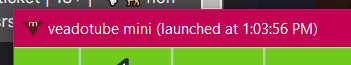
I need to re-add the source each time I want to start up because the time changes every time its open.
not the creator, but under 'window match priority' if you select 'match title, otherwise find window of same executable' it should grab veadotube every time. if you're having png guests then you'll have to do it every time but if its just you then this should solve the issue
I want to support this project some more, but I'm so broke