Non-mini version? We wish to collab with other streamers… And it would be nice to be able to show the other streamers' own veadotube avatars that respond to their own voices.
If there is no non-mini version, apologies for the assumption.
thankyou so much for allowing me the dream of making a png-tuber of my fursona!!! I can't thank you enough for this. it works well and I'm having no issues so far.
I really like this program, but I was wondering if it was possible to have the expressions set automatically. For example, whenever I get a follow/sub/bit etc, it triggers the expression automatically
I used this program in the past without issues, but recently when I attempt to run this alongside Final Fantasy XIV, if I have the game window in focus, veadotube hangs on the last frame displayed until I change focus to another window. This happens regardless of whether veadotube is minimized or not.
I can not endorse this program enough. I suffer some pretty massive species dysphoria and this program is so simple and easy to use i set up the basics in less than an hour.
Hi, I've been trying to open this application on mac, both versions say "'veadotube mini' is damaged and can’t be opened. You should eject the disk image." What should I do??
If you're using OBS and applying a chroma key filter, you may need to increase the similarity detected by the chroma key until the background is completely filtered out.
I'm having a problem with the microphone, it seemed to be working just fine a few hours ago. However, as of recently, it's stopped responding to all audio input. Does anybody have any tips?
You might have an error somewhere. Run it as an administrator or allow it in your firewall. I tried it and it only uses 200MB of memory and 6% of the CPU max.
Hi, If you are using obs go into sources I used a game capture source, select capture specific window, select the program, hit ok then go onto it and click filters and select chroma key and it should automatically clip the green out. Hope this helps
i see a lot of comments bringing up issues (which are important!), but so far i haven't had any problems with this app! it's really fun and i can't wait to get more use out of it. the Spout obs plugin makes having a more rendered/complex image work really nicely! here's a short clip of the one i made!
thank you for providing and supporting this program!
I really do like this application but there's a huge issue I have had using this. I have looked into it so many times but found no fix. whenever I start up this program my CPU usage goes from 4% to about 80% and its frustrating because it appears to mess with other applications so it wasn't obvious at first that it was even veodotube. Starting the software appears to tank my CPU and memory from windows service host applications. It has taken more CPU than playing an actual game with graphics on high and I am completely unsure what to do about it.
if you've already checked out the help page, i really recommend you join the discord server! there's a channel specifically dedicated to tech issues with the program :)
hi, this is one of my favourite programs so this is really sad. this program used to run smoothly but now its lagging on me. and before you say my computer is slow, i have 123 gb free of 237 gb and my computer could run any program if possible. i've tried restarting, but nothing happens. it still lags. i am very upset because i've mostly used this program for whatever i could make. please there has to be a way to fix this, im super devasted. thanks
I have the same exact problem- also when the screen reappears it seems to have lowered in resolution or the screen is cropped... I also couldnt find anyone else with this problem. How do you fix this?
hii! for some reason if i try to run veadotube mini with root access on linux, the program starts loading but then crashes with the error: segmentation fault
but it works fine if i try to run it normally..
its probably a problem with my pc xD but, any ideas on how i could get it to run with root access?
The app doesn't have this functionality, however if you use OBS you can set your pngtuber up through there and use the virtual webcam to have it appear as your webcam in Discord or other apps! Another option is to stream the Veadotube window in Discord, if you're not streaming anything else, and that doesn't require any extra programs.
← Return to tube
Comments
Log in with itch.io to leave a comment.
Non-mini version?
We wish to collab with other streamers… And it would be nice to be able to show the other streamers' own veadotube avatars that respond to their own voices.
If there is no non-mini version, apologies for the assumption.
It says it right there at the bottom of the description
If you check the Help, there's also a listed way to collab with friends in the way you want. This is why it's listed at the very top of the page!
I'm running into an issue where I can't use my hotkeys while in fullscreen apps/games. I have to have Veadotube Mini focused to change them.
Me and my friends are having the same issue but not just in fullscreen app. As long as the app isn't in focus the keybinds don't work :(
how do I use this??? I just downloaded it and am super confused about how to use it. How do I open it???
You just execute the .exe file? Or are you using another OS? IT just opens instantly with the mascot as an example avatar.
you can find documentation here https://veado.tube/help/ or yknow, just look up a tutorial when you don't know how something works :]
My girlfriend uses this for her model and she loves it. Much love to the devs for putting so much time and effort into this. :)
I'm going to make the skyscraper from don't be racist I am a building.
thankyou so much for allowing me the dream of making a png-tuber of my fursona!!! I can't thank you enough for this. it works well and I'm having no issues so far.
This used to work for me. It broke after a while and I re installed it.
( 7-ziping it few times made it work once more. )
como anclo el pograma, para que en mientras este jugando lo vea
I really like this program, but I was wondering if it was possible to have the expressions set automatically. For example, whenever I get a follow/sub/bit etc, it triggers the expression automatically
I used this program in the past without issues, but recently when I attempt to run this alongside Final Fantasy XIV, if I have the game window in focus, veadotube hangs on the last frame displayed until I change focus to another window. This happens regardless of whether veadotube is minimized or not.
I'm having the same issue no clue what's causing it but it's breaking my streams lol
I can not endorse this program enough. I suffer some pretty massive species dysphoria and this program is so simple and easy to use i set up the basics in less than an hour.
10/10
Hi, I've been trying to open this application on mac, both versions say "'veadotube mini' is damaged and can’t be opened. You should eject the disk image." What should I do??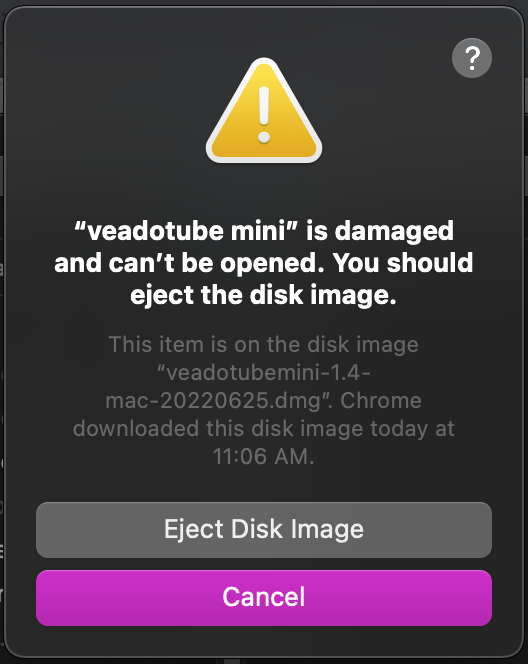
I got this error as well. Thankfully it was pretty easy to fix on my end, there's instructions on how to fix it here. :]
OMGOSH thank you so much :D
Hello I am also having this same issue, I am using a Macbook m2 and the instructions to fix it is not working:(
hello! i just got mine to work, but i have this green outline all around my character, any idea of whats causing this?
yo you can change the background color
If you're using OBS and applying a chroma key filter, you may need to increase the similarity detected by the chroma key until the background is completely filtered out.
I'm having a problem with the microphone, it seemed to be working just fine a few hours ago. However, as of recently, it's stopped responding to all audio input. Does anybody have any tips?
I Was wondering if you could get this on Windows Because i only see Windows 32-bit or Windows 64-bit
Download the 64-bit version, both work for Windows!
Okay ty!
You might have an error somewhere. Run it as an administrator or allow it in your firewall. I tried it and it only uses 200MB of memory and 6% of the CPU max.
There is absolutely no crypto mining going on whatsoever, you are just insane, delusional and/or paranoid.
Why doesn't it show in Task Manager how much CPU it's using?
Hi! I can't save stages, and I don't know why or what am I doing wrong. Please if you know anything comment it. Thanks
Hey im Yuki , im brazilian and i meet your program by vtubers on USA
i love your program and im going to recomend for everyone
This is really amazing
is there some way connect this to xbo? i really doubt it but i wanna know if thats the case
you would be right its not on xbox!
to use any extra features for customizing your streams you need a capture card to hook up to a computer that has the program on it.
Can animated png files work on this software?
"
"
as it says in the description on this page.
How do I put it in my stream
Hi, If you are using obs go into sources I used a game capture source, select capture specific window, select the program, hit ok then go onto it and click filters and select chroma key and it should automatically clip the green out. Hope this helps
remove the disgusting trans flag out of my face when I use this disgrace of a software
remove your disgusting profile from this website then
No one is forcing you to use this program, dickweed
💀dont like it dont use it
why are you saying this like someones forcing you to use it
uninstall it if you hate the software lmao
i could feel the grease of your fingertips on your keyboard while writing this you no life
if you dont fucking like it use fugi-tech you fucking loser
Ew, imagine being this gross and expecting people will listen to you.
Remove your disgusting face off of this website you disgusting garbage bigoted piece of crap.
why cant i get it free on itch io
You can
how?
...when you click to download you just click on the "no thanks, take me to the downloads" link, really easy.
any plans for lipsync? :D
Will there every be an andriod version?
*andriod
It's meant to be used with OBS. How would you use it on a phone? PrismLive app has filters included, if that's what you're after.
i see a lot of comments bringing up issues (which are important!), but so far i haven't had any problems with this app! it's really fun and i can't wait to get more use out of it. the Spout obs plugin makes having a more rendered/complex image work really nicely! here's a short clip of the one i made!
thank you for providing and supporting this program!I LOVE this application. However as a Mac user streaming I can't get rid of the top bar of the application
I really do like this application but there's a huge issue I have had using this. I have looked into it so many times but found no fix. whenever I start up this program my CPU usage goes from 4% to about 80% and its frustrating because it appears to mess with other applications so it wasn't obvious at first that it was even veodotube. Starting the software appears to tank my CPU and memory from windows service host applications. It has taken more CPU than playing an actual game with graphics on high and I am completely unsure what to do about it.
It freezes and crashes whenever I try to set a hotkey.
1.4 x64
if you've already checked out the help page, i really recommend you join the discord server! there's a channel specifically dedicated to tech issues with the program :)
hi, this is one of my favourite programs so this is really sad. this program used to run smoothly but now its lagging on me. and before you say my computer is slow, i have 123 gb free of 237 gb and my computer could run any program if possible. i've tried restarting, but nothing happens. it still lags. i am very upset because i've mostly used this program for whatever i could make. please there has to be a way to fix this, im super devasted. thanks
No me funciona
Me gustaria q se pudiese ejecutar en telefonos movile
When I put the app (64bit) in the obs my character freezes or sometimes the app doesn't even appear
In OBS, right click veadotube in the sources, click properties, then go to capture method and click "windows 10 (1903 and up)"
that should fix it
1.4 the Programm is Lagging a lot and my Pc fans start running like crazy, also despite trying everything the programm didn't recognize my mic :c
My app crashed when I tried to add hotkeys. I don't know why that happened but I hope it gets fixed soon. (windows 32 bits)
Update: I uninstalled 32bit and downloaded 64bit
don't worry i had the same problem too, you can switch to the 64 bit version but idk if your computer supports 64 bit
I think I'm the only one but the screen goes black, I don't know what to do, any solution? i'm 32 bit
I have the same exact problem- also when the screen reappears it seems to have lowered in resolution or the screen is cropped... I also couldnt find anyone else with this problem. How do you fix this?
hii! for some reason if i try to run veadotube mini with root access on linux, the program starts loading but then crashes with the error: segmentation fault
but it works fine if i try to run it normally..
its probably a problem with my pc xD but, any ideas on how i could get it to run with root access?
i managed to get it to work! :D
steps on how to get veadotube mini to run on linux with working audio and hotkeys:
1) run the linux version and create a pngtuber, save it as a .veadomini file
2) extract said file and then open veadomini.yml with a text editor
3) there should be a line that says:
"hotkey: none"
replace it with this:
"hotkey: {provider: Keyboard, input: Numpad1}"
in this example it will set the hotkey to numpad1, but you can set it to whatever you like,
4) save the .yml file and re-zip the folder, then change the extension from .zip to .veadomini
5) execute the windows exe of veadomini with wine (or any other windows emulator)
6) once it opens, select: "load .veadomini file.." and load the .veadomini file you just saved
7) done! >w<
please do not run desktop apps like this as root....
Is there a way to have the avatar act as a webcam right from this software? I want to just have the PNGtuber be on Discord webcam and that's it.
The app doesn't have this functionality, however if you use OBS you can set your pngtuber up through there and use the virtual webcam to have it appear as your webcam in Discord or other apps! Another option is to stream the Veadotube window in Discord, if you're not streaming anything else, and that doesn't require any extra programs.
download and use OBS to use it as a webcam
Hi @olmewe, unfortunately Mac versions (both old and new) don't work :( OS says "it's damaged, you should unmount image"
i use 2020 Macbook Pro (intel based)
Have you checked out this section of the help page?