Quick question, but will there be an option to change the image origin point so when stuff like the shake or rotations and whatever can be made so that they don't take the center of the image?
On "auto" the size of my PNG is now tiny, and on 1x it's too big for the screen. This happened after I got curious and set the size to 40x before turning it back to auto. I've completely deleted the program and all files, and redownloaded it... and this still happens (even with the default images). I've included the full screen and one zooming all the way in so you can see the tiny png.
My images were exported at 2048x2048 pixels and worked totally fine until I did the stupid size changing thing. Sooo if anyone works out a fix for this, or has the same issue, I'd be grateful, as currently I can't seem to use this at all now.
Edit: Okay nevermind kids. The lesson here is check the help page (conveniently listed above). In short; Press Windows+R type .veadotube and delete the relavent file, then reopen the program.
I am having trouble uploading a photo that I want to make into my model. When I click load new avatar it doesn't see any of the images I had downloaded or screenshotted. I looked into the FYQ for an answer but my photo's aren't bigger than the file limit and I changed the file type to each of the accepted file types and still no dice. I included the OG image below to see if anybody can get it to work.
Don't listen to the other guy, you wanna make it a "game capture" source and in properties allow "allow transparency". Just set the in app background to transparent and your all good
I use spout2 plugin for obs (https://github.com/Off-World-Live/obs-spout2-plugin) and create a new ‘spout2 capture’ source in obs to capture from veadotube once the plugin is installed (also turn on spout stream in veadotube program settings and transparency background which now works for me in v2.1). That should allow semi transparent parts to work as well (which chroma filter was not properly capturing for me)
i don't know what is happening but when I open the application on windows, it is just a green screen and when I hover my mouse over the window, it turns to a black screen and that's it?
How's this compare to PNGTuber Plus? I'm looking for something to replace that since the dev of it stopped all active development (officially no longer going to get updates)
I can't launch 2.0a from the Windows command-line (whether doing just a normal run or doing start /b), I run all my streaming programs from a batch file but this one just won't start unless i specifically click to open it
Love how simple and easy this program is to use. Only thing it's missing tho is Virtual Webcam Support, as I would love to be able to use my avatar for voice calls on Discord abd such
For now, you could try using OBS' virtual camera option (so you put the model into OBS, then turn on the virtual camera, and use the OBS virtual camera in discord)
Would really like to be able to add intermediate shot (or even multiple) between open/closed mouth and open/closed eyes so that the animation would be smoother. And might be cool to be able to add image of half-closed mouth for more quiet mic level
Syphon stopped worked with 10.14, so for most macOS users this will not be the way to go. In modern macOS and OBS, you use the "macOS Screen Capture" source built-in to OBS, use the "Window Capture" method, and choose the veadotube window. You then add a "Filter" and choose "Chrome key" and you're good to go.
Mac 10.14? Cause I'm using Mac 13.3 is if you're using Mac 2017 Ventura and trying to figure this out this will work for you as Window Capture does not unfortunately.
Heh, I wonder if the Syphon update I was reading meant macOS 14 (or I just messed up), but yeah, things have changed for newer macOS versions. Both the information you shared and the information I shared will be useful to anyone using macOS, use whichever one fits your situation. I'm on 15.1.1 and Syphon absolutely no longer works, but the built-in "macOS Screen Capture" does.
Guys, I really want to make sure is this an actual safe zip file containing safe .exe program? I'm really sus about this spy TROJAN virus detection, if it's a .Win64.agent then it's fine because of not license. But this "Trojan-Spy.DuckTail" is scary to me! Please help me out what is this?
Hi! I figured it out! yes you can! You have to go to add source, click add game capture and select capture specific tab and it will pop up on your screen!
Linux users!, if you are having trouble getting the most recent one(as of the end of November 2024) to work try to download the previous version, that one works.
For some reason, I’ve become unable to launch it on Linux (Fedora 40), despite me having all the required dependencies, as far as I can tell. Anyone have any idea on how to get this running once more?
Hiya there! I have a question, could you add a feature to change the specific X and Y axis of a particular image (For me specifically changing the X and Y axis of the talking and talking blinking sets to line up properly with my Idle and Idle Blinking animations)? I can change the axis of the entire set but not one specific set.
← Return to tube
Comments
Log in with itch.io to leave a comment.
When I try to use it the option's text seems to be white, which is the same color as the bg, this makes it hard to use.
Phones can now be used also to make vids, so it would be a great idea to make an Android port
Quick question, but will there be an option to change the image origin point so when stuff like the shake or rotations and whatever can be made so that they don't take the center of the image?
Okay so I only have 1 issue
On "auto" the size of my PNG is now tiny, and on 1x it's too big for the screen. This happened after I got curious and set the size to 40x before turning it back to auto. I've completely deleted the program and all files, and redownloaded it... and this still happens (even with the default images). I've included the full screen and one zooming all the way in so you can see the tiny png.
My images were exported at 2048x2048 pixels and worked totally fine until I did the stupid size changing thing. Sooo if anyone works out a fix for this, or has the same issue, I'd be grateful, as currently I can't seem to use this at all now.
Edit: Okay nevermind kids. The lesson here is check the help page (conveniently listed above). In short; Press Windows+R type .veadotube and delete the relavent file, then reopen the program.
Thank you devs. I am an idiot and it's 4am. My B
I am having trouble uploading a photo that I want to make into my model. When I click load new avatar it doesn't see any of the images I had downloaded or screenshotted. I looked into the FYQ for an answer but my photo's aren't bigger than the file limit and I changed the file type to each of the accepted file types and still no dice. I included the OG image below to see if anybody can get it to work.
It’s working fine for me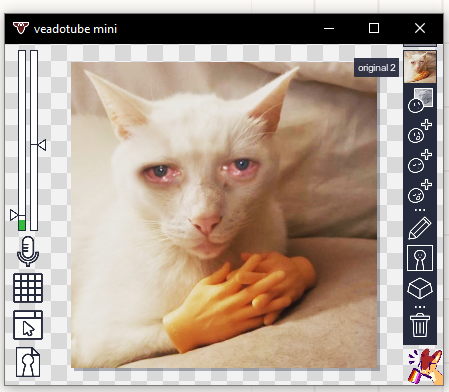
THANK YOU SO MUCH! It might be my computer then...
make this formandroid, PLEASE I BEG OF YOU
does anyone know to to back the backdrop ACTUALLY go transparent because so far i only got the setting on but it still shows up in OBS
After adding the source in OBS press the Filters button with the veedotube source selected.
Make your your veedotube source is on top of the other sources.
Hope that helps!
Don't listen to the other guy, you wanna make it a "game capture" source and in properties allow "allow transparency". Just set the in app background to transparent and your all good
I use spout2 plugin for obs (https://github.com/Off-World-Live/obs-spout2-plugin) and create a new ‘spout2 capture’ source in obs to capture from veadotube once the plugin is installed (also turn on spout stream in veadotube program settings and transparency background which now works for me in v2.1). That should allow semi transparent parts to work as well (which chroma filter was not properly capturing for me)
i don't know what is happening but when I open the application on windows, it is just a green screen and when I hover my mouse over the window, it turns to a black screen and that's it?
PLS make this for android
How's this compare to PNGTuber Plus? I'm looking for something to replace that since the dev of it stopped all active development (officially no longer going to get updates)
PLEASE make this for android
I can't launch 2.0a from the Windows command-line (whether doing just a normal run or doing start /b), I run all my streaming programs from a batch file but this one just won't start unless i specifically click to open it
Cna you PLS MAKE THIS FOR ANDROID😭🙏
Love how simple and easy this program is to use. Only thing it's missing tho is Virtual Webcam Support, as I would love to be able to use my avatar for voice calls on Discord abd such
For now, you could try using OBS' virtual camera option (so you put the model into OBS, then turn on the virtual camera, and use the OBS virtual camera in discord)
Can you add for android users?
Would really like to be able to add intermediate shot (or even multiple) between open/closed mouth and open/closed eyes so that the animation would be smoother. And might be cool to be able to add image of half-closed mouth for more quiet mic level
Hey all I figured it out for Mac OS users you have to use Siphon Client in OBS and it will find the window and pop right up in your scene!
Syphon stopped worked with 10.14, so for most macOS users this will not be the way to go. In modern macOS and OBS, you use the "macOS Screen Capture" source built-in to OBS, use the "Window Capture" method, and choose the veadotube window. You then add a "Filter" and choose "Chrome key" and you're good to go.
Mac 10.14? Cause I'm using Mac 13.3 is if you're using Mac 2017 Ventura and trying to figure this out this will work for you as Window Capture does not unfortunately.
Heh, I wonder if the Syphon update I was reading meant macOS 14 (or I just messed up), but yeah, things have changed for newer macOS versions. Both the information you shared and the information I shared will be useful to anyone using macOS, use whichever one fits your situation. I'm on 15.1.1 and Syphon absolutely no longer works, but the built-in "macOS Screen Capture" does.
need support to new mac devices, when u open it is untouchable all and i cant use it, and it freeze
buenas no me ejecuta el programa en mi Windows 10 que hago
Guys, I really want to make sure is this an actual safe zip file containing safe .exe program? I'm really sus about this spy TROJAN virus detection, if it's a .Win64.agent then it's fine because of not license. But this "Trojan-Spy.DuckTail" is scary to me! Please help me out what is this?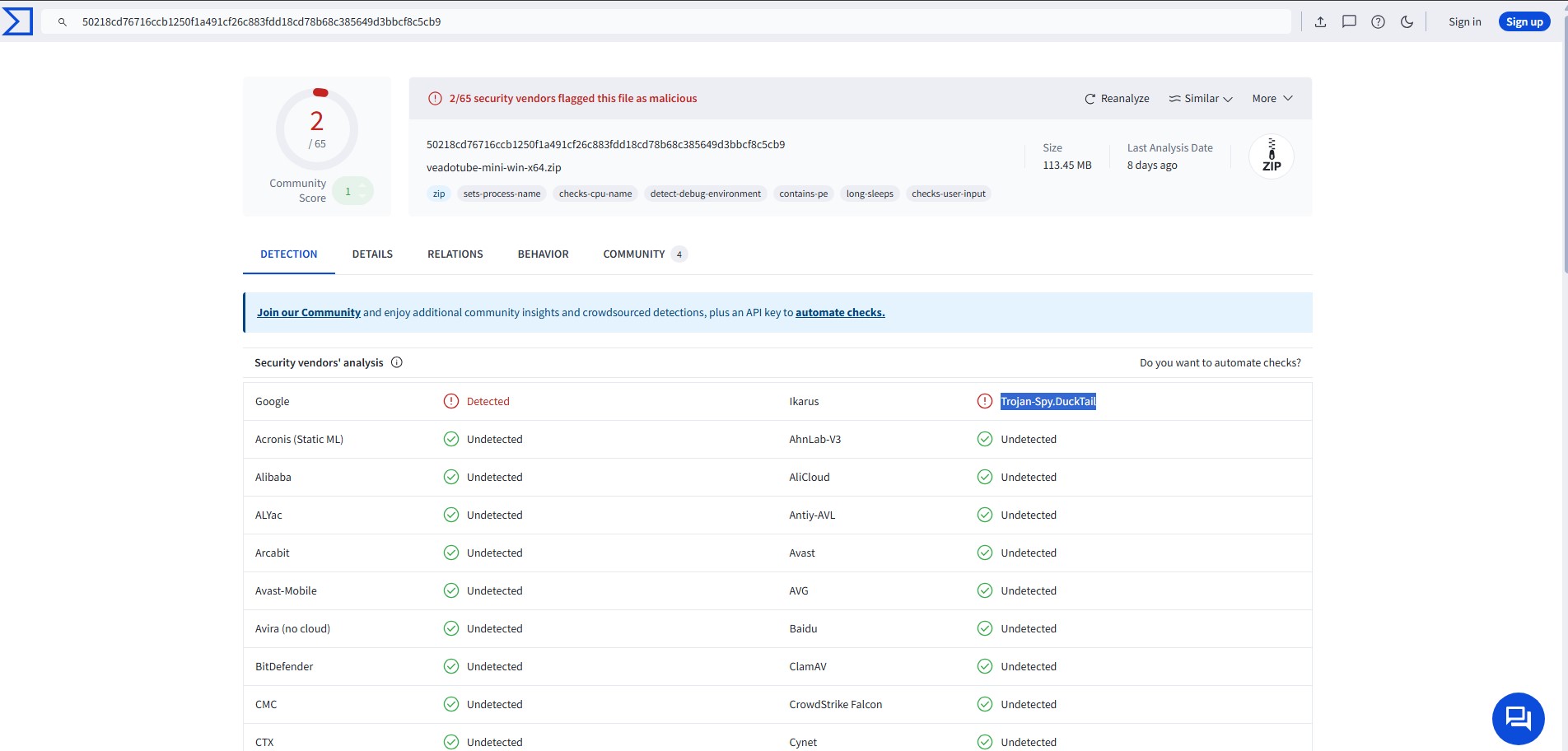
https://www.withsecure.com/en/expertise/research-and-innovation/research/ducktai... If that trojan is in the files then steer clear of this program... It's an info harvesting spy trojan.
funny question the
app isnt accepting my png files why??
me too! and i've resized the image but they are not showing, im not sure what to do
i think i found a glitch, it when i open it its just black and sometimes turns gree
you are from mac right?
it appears from me too
Any way to use it to stream on tiktok?
I am also interested on how to use it for tiktok
Hi! I figured it out! yes you can! You have to go to add source, click add game capture and select capture specific tab and it will pop up on your screen!
Buenas noches y como quitas el fondo verde podes guiar porfa
Yeah but how
it’s on laptop and PC. TikTok live studio.
Of course, but the issue is to use it without the green screen, thanks anyway
Linux users!, if you are having trouble getting the most recent one(as of the end of November 2024) to work try to download the previous version, that one works.
Hello, I liked the idea of the program, but I want a Linux version AppImage
Idk why but the pictures I put it aren't uploading
For some reason, I’ve become unable to launch it on Linux (Fedora 40), despite me having all the required dependencies, as far as I can tell. Anyone have any idea on how to get this running once more?
Have you tried using the previous version. That got it to work for me.
ive had SO much trouble trying to wrap my head around vtuber programs but this one is SO easy and makes so much sense. thank u so much i owe u my life
simply perfect, keep it up!
beautiful job
Hiya there! I have a question, could you add a feature to change the specific X and Y axis of a particular image (For me specifically changing the X and Y axis of the talking and talking blinking sets to line up properly with my Idle and Idle Blinking animations)? I can change the axis of the entire set but not one specific set.
:3
I'm unable to donate (I'm from Brazil) :(
I’m on iPad can any1 help me out
It doesn't work on iPad, this is only made for computers
Im just confused- how do you get on?
Thanks so much developer for all your work, Absolutely amazing program!
w
wont let me add my png files? D:
me to
its cool