I've got a problem where my avatar changes colours slightly when changing states (darkening on the blink, lightening on the talk, etc). I've tried gifs and APNGs, and there's no colour difference in the actual image files. I don't have this problem with my still-image avatar. (also it makes my avatar ever so slightly transparent, but the colour changing is a lot more of an issue) (windows x64 version) any fixes D:? ive tried redownloading veadotube
i have a problem with the new version that when im playing league of legends my mouse goes to my second monitor and it doesn't stay blocked in league of legends but with the old version remains locked
hey-o, so firstly, I'm using MacOS Sonoma on an M2 mac mini, and secondly, let me explain what my goals are and what I've been/not been able to do so far:
I would like to get states to change by using the numpad on my QWERTY keyboard. This is not working.
I am able to use several keys on my QWERTY keyboard to function (but only disruptive ones, like shift and space), though no other keys seem to work. Yes, I do have Input Monitoring enabled and any other permissions that have been necessary have been granted.
However, it does appear that MIDI and Gamepad hotkey inputs work just fine. I tried to find a work around that would send keyboard strokes to my external midi keyboard to trigger a state change in veadotube, but this proved to be too difficult to accomplish without learning how to write code myself, and that's just not my gift. ...at the moment, at least.
I would like to use Voice Control on Mac OSX to allow veadotube to dynamically change states depending on if I say certain words. So if I say "bop" it changes back into my neutral-expression state. I don't know if this is a function that can be added natively, as it seems complex, especially when MacOS has a perfectly serviceable speech recognition program available, but that's what my goal is.
A couple of bugs also:
when I open the program it asks me to reconfirm that I want to allow VTM to access my microphone... 3 times. I have no idea why this could be, but it makes me confirm it 3 times in a row before it allows me to use it. I already have it authorized in my settings so I find this odd, lol
also, sometimes it just freaks the hell out and starts glitching before crashing, but I assume that's just how things like this go sometimes when they're being developed by a small team. by the way, thank you for all the work ya'll have done on this app!
For some reason whenever I have this on during gaming, my games don't have focus mode on and my cursor gets out to a second monitor. I thought it was obs at first but turns out it's this :( Any fix for that?
Install the OBS Spout2 plugin, restart obs, then turn on Spout in Veadotube and you can then add it to your scenes by adding a "Spout2 capture" Thats how I have been doing it for a while now :D
If you want to see how it looks you can take a peek at my vods on twitch (anubiswithcoffee)
I created a few avatars, they are different colors and need a different chromakey settings. But background color is one for all models. It is annoying to manually change it.
And I don't know if it only my problem, but unlike OBS, when veadotube window is inactive, hotkeys for change the model doesn't work.
Instead of capturing using a method that requires chromakey, have you considered using either Game Capture or the Spout2 Plugin? Guides: https://veado.tube/help/mini/obs/
Install the OBS Spout2 plugin, restart obs, then turn on Spout in Veadotube and you can then add it to your scenes by adding a "Spout2 capture" Thats how I have been doing it for a while now :D
If you want to see how it looks you can take a peek at my vods on twitch (anubiswithcoffee) Also with this method you dont need to chroma key!
I read the terms of service and it says we are free to use the default model, but are we allowed to edit the default model? I think its super cute, I just wanted to mess around with the colors and I want to make sure that's okay with the developer. Thanks in advance!
Tried downloading windowsx64 version 2.1a but for some odd reason the applicaiton wont open when I press it afer extracting the file i get the loading circle next to mosue for a split second then nothing. Same thign happened when I tried to run applicaiton as adminsitrator. I allready got direct x 12 and vc_redsit due to steam downloading them, so no diea why ti wont work.
Quick question, but will there be an option to change the image origin point so when stuff like the shake or rotations and whatever can be made so that they don't take the center of the image?
On "auto" the size of my PNG is now tiny, and on 1x it's too big for the screen. This happened after I got curious and set the size to 40x before turning it back to auto. I've completely deleted the program and all files, and redownloaded it... and this still happens (even with the default images). I've included the full screen and one zooming all the way in so you can see the tiny png.
My images were exported at 2048x2048 pixels and worked totally fine until I did the stupid size changing thing. Sooo if anyone works out a fix for this, or has the same issue, I'd be grateful, as currently I can't seem to use this at all now.
Edit: Okay nevermind kids. The lesson here is check the help page (conveniently listed above). In short; Press Windows+R type .veadotube and delete the relavent file, then reopen the program.
I am having trouble uploading a photo that I want to make into my model. When I click load new avatar it doesn't see any of the images I had downloaded or screenshotted. I looked into the FYQ for an answer but my photo's aren't bigger than the file limit and I changed the file type to each of the accepted file types and still no dice. I included the OG image below to see if anybody can get it to work.
Don't listen to the other guy, you wanna make it a "game capture" source and in properties allow "allow transparency". Just set the in app background to transparent and your all good
I use spout2 plugin for obs (https://github.com/Off-World-Live/obs-spout2-plugin) and create a new ‘spout2 capture’ source in obs to capture from veadotube once the plugin is installed (also turn on spout stream in veadotube program settings and transparency background which now works for me in v2.1). That should allow semi transparent parts to work as well (which chroma filter was not properly capturing for me)
i don't know what is happening but when I open the application on windows, it is just a green screen and when I hover my mouse over the window, it turns to a black screen and that's it?
How's this compare to PNGTuber Plus? I'm looking for something to replace that since the dev of it stopped all active development (officially no longer going to get updates)
I can't launch 2.0a from the Windows command-line (whether doing just a normal run or doing start /b), I run all my streaming programs from a batch file but this one just won't start unless i specifically click to open it
Love how simple and easy this program is to use. Only thing it's missing tho is Virtual Webcam Support, as I would love to be able to use my avatar for voice calls on Discord abd such
For now, you could try using OBS' virtual camera option (so you put the model into OBS, then turn on the virtual camera, and use the OBS virtual camera in discord)
Would really like to be able to add intermediate shot (or even multiple) between open/closed mouth and open/closed eyes so that the animation would be smoother. And might be cool to be able to add image of half-closed mouth for more quiet mic level
Syphon stopped worked with 10.14, so for most macOS users this will not be the way to go. In modern macOS and OBS, you use the "macOS Screen Capture" source built-in to OBS, use the "Window Capture" method, and choose the veadotube window. You then add a "Filter" and choose "Chrome key" and you're good to go.
Mac 10.14? Cause I'm using Mac 13.3 is if you're using Mac 2017 Ventura and trying to figure this out this will work for you as Window Capture does not unfortunately.
Heh, I wonder if the Syphon update I was reading meant macOS 14 (or I just messed up), but yeah, things have changed for newer macOS versions. Both the information you shared and the information I shared will be useful to anyone using macOS, use whichever one fits your situation. I'm on 15.1.1 and Syphon absolutely no longer works, but the built-in "macOS Screen Capture" does.
← Return to tube
Comments
Log in with itch.io to leave a comment.
I've got a problem where my avatar changes colours slightly when changing states (darkening on the blink, lightening on the talk, etc). I've tried gifs and APNGs, and there's no colour difference in the actual image files. I don't have this problem with my still-image avatar. (also it makes my avatar ever so slightly transparent, but the colour changing is a lot more of an issue) (windows x64 version) any fixes D:? ive tried redownloading veadotube
there is s state effect option that darkens images while not speaking. is that turned on?
unfortunately not :[ i wish it was because itd be an easy fix
i have a problem with the new version that when im playing league of legends my mouse goes to my second monitor and it doesn't stay blocked in league of legends but with the old version remains locked
Yes, in the 1.4 version that problem is not there, it just has fewer configurations and its a shame
hey-o, so firstly, I'm using MacOS Sonoma on an M2 mac mini, and secondly, let me explain what my goals are and what I've been/not been able to do so far:
the app was working just fine and just now it's not picking up my mic I downloaded diff versions too
dose it have to be with obs?
Hey, i have a feature suggestion : maybe the ability to create a second trigger (or more) in the microphone volume.
Can be cool in order to : Not talk > Talk > SHOUT for example :)
i think that theres something wrong, when i replace an image, the screaming deer shows up as one of the slates even tho i deleted the deer slate :/
when I open the app, I just have a green screen that sometimes blinks black.
i think the text broke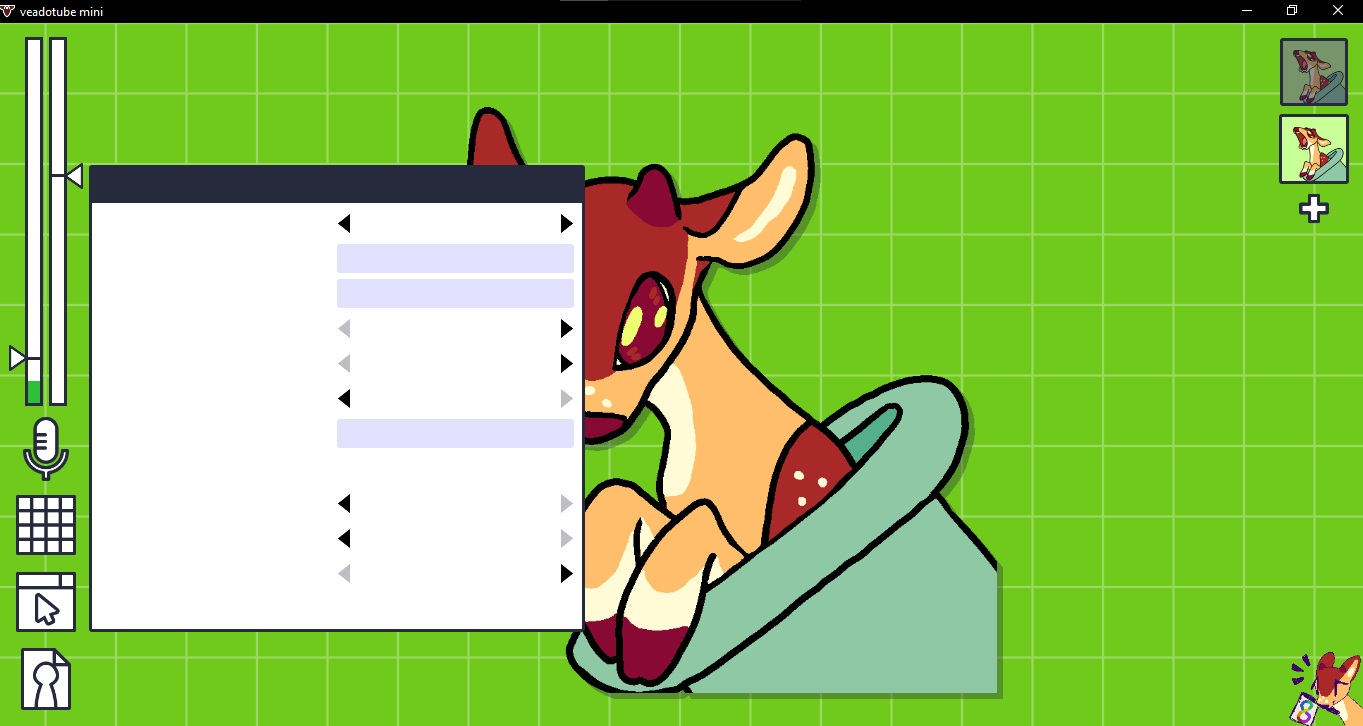
can we make the background color a custom hex code? that'd be great
Is there a way to rest the Axis back to 0 it only goes to -1.
help!! whenever i go to add a new image, nothing happens! i click on the closed mouth option and nothing happens :( is it because im using linux?
Pls do it for Android
For some reason whenever I have this on during gaming, my games don't have focus mode on and my cursor gets out to a second monitor. I thought it was obs at first but turns out it's this :( Any fix for that?
so this is awsome cus i can set up shortcuts to different emotions but when i click the screen the window dissapears so its hard to use
how do i get my tuber to pop up in obs it doesnt like game capture anymore.?
try making obs capture you entire moniter screen if that doesnt work try googling your issue
Install the OBS Spout2 plugin, restart obs, then turn on Spout in Veadotube and you can then add it to your scenes by adding a "Spout2 capture" Thats how I have been doing it for a while now :D
If you want to see how it looks you can take a peek at my vods on twitch (anubiswithcoffee)
my avatar keeps screaming without sound
it’s just in agony
I created a few avatars, they are different colors and need a different chromakey settings. But background color is one for all models. It is annoying to manually change it.
And I don't know if it only my problem, but unlike OBS, when veadotube window is inactive, hotkeys for change the model doesn't work.
hi Smake, do you have a discord? i was hoping someone could help me make an avatar. please let me know
Do you need help as in looking for someone to do it, or help on 'how' to make one?
Instead of capturing using a method that requires chromakey, have you considered using either Game Capture or the Spout2 Plugin? Guides: https://veado.tube/help/mini/obs/
Install the OBS Spout2 plugin, restart obs, then turn on Spout in Veadotube and you can then add it to your scenes by adding a "Spout2 capture" Thats how I have been doing it for a while now :D
If you want to see how it looks you can take a peek at my vods on twitch (anubiswithcoffee) Also with this method you dont need to chroma key!
Thank you all, I start: 1) use Spout2 plagin; 2) run veadotube mini as administrator. Both of my problems is gone.
Now I will think how viewers can change my avatars for twitch points, but since I don't have it yet so this is problem of future me PepeChill.
Mac OS app appears to be taking up a lot of memory after running for a bit. Running 2.1a on a m3 MacBook Air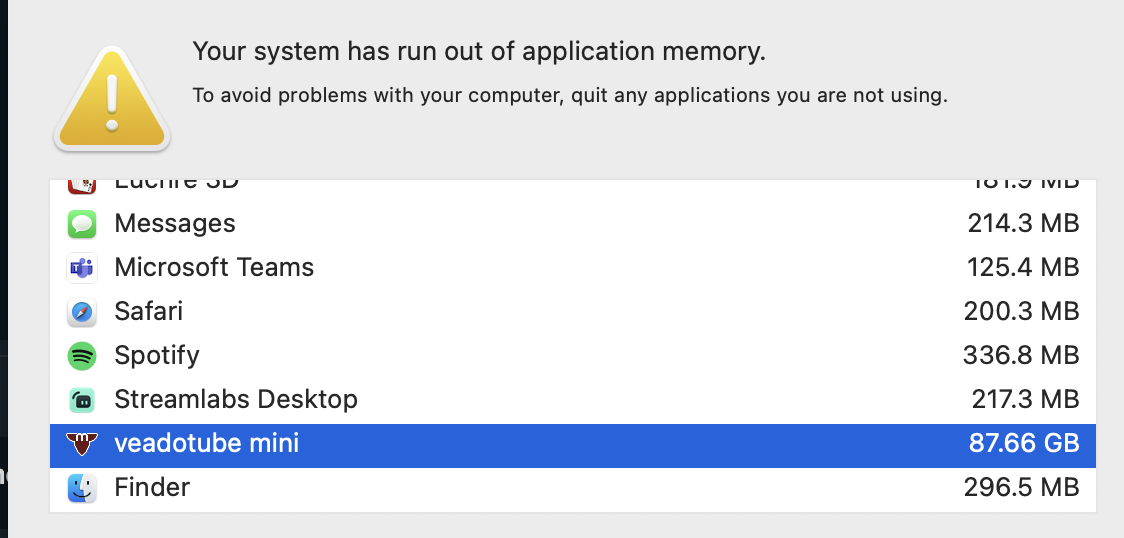
I read the terms of service and it says we are free to use the default model, but are we allowed to edit the default model? I think its super cute, I just wanted to mess around with the colors and I want to make sure that's okay with the developer. Thanks in advance!
Tried downloading windowsx64 version 2.1a but for some odd reason the applicaiton wont open when I press it afer extracting the file i get the loading circle next to mosue for a split second then nothing. Same thign happened when I tried to run applicaiton as adminsitrator. I allready got direct x 12 and vc_redsit due to steam downloading them, so no diea why ti wont work.
When I try to use it the option's text seems to be white, which is the same color as the bg, this makes it hard to use.
Phones can now be used also to make vids, so it would be a great idea to make an Android port
Quick question, but will there be an option to change the image origin point so when stuff like the shake or rotations and whatever can be made so that they don't take the center of the image?
Okay so I only have 1 issue
On "auto" the size of my PNG is now tiny, and on 1x it's too big for the screen. This happened after I got curious and set the size to 40x before turning it back to auto. I've completely deleted the program and all files, and redownloaded it... and this still happens (even with the default images). I've included the full screen and one zooming all the way in so you can see the tiny png.
My images were exported at 2048x2048 pixels and worked totally fine until I did the stupid size changing thing. Sooo if anyone works out a fix for this, or has the same issue, I'd be grateful, as currently I can't seem to use this at all now.
Edit: Okay nevermind kids. The lesson here is check the help page (conveniently listed above). In short; Press Windows+R type .veadotube and delete the relavent file, then reopen the program.
Thank you devs. I am an idiot and it's 4am. My B
I am having trouble uploading a photo that I want to make into my model. When I click load new avatar it doesn't see any of the images I had downloaded or screenshotted. I looked into the FYQ for an answer but my photo's aren't bigger than the file limit and I changed the file type to each of the accepted file types and still no dice. I included the OG image below to see if anybody can get it to work.
It’s working fine for me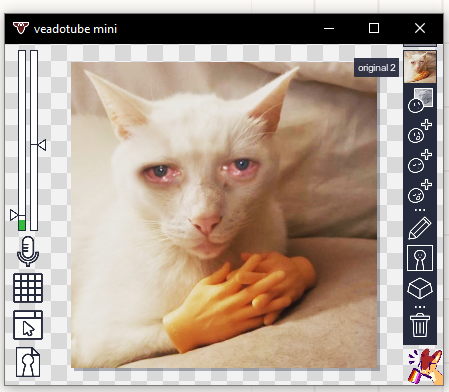
THANK YOU SO MUCH! It might be my computer then...
make this formandroid, PLEASE I BEG OF YOU
does anyone know to to back the backdrop ACTUALLY go transparent because so far i only got the setting on but it still shows up in OBS
After adding the source in OBS press the Filters button with the veedotube source selected.
Make your your veedotube source is on top of the other sources.
Hope that helps!
Don't listen to the other guy, you wanna make it a "game capture" source and in properties allow "allow transparency". Just set the in app background to transparent and your all good
I use spout2 plugin for obs (https://github.com/Off-World-Live/obs-spout2-plugin) and create a new ‘spout2 capture’ source in obs to capture from veadotube once the plugin is installed (also turn on spout stream in veadotube program settings and transparency background which now works for me in v2.1). That should allow semi transparent parts to work as well (which chroma filter was not properly capturing for me)
i don't know what is happening but when I open the application on windows, it is just a green screen and when I hover my mouse over the window, it turns to a black screen and that's it?
PLS make this for android
How's this compare to PNGTuber Plus? I'm looking for something to replace that since the dev of it stopped all active development (officially no longer going to get updates)
PLEASE make this for android
I can't launch 2.0a from the Windows command-line (whether doing just a normal run or doing start /b), I run all my streaming programs from a batch file but this one just won't start unless i specifically click to open it
Cna you PLS MAKE THIS FOR ANDROID😭🙏
Love how simple and easy this program is to use. Only thing it's missing tho is Virtual Webcam Support, as I would love to be able to use my avatar for voice calls on Discord abd such
For now, you could try using OBS' virtual camera option (so you put the model into OBS, then turn on the virtual camera, and use the OBS virtual camera in discord)
Can you add for android users?
Would really like to be able to add intermediate shot (or even multiple) between open/closed mouth and open/closed eyes so that the animation would be smoother. And might be cool to be able to add image of half-closed mouth for more quiet mic level
Hey all I figured it out for Mac OS users you have to use Siphon Client in OBS and it will find the window and pop right up in your scene!
Syphon stopped worked with 10.14, so for most macOS users this will not be the way to go. In modern macOS and OBS, you use the "macOS Screen Capture" source built-in to OBS, use the "Window Capture" method, and choose the veadotube window. You then add a "Filter" and choose "Chrome key" and you're good to go.
Mac 10.14? Cause I'm using Mac 13.3 is if you're using Mac 2017 Ventura and trying to figure this out this will work for you as Window Capture does not unfortunately.
Heh, I wonder if the Syphon update I was reading meant macOS 14 (or I just messed up), but yeah, things have changed for newer macOS versions. Both the information you shared and the information I shared will be useful to anyone using macOS, use whichever one fits your situation. I'm on 15.1.1 and Syphon absolutely no longer works, but the built-in "macOS Screen Capture" does.
need support to new mac devices, when u open it is untouchable all and i cant use it, and it freeze