heyy so i imported all my pictures and it went just fine but i downloaded them as transparent but it didnt show up transparent and i dont see a button to turn that on soo yeah pls help
No matter what i do for the macbook i cannot get past the notification that its damaged, i went through the instructions to fix multiple times and still cant get past the issue :(( Im on Mac OS big sur 11.2.3!
Thanks for making this program. Its super fun! I've started doing some veado commissions and featured it in a video, I hope more come and check it out because its a lot of fun!
I'm on linux, ubuntu, and have tried opening the program with root so I can use hotkeys, but any tutorials I use aren't helping and I can't really figure it out, can anyone help?
So I've gotten the character down and everything on veadotube so now I'm trying to put them on OBS. After I clicked on Window Capture (since I have mac), it won't show the veadotube file or anything on the drop down menu. Am I missing something or do I have to click or save anything?
heya! I don't know if this is a common error or not, or if it's supposed to work like this, but the background (like the commands panel ) still shows on obs when I don't want it to show. I tried re-downloading veadotube but it still shows the squares and the commands. :(
I cant upload my veadotube to obs, i followed your instructions multiple times but each time i get no png. I have veadotube open before anyone suggests that. what do i do i am on windows.
Hit the plus, to add a source, select 'game capture', then name it 'veadotube mini'. Then you right click and go into properties (if it doesnt auto open) and check 'allow transparency' and hit ok.
If it doesnt show up transparent, hit the waffle looking icon on Veadotube until it says '(transparent)' and the background is grey/ Hope this helps!
I downloaded the windows 64 bit zip, but dont really know what i need to do to download the programm. I have tried to execute "veadotube mini" but my windows wont allow it.
Will there be other devices that veadotube will be available on soon? I'm on Google Chrome and I've been wanting to try out veadotube since people have been sharing their avatars throughout the internet-
hi! i use a mac, and i've done all the steps to prevent the "veadotube is damaged" thing, but when i open the app and click the add a new avatar button it doesn't work. previously, i could delete the premade deer avatars, but now i can't add my own. not sure if this is something on my part or if this is an error, thanks!
I love this so much and used to just mess with it a few weeks ago. Now I redownloaded it again and its not picking up anything im saying even though my mic is selected. Why DD:
Hello! I just downloaded this for my Mac, and it seems extremely promising! The only issue is I can't figure out how to insert my own images. I tried clicking on the expression buttons but nothing has popped up for me to upload anything.
This seems to be the case with other buttons too (anything that isn't the background color changer, microphone section, and the trash icon that deletes states). :(
If you/others have any solutions i'd be happy to hear them! Have a great day!
the add image buttons not working is a common bug on newer macs (the silicon ones) but otherwise this seems weird. could you dm me about it on twitter? i'm @olmewe in there :0
Hey there, so, for whatever reason it doesn't pick up my microphone inputs unless I'm blowing into the microphone or making a loud clapping sound or... you know, similar. Speaking doesn't seem to show up on the microphone input.
Do you, or does anyone, have any clue what could be done to rectify that? My microphone works fine otherwise.
I'm working on my first pngtuber and this program has made it a very comfortable learning experience :)) I seem to be having the same thin grey outline issue but honestly I find it kinda charming, in any case super cool stuff tyvm
That's probably because the transparent pixels on the outer edge of your image have a white color value - you'll have to color them with some program that supports saving the color of transparent pixels. Depending on your program it might be an option that's off by default and you have to turn on.
Veado recognizes my usb mic, but wont pick up on any audio? The mic works fine for other apps, so its def a problem with veado
I went to the setting menu (i use windows 10) to see if maybe permissions were off, but veado doesn't show up on the apps lists in any settings tabs ;w;
Usually that's a mipmapping issue with how it is importing the textures. Happens a lot in Unity but just needs some settings played with (you probably already know that but just commenting anyway in case)
I had a problem with my pc not allowing veadotube to use my microphone, but after fiddling with a bunch of options I seemed to have fixed it by enabling another device that was detected as a microphone, and then disabling it. I'm not the best at explaining things, but I tried :)
I'm trying to set up in LightStream Studio. While I can get veadotube in there using a browser share, it doesn't support green screen and the gray background isn't appearing as transparent. Any suggestions?
I got with their chat support and figured a work around. It's kind of silly since the whole point of LightStream is you use it instead of OBS to stream from a Playstation or Xbox and they add your overlays. The workaround requires that I set up my background and PNGTuber in OBS and use a virtual OBS camera as a source in Lightstream. Then I add the Stream Elements overlays in Lightstream. It's a klunky workaround. It also seems to create a minor delay from veadotube. I'll keep on them to add Alpha Channel Support for browser windows. They don't support green screen for cams either yet, so those people have to do the OBS virtual camera too. Seems like they should make that a priority.
yes! you can use obs to create a virtual camera with veadotube in it, and then select that virtual camera on zoom or any other apps that use the webcam.
I have 2 audio devices, one's a USB mixer & the other is a webcam microphone. The program selects the webcam mic automatically, even though the mixer has been set as system default. I unplugged the webcam, but then when I launch veadotube with the webcam unplugged/disabled, it doesn't get any signal from the mixer, despite being the only device in the list.
It's not too much of a problem to have my webcam plugged in, just a small annoyance, but a fix for this would be appreciated! Hopefully it's not a problem with the unity side of things like the bugs I saw other ppl report. This bug was found in 1.3 but I replicated it in 1.3a too.
Hello! I am currently facing an issue with this wonderful little app. I have my character set up in the app and it moves when I talk, everything with that works just fine. However when I try importing it into OBS studio as a game capture source, and then I select the specific veadotube min.exe window, it just displays a black screen. I have found no way to fix this, and everyone who's shown me have their gamecapture working just fine as it displays the pngtuver in OBS.
this usually happens with laptops, try explicitely telling obs to open with the dedicated gpu (right click on the exe > run with graphics processor > select the option that isn't integrated graphics). if that doesn't solve it, i'm not sure yet what could be :[ it's certainly something with obs though
← Return to tube
Comments
Log in with itch.io to leave a comment.
heyy so i imported all my pictures and it went just fine but i downloaded them as transparent but it didnt show up transparent and i dont see a button to turn that on soo yeah pls help
No matter what i do for the macbook i cannot get past the notification that its damaged, i went through the instructions to fix multiple times and still cant get past the issue :(( Im on Mac OS big sur 11.2.3!
Thanks for making this program. Its super fun! I've started doing some veado commissions and featured it in a video, I hope more come and check it out because its a lot of fun!
new update wont let me open the program.
I'm on linux, ubuntu, and have tried opening the program with root so I can use hotkeys, but any tutorials I use aren't helping and I can't really figure it out, can anyone help?
So I've gotten the character down and everything on veadotube so now I'm trying to put them on OBS. After I clicked on Window Capture (since I have mac), it won't show the veadotube file or anything on the drop down menu. Am I missing something or do I have to click or save anything?
heya! I don't know if this is a common error or not, or if it's supposed to work like this, but the background (like the commands panel ) still shows on obs when I don't want it to show. I tried re-downloading veadotube but it still shows the squares and the commands. :(
Did you enable transparency?
yeah! its super weird, I don't know why it shows up
The bkg is set to grey, right?
it's a grey background, it says that the layer is transparent on veadotube too
My apologies for getting to this so late, I think they re-addressed this in the setup, but I'll futz with it. Can you re-create the error for me?
anyone else having issues with gif backgrounds being black sometimes?
I'm having this exact same issue, sometimes the background turns green too :(
When i try and upload images, a question mark pops up in its place. I'm not sure what I'm doing wrong :[
I cant upload my veadotube to obs, i followed your instructions multiple times but each time i get no png. I have veadotube open before anyone suggests that. what do i do i am on windows.
Hit the plus, to add a source, select 'game capture', then name it 'veadotube mini'. Then you right click and go into properties (if it doesnt auto open) and check 'allow transparency' and hit ok.
If it doesnt show up transparent, hit the waffle looking icon on Veadotube until it says '(transparent)' and the background is grey/ Hope this helps!
Could you make a really short installation guide?
I downloaded the windows 64 bit zip, but dont really know what i need to do to download the programm. I have tried to execute "veadotube mini" but my windows wont allow it.
Any help is appreciated <3
https://olmewe.notion.site/i-can-t-open-the-app-how-do-i-open-the-app-6b92de1afe... check out this!
Any chance there will be a version of this for older macs? I can't open it currently.
Will there be other devices that veadotube will be available on soon? I'm on Google Chrome and I've been wanting to try out veadotube since people have been sharing their avatars throughout the internet-
Can you give directions on how to open it from a Linux download?
it wont open :c
try reading this! https://olmewe.notion.site/i-can-t-open-the-app-how-do-i-open-the-app-6b92de1afe...
I ONLY SAW THIS NOW SORRYYYY ASJHFDGIEG and thank youuu!!!! ;_;_;
no prob!!! glad I could help :]
I’m on a macbook air 10.12.6 version so it doesn’t work for me, any older versions available ?
hi! i use a mac, and i've done all the steps to prevent the "veadotube is damaged" thing, but when i open the app and click the add a new avatar button it doesn't work. previously, i could delete the premade deer avatars, but now i can't add my own. not sure if this is something on my part or if this is an error, thanks!
Hello! I use a mac, and when I try to open the program, it says,
" 'veadotube mini' is damaged and can’t be opened. You should eject the disk image, "
What can I do to fix this?
I DIDN'T READ THE REST OF THE DESCRIPTION! Sorry! I got it to work! AAAAAA
how did you get it to work? i followed the directions but i think im doing something wrong..
read the faq! /nm
Where does it say on how to fix it?
how did you get it to work?
I love this so much and used to just mess with it a few weeks ago. Now I redownloaded it again and its not picking up anything im saying even though my mic is selected. Why DD:
same I've went through the comments and can't find any solutions that work. If anyone has a fix pls tell me
one trick that works sometimes is restarting the app, check this out for more info! https://olmewe.notion.site/my-microphone-doesn-t-work-eb45364f0c4c4ff7a80cec34a9...
A VTUBER THING THAT WORKS ON LINUX I AM IN YOUR DEBT FOREVER
SAME HERE IJUHYGTFRESDTRFG YAYAYYAYAY
could you explain how to open it?? i am forced to use linux and i cant quite figure out how to open it
I don't know a lot about linux but there are some guides here https://olmewe.notion.site/i-can-t-open-the-app-how-do-i-open-the-app-6b92de1afe... !! Hope it helps
Hello! I just downloaded this for my Mac, and it seems extremely promising! The only issue is I can't figure out how to insert my own images. I tried clicking on the expression buttons but nothing has popped up for me to upload anything.
This seems to be the case with other buttons too (anything that isn't the background color changer, microphone section, and the trash icon that deletes states). :(
If you/others have any solutions i'd be happy to hear them! Have a great day!
the add image buttons not working is a common bug on newer macs (the silicon ones) but otherwise this seems weird. could you dm me about it on twitter? i'm @olmewe in there :0
Of course! I'll try and dm whenever I'm able to, though fair warning my twitter looks real messy :')
Hey there, so, for whatever reason it doesn't pick up my microphone inputs unless I'm blowing into the microphone or making a loud clapping sound or... you know, similar. Speaking doesn't seem to show up on the microphone input.
Do you, or does anyone, have any clue what could be done to rectify that? My microphone works fine otherwise.
That's probably because the transparent pixels on the outer edge of your image have a white color value - you'll have to color them with some program that supports saving the color of transparent pixels. Depending on your program it might be an option that's off by default and you have to turn on.
Veado recognizes my usb mic, but wont pick up on any audio? The mic works fine for other apps, so its def a problem with veado
I went to the setting menu (i use windows 10) to see if maybe permissions were off, but veado doesn't show up on the apps lists in any settings tabs ;w;
Please help!
I seem to be having an issue with my gifs. They keep flashing black, yellow, and green for one frame. I can't seem to fix this.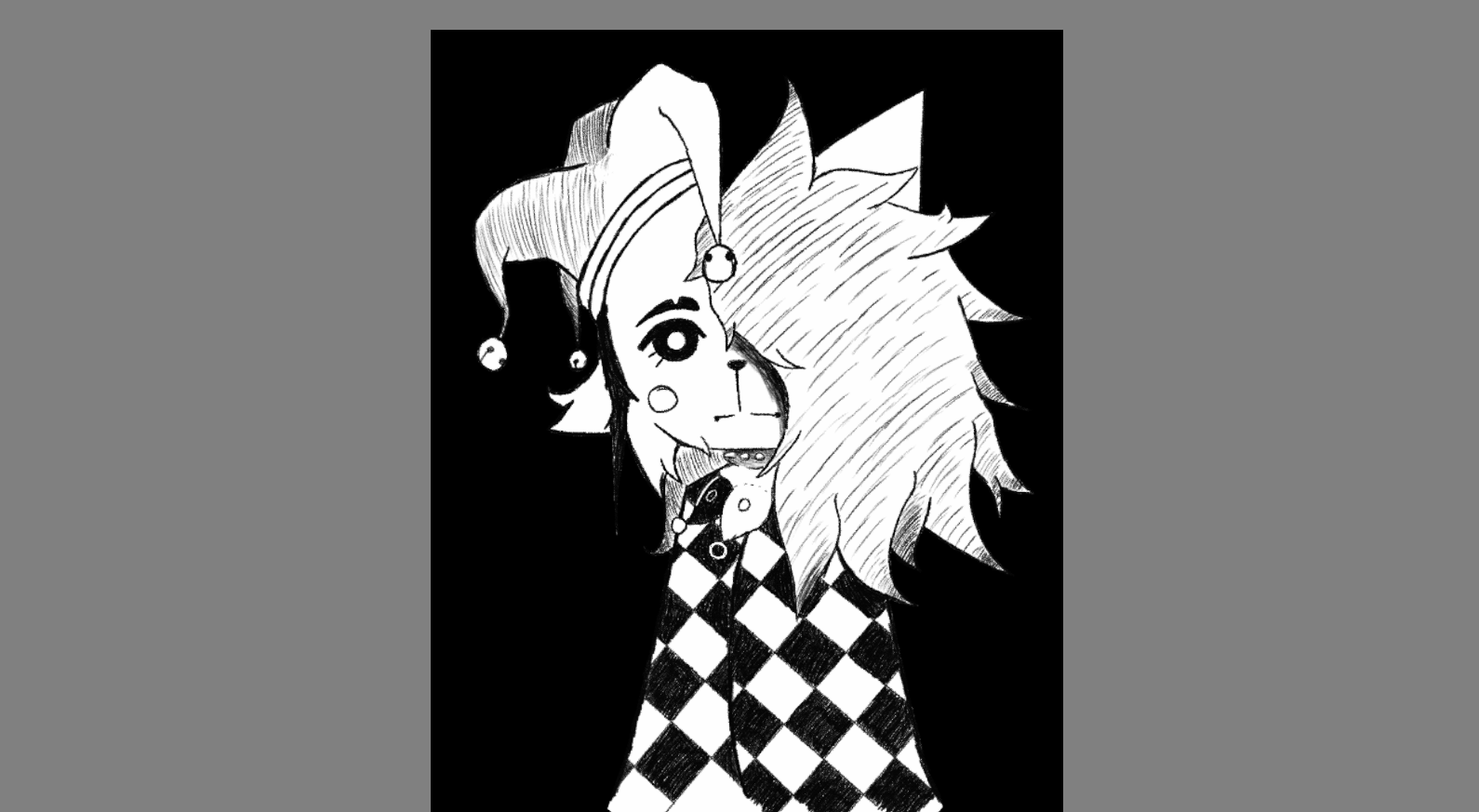
hmm could you send me the gif file itself so i can test it?
you should make a online version, so others could check it out before you download :3
Hello!

I just recently downloaded this wonderful software and I was curious about something.
There is a thin grey outline on my png when using the transparency mode. Is there anyway to remove that?
it's a weird texture bug related to unity! i've been slowly working on a fix but i can't guarantee anything yet.
Usually that's a mipmapping issue with how it is importing the textures. Happens a lot in Unity but just needs some settings played with (you probably already know that but just commenting anyway in case)
I had a problem with my pc not allowing veadotube to use my microphone, but after fiddling with a bunch of options I seemed to have fixed it by enabling another device that was detected as a microphone, and then disabling it. I'm not the best at explaining things, but I tried :)
I'm trying to set up in LightStream Studio. While I can get veadotube in there using a browser share, it doesn't support green screen and the gray background isn't appearing as transparent. Any suggestions?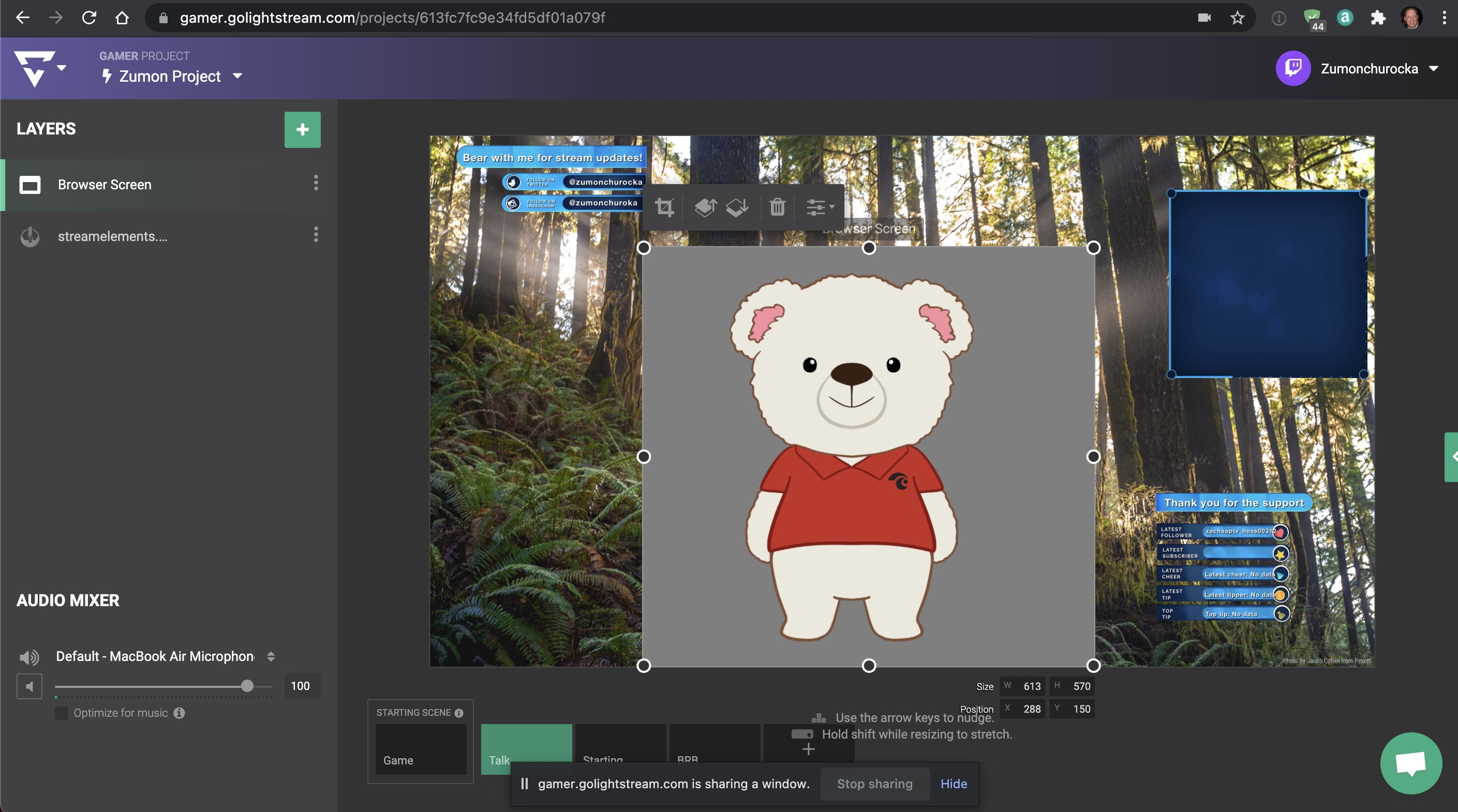
i've never used lightstream, but it should have the option to enable transparency; if neither that nor chroma key work then there isn't much to do :[
I got with their chat support and figured a work around. It's kind of silly since the whole point of LightStream is you use it instead of OBS to stream from a Playstation or Xbox and they add your overlays. The workaround requires that I set up my background and PNGTuber in OBS and use a virtual OBS camera as a source in Lightstream. Then I add the Stream Elements overlays in Lightstream. It's a klunky workaround. It also seems to create a minor delay from veadotube. I'll keep on them to add Alpha Channel Support for browser windows. They don't support green screen for cams either yet, so those people have to do the OBS virtual camera too. Seems like they should make that a priority.
Every time I download it it deletes itself or says it couldn't download. Does anyone know why?
potentially some firewall/antivirus issue! sometimes the system reads veado as a virus and tries to get rid of it
genuine question, can you use this for zoom and stuff?
yes! you can use obs to create a virtual camera with veadotube in it, and then select that virtual camera on zoom or any other apps that use the webcam.
I've found a bug [Win10]:
I have 2 audio devices, one's a USB mixer & the other is a webcam microphone. The program selects the webcam mic automatically, even though the mixer has been set as system default. I unplugged the webcam, but then when I launch veadotube with the webcam unplugged/disabled, it doesn't get any signal from the mixer, despite being the only device in the list.
It's not too much of a problem to have my webcam plugged in, just a small annoyance, but a fix for this would be appreciated! Hopefully it's not a problem with the unity side of things like the bugs I saw other ppl report. This bug was found in 1.3 but I replicated it in 1.3a too.
that's certainly a unity bug :[ i'll see what i can do nonetheless
thank you! I've really been loving this software, thank you for making it, and I'm looking forward to the full one ^^
I'm on mac but im having a different issue: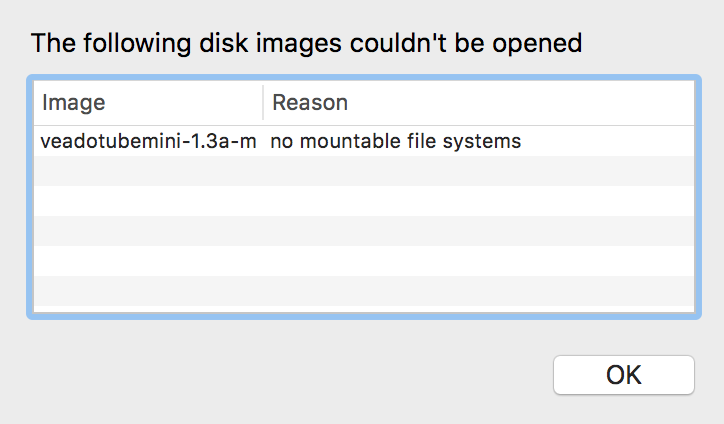
oh that's new :o which macOS version are you on?
El Capitan 10.11.6
ah, apparently mini doesn't work with anything less than high sierra (10.13) :[ sorry about that
Noooooo ToT thank you for looking into it though!
I really like this program but I don’t have any computers, do you think there’ll ever be a mobile version?
there are no plans for a mobile port as of yet, no!
this is really cool, but for some reason my speaking gif has this black box around it.... It doesn't happen with the idle one and I can't seem to fix

hmm could you send me the gif file itself so i can test it over here?
for anyone in the future with this issue, converting them to aPNGs will still work without the black boxes
um so my mac says its damaged or something. can you check that?
Hello! I am currently facing an issue with this wonderful little app. I have my character set up in the app and it moves when I talk, everything with that works just fine. However when I try importing it into OBS studio as a game capture source, and then I select the specific veadotube min.exe window, it just displays a black screen. I have found no way to fix this, and everyone who's shown me have their gamecapture working just fine as it displays the pngtuver in OBS.
this usually happens with laptops, try explicitely telling obs to open with the dedicated gpu (right click on the exe > run with graphics processor > select the option that isn't integrated graphics). if that doesn't solve it, i'm not sure yet what could be :[ it's certainly something with obs though