Hey, I've been having a mic issue lately, sometimes it will recognize my mic and work normally but sometimes it just stops picking up audio, right on the spot.
PD: Veadotube is the only app that loses the ability to use the mic
my app is practically blacking out the screen... I used it normally a few seconds ago and suddenly it was like this. I used the DirectX force method, but it still didn't work. I use Windows 7 32bit system.
whats the hex code for the green colour bg? i'd like to add a gif as the open mouth states but it keeps adding a black bg behind the second and so on frames
I am however facing a minor problem when using it (not sure if i should report this here sorry in advance if not i can remove and submit where appropriate)
On linux the app seems to only be able to use a buffer size of 256 for the audio which is good in theory for realtime audio i guess but my stack is barely able to handle it, I run pipewire and am getting alot of xruns (errors) because this can only run at a buffer size of 256 and if i try to manually increase it (i usually run 1024) it doesnt work anymore (the audio detection is all wonky and the puppet doesnt really move)
So if I want to use it i just have to deal with the audio errors which cause crackling and such which is less than ideal.
Other than that linux specific (and probably pipewire) issue great soft !
Love how simple this program is. It's LEAGUES easier to use than the Live2D/Vtube Studio combo, and great if you have a few different avatars you like to use. If you're interested in suggestions, there's a few things I'd love to see that I think could really elevate this already really great program!
-Emote hotkeys, where pressing a hotkey would let me switch to a different state, go though an animation in that state once, and then automatically swap back to the previous state. This would be great for something like a "hello" emote, being able to swap to a short animation of my avatar waving before going back to the original state, just by pressing the hotkey. Perhaps a timer could achieve this without having to make a whole different system for it? So
-Stickers, like the ability to import a few PNGs/APNGs/GIFS which you can either leave on the background to leave them stationary, or "stick" to the model where they'd follow the movement. This could be fun for something like changing hats or sunglasses, or other accessories. Currently to achieve this I just have a folder of hats in OBS, but I'd really love them to move with my model, or to be able to add other little effects around my character.
-Hotkey to swap to a different model, for avatars with multiple forms, so each of the forms can have its own unique states.
But so far, adoring the program. I'm excited to see development continue on the big version, too! This is going to be super handy for me.
Thank you so so much for the feedback!! I assure you the big version will have pretty much all of that, but Luna might be able to consider a way to do something similar to the first suggestion on mini ;D until then thank you for the support and we hope you have fun!!!
Very! But there's a few ways people have come up to solve that, if you're looking to get audio from say discord to have your friends be included as minis, you can use OBSninja to have multiple minis from different computers :] hopefully in the future we'll find more ways to improve this and allow for more audio and multi-stream features. Hope you'll continue supporting us until then <3
I was thinking of Voiceattack. I have a "butler" character that responds when I change my scenes and OBS is.. being a pain with turning off and on his PNG. X3 I was thinking of using this to just.. do all the heavy lifting of PNG on/PNG off.
"Vi-aaaaado, que programa perfeeeeito" Seriously, this is great stuff, I even started looking into any kind of *expression* recognition software to press the hotkeys instantly, and there's probably a handful of them around, but I'd have to implement code myself :p Which I can't yet. But this is certainly a good starting point for the videos I'd like to do, and the type of avatar I want to use! Left a follow for the full version!
I'm having an issue where my character isn't appearing on OBS and when he does, nothing happens, almost as if it's frozen, any idea on how to fix this?
I'm also having this issue. The app is working okay but on OBS the character that is being displayed would stay frozen on just one frame. Any solution found to this?
when i select my mic it doesnt connect and when i talk it does nothing even when i mess with the sliders. i also cannot import images, change hotkeys and more.
is there any way to make transparency except obs green screen removing? that is pretty tricky for me because my characters tend to have the whole spectrum of colors and with green screens they tend to get cross-cutting bullet holes XD
I'm running two copies of veadotube locally, each hooked up to a different mic, and the program works flawlessly in this situation, but OBS and many other capture programs have trouble distinguishing the two instances. Is there a way to customize the application title in the title bar so the streaming software doesn't mix them up?
heya, it's actually natively supported. for me, i just downloaded the itch.io client (comes as a tarball i think) and it's literally just extract, double click the runner, and you're good to go. then in the client, find the app, download the web based version (it will run within the itch.io clients browser) then bam! i think there's also a .deb version or something, but i personally prefer the web based one, as that way it minimizes dependencies on my system
claro pero si estoy en stream y no quiero compartir todo el stream sino solo el pngtuber obs no detecta el veadotube mini como una fuente de camara virual
Your software is unbelievable! I can finally record with my animated avatar! I no longer have to animate it frame by frame as I used to. Thank you, thank you, THANK YOU~!!!
I will link this program in all the videos I use it with, and I will link to your Patreon as well! You made me such a happy guy!!! You deserve to be able to live a comfortable life from this program for many many years!
I'm wondering if it would be possible to add a feature that allows an inbetween when you go from one state to another like this mockup I made? That's the only thing that I think is missing.
i love the mockup! i could see this working for a few cases but i think it complicates mini further than i'd like -- the full version will feature advanced state machines though
← Return to tube
Comments
Log in with itch.io to leave a comment.
OBS no longer has game capture on Mac. How do I use Veadotube mini without it?
Hey, I've been having a mic issue lately, sometimes it will recognize my mic and work normally but sometimes it just stops picking up audio, right on the spot.
PD: Veadotube is the only app that loses the ability to use the mic
my app is practically blacking out the screen... I used it normally a few seconds ago and suddenly it was like this. I used the DirectX force method, but it still didn't work. I use Windows 7 32bit system.
whats the hex code for the green colour bg? i'd like to add a gif as the open mouth states but it keeps adding a black bg behind the second and so on frames
https://veado.tube/en/troubleshooting/#mac-damaged 👍
I love this app !
I am however facing a minor problem when using it (not sure if i should report this here sorry in advance if not i can remove and submit where appropriate)
On linux the app seems to only be able to use a buffer size of 256 for the audio which is good in theory for realtime audio i guess but my stack is barely able to handle it, I run pipewire and am getting alot of xruns (errors) because this can only run at a buffer size of 256 and if i try to manually increase it (i usually run 1024) it doesnt work anymore (the audio detection is all wonky and the puppet doesnt really move)
So if I want to use it i just have to deal with the audio errors which cause crackling and such which is less than ideal.
Other than that linux specific (and probably pipewire) issue great soft !
Love how simple this program is. It's LEAGUES easier to use than the Live2D/Vtube Studio combo, and great if you have a few different avatars you like to use. If you're interested in suggestions, there's a few things I'd love to see that I think could really elevate this already really great program!
-Emote hotkeys, where pressing a hotkey would let me switch to a different state, go though an animation in that state once, and then automatically swap back to the previous state. This would be great for something like a "hello" emote, being able to swap to a short animation of my avatar waving before going back to the original state, just by pressing the hotkey. Perhaps a timer could achieve this without having to make a whole different system for it? So
-Stickers, like the ability to import a few PNGs/APNGs/GIFS which you can either leave on the background to leave them stationary, or "stick" to the model where they'd follow the movement. This could be fun for something like changing hats or sunglasses, or other accessories. Currently to achieve this I just have a folder of hats in OBS, but I'd really love them to move with my model, or to be able to add other little effects around my character.
-Hotkey to swap to a different model, for avatars with multiple forms, so each of the forms can have its own unique states.
But so far, adoring the program. I'm excited to see development continue on the big version, too! This is going to be super handy for me.
Thank you so so much for the feedback!! I assure you the big version will have pretty much all of that, but Luna might be able to consider a way to do something similar to the first suggestion on mini ;D until then thank you for the support and we hope you have fun!!!
can you please make an alternative way to download this i need it for streaming on twitch and i cant download form here for some reason
This tool is pretty awesome.
can you please make an apk version of this i would be so greatful
will there ever be a feature to edit blink frequency?
How hard would it be to have this app capture audio from a program natively?
Very! But there's a few ways people have come up to solve that, if you're looking to get audio from say discord to have your friends be included as minis, you can use OBSninja to have multiple minis from different computers :] hopefully in the future we'll find more ways to improve this and allow for more audio and multi-stream features. Hope you'll continue supporting us until then <3
I was thinking of Voiceattack. I have a "butler" character that responds when I change my scenes and OBS is.. being a pain with turning off and on his PNG. X3 I was thinking of using this to just.. do all the heavy lifting of PNG on/PNG off.
"Vi-aaaaado, que programa perfeeeeito"
Seriously, this is great stuff, I even started looking into any kind of *expression* recognition software to press the hotkeys instantly, and there's probably a handful of them around, but I'd have to implement code myself :p Which I can't yet. But this is certainly a good starting point for the videos I'd like to do, and the type of avatar I want to use! Left a follow for the full version!
I'm having an issue where my character isn't appearing on OBS and when he does, nothing happens, almost as if it's frozen, any idea on how to fix this?
The character not appearing is an OBS issue you can read more about here: https://obsproject.com/forum/threads/laptop-black-screen-when-capturing-read-her...
No clue if it being frozen is related to the same issue :/ that's something you'll have to check with them sadly. Wishing you good luck!!!
I'm also having this issue. The app is working okay but on OBS the character that is being displayed would stay frozen on just one frame. Any solution found to this?
when i select my mic it doesnt connect and when i talk it does nothing even when i mess with the sliders. i also cannot import images, change hotkeys and more.
mic doesn't connect/mic does nothing: https://veado.tube/en/troubleshooting/#microphone-doesnt-work
cannot import images: could be multiple things, here's a few possibilities https://veado.tube/en/troubleshooting/#error-when-click-to-open https://veado.tube/en/troubleshooting/#file-dialog-doesnt-select-images https://veado.tube/en/troubleshooting/#images-wont-load
cannot change hotkeys: https://veado.tube/en/troubleshooting/#hotkeys-wont-work
hope this helps!!
is there any way to make transparency except obs green screen removing? that is pretty tricky for me because my characters tend to have the whole spectrum of colors and with green screens they tend to get cross-cutting bullet holes XD
Excelente programa! Le hicimos un tutorial *0* está genial
Lo amo! Funciona perfectamente!
I'm running two copies of veadotube locally, each hooked up to a different mic, and the program works flawlessly in this situation, but OBS and many other capture programs have trouble distinguishing the two instances. Is there a way to customize the application title in the title bar so the streaming software doesn't mix them up?
Im on ipad but every time i open the file its empty :|
Can you plz help me?
This is PC software you will not be able to use it on an iPad. You need Windows macOS or linux.
wuh oh the file says it may be harmful for my computer that is sad
it's not I promise <3 https://veado.tube/en/troubleshooting/#app-wont-open
May I request that blinking could have an adjustable delay on both how often it can be done and for how long?
im having trouble adding hotkeys im on macos btw
https://veado.tube/en/troubleshooting/#hotkeys-wont-work see if this helps!
THANK YOU SO SO SO MUCH FOR A LINUX VERSION
ayo if you know how to get it on linux please do tell
heya, it's actually natively supported. for me, i just downloaded the itch.io client (comes as a tarball i think) and it's literally just extract, double click the runner, and you're good to go. then in the client, find the app, download the web based version (it will run within the itch.io clients browser) then bam! i think there's also a .deb version or something, but i personally prefer the web based one, as that way it minimizes dependencies on my system
Hey there! I wanted to know if you can make an android or an ios version cause I really wanna use this but don't have a Windows Linux or Mac computer.
Cheers!
Phoenix.
is there a way for it to work as a virtual camera?
That would be ACTUALLY the best
I use OBS as a virtual camera, just select the window of the program and click Start virtual camera ("Iniciar cámara virtual" in the screenshot)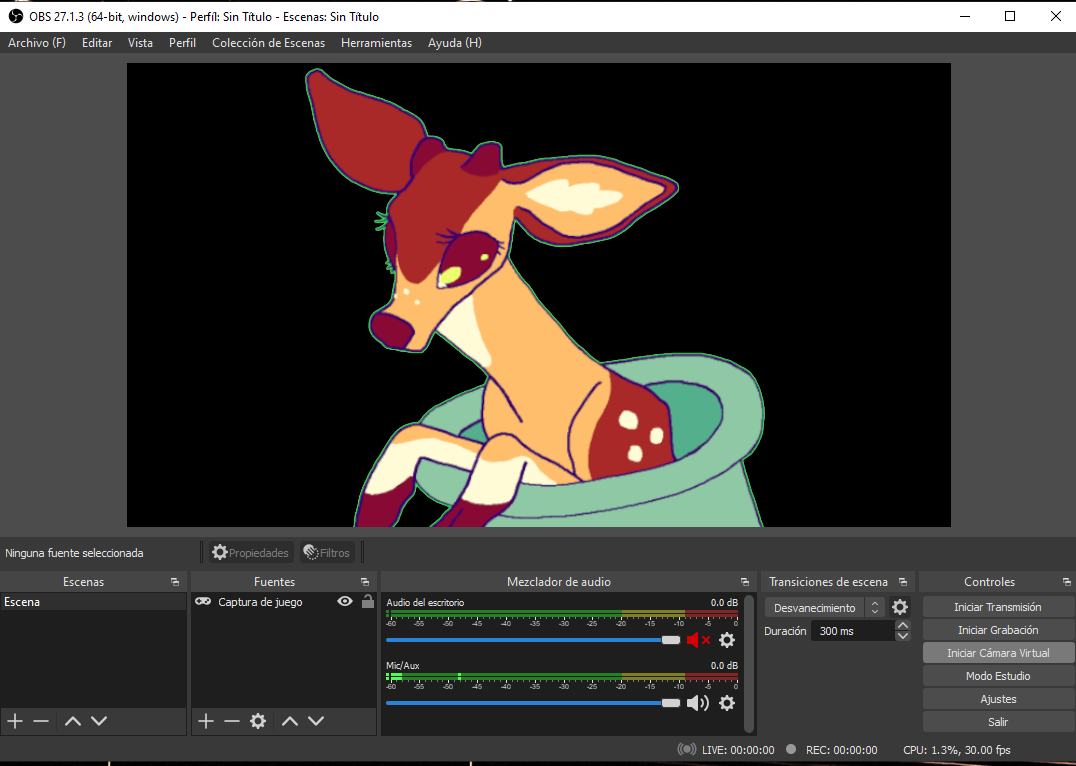
claro pero si estoy en stream y no quiero compartir todo el stream sino solo el pngtuber obs no detecta el veadotube mini como una fuente de camara virual
so uh, not sure if its just me but i just got the new update and all it says is when i try to open it -
'the directory name is invalid'
anyone know how to fix this? lol help
Why anyone would use something with such an insane usage clause is completely beyond me.
it's very simple the usage clause only includes the most EPIC and SEXY and SWAGGY of people, and there's many of us out there B)
why is mine a winrar? can yu help me idk how to fix it
You need to extract the files from the zip :] here's how to open it https://olmewe.notion.site/i-can-t-open-the-app-how-do-i-open-the-app-6b92de1afe...
hey can you make it available on mobile I want to use it when I’m out and about
My microphone does not work or even detect my voice, and when I click on the "open mouth image" etc they do not open please help!
this is likely a mac bug :0 it's being worked on, for any other issues check out the troubleshooting page!
Your software is unbelievable! I can finally record with my animated avatar! I no longer have to animate it frame by frame as I used to. Thank you, thank you, THANK YOU~!!!
I will link this program in all the videos I use it with, and I will link to your Patreon as well! You made me such a happy guy!!! You deserve to be able to live a comfortable life from this program for many many years!
Again, thank you!!!!
I have a Mac laptop and having difficulty setting hot keys I don't know its my laptop or the program but it only click left mouse pad key.
A way/option to define a default layer would be really cool, because sometimes it gets stuck in the wrong states when changing it too fast.
This is awesome!!

I'm wondering if it would be possible to add a feature that allows an inbetween when you go from one state to another like this mockup I made? That's the only thing that I think is missing.
unrelated to your question at all I just want to say I love your model :] super duper cute
Thank you!!! I worked hard on her design, I also have a 3d model and asdjkasndk
i love the mockup! i could see this working for a few cases but i think it complicates mini further than i'd like -- the full version will feature advanced state machines though
Heck yeah. I'll be looking forward to the full release!
damn, I'm so excited to use this. thanks for it :) u are awesome!
Hi, wow, OMG !
Thank you a lot for this. I was exactly searching for this kind of simple software for so looong ! Wish i could give more.
You're the best. Thank you again.
Hi.
I am on windows, and my app crashes whenever I try setting any hotkeys.
Also, do you have any advice on how to pair this app with my existing loupedeck
see if anything here can help you! https://olmewe.notion.site/hotkeys-won-t-work-a4e9ddb40310471f88f819d66e4d09f8
Hey i was trying to download this on my mac but it says that the application is damaged
Had the same problem. You can fix it with this video :)