No matter what I try to do, it won't properly download. I have everything the troubleshooting page says I need (im on windows) and yet still it just says theres a download error
I can't get Veadotube Mini to recognize my microphone. I have four different types of inputs, and it'll pick up all of them except for the one that I want (my high-quality mic). Other programs get audio from this mic. Restarting the program several times and my computer didn't work. I don't know what to do.
EDIT: I figured out the problem. Veadotube Mini is only looking for audio input from the left channel. I had my microphone patched through an audio interface, coming in through the right channel. Switching the XLR cable to the left input fixed it. I suggest checking for audio inputs from both channels.
I love this program so far, I use it all the time for my streams. Only thing that I wish could be included in this program would be the ability for streamdeck buttons to be hotkeys to switch between states, and then it would be 100% perfect for what I'm using it for! Keep up the good work :)
I have a problem withveadotube not able to animate in OBS with the latest version: 27.2.3. I've got it to work before with previous versions, but OBS makes us update the software, so now I'm stuck with a static image of my png. Please help!
(For people reading on: I learned the solution on how to fix the hotkey problem on mac)
Hi I'm a mac user and I'm super excited about the troubleshoot page being up now, because I never knew how to open the 'broken file' thing until now (Thank you!!)
But other than that, I can't register any hotkeys. it only recognizes ESC. I read the troubleshoot page already, but I'm not sure where to find it (giving permissions) in settings, and it didn't ask me to give it any permissions when I tried assigning a hotkey the first time. Any advice?
Thanks in advance! I can't use the states for streams because of this, but I still plan on using this as is anyway ;w;
WOOHOO THE FIX:
Hello for fellow Mac users whose veadotube can't recognize hotkeys besides ESC. The Troubleshooting page does NOT go into detail, so I had to look up what kind of settings would fix this, myself. To be straight to the point:
Go to System Preferences > Security & Privacy > Privacy > Accessibility
Click the lock to make changes, then click on the Plus (+) sign to add a new program to give permissions to, manually. Select veadotube
Hey there, I really love the program! I'm not sure if suggestions are accepted, but I think a transitional fade effect would be cool! I can't wait for the fully fledged application. Thank you so much for this!
I got this bug, where i cannot select the microphone. any help? also i cannot find the app data location. i just want a factory reset option :( maybe add a way to factory reset in the future? ty!!
Not sure if this is a headset or a pc thing or if it is in fact a veadotube thing. I went to open it ony my windows 10 x64 and the deer just immediately started screming without stopping. Constant mic input even though my mic was muted. No background noise around me, nothing, but still constant mic input. Anyone else experience this?
Hello, I have a problem with the sensitivity of the microphone :( it does not recognize me. When I am trying to uninstall the application to download it again, I delete it from the documents and empty the trash file and then download it again but it still does not recognize the sensitivity microphone :(, so The character not opens his mouth when I speak to him. Help! Please!
Great software, easy to set up and intuitive. But I can't capture it as game windows in OBS any more, only as window capture (which means it has to be in fullscreen). Anyone here knows what to do? I Tried every setting for game capture in OBS.
Is there a way to tell this program to completely ignore certain microphones, so that they are never used, even if the microphone it was using gets disconnected? This would be immensely useful to me. Doing it through Windows settings is not ideal because some programs rely on some microphones, but I don't want this program to swap to them every time my headset bugs out (which I understand is an issue I can fix by spending money on a new headset).
Every time I try and upload an image it gives me the error code "Object reference not set to an instance of an object" how do I fix this? am I missing a file??
So I'm having an issue which I think is similar to the thin grey outline bug but to a much bigger extreme? I can't find anything about this online and I'm not sure what could be causing it. Help very much appreciated!
UPDATE: Seems to be just an issue with not having anything below the layer in OBS. After I put a media source below the veadotube source it worked perfectly fine
Awesome! I hope it supports a larger resolution as the avatar I use doesn't fit in a perfect square reso so it was scaled down sadly. Still, thanks for this one!
I just tried to set my avatar and use a hotkey, and it didn't register the keyboard besides ESC. Went into the troubleshooting page, and it say "do the sudo thing in linux"
... I'm not versed enough in linux to use SUDO with the two files you provided ;w; I'll try to make a launch script and see if that works.
I dont know how to make it stay on the right/left of your screen and in the window of the game im playing. Also, i dont know how to make the gray into transparent. If you have any tips on how to make it functional, please tell me, that would help alot!
Hey there, I'm here looking for info on the "transparent" setting and stumbled on your comment. Did you figure things out? If not, here's a few tips: Choose one of the basic BG colors. It's fine, believe me.
On OBS (or your streaming program of choice) you need to add a new window or game source (Not sure why I can't get a game source from OBS in Linux. eh). Choose Veadotube Mini and add a chroma key filter on it. Adjust the similarity settings as you see fit depending on your avatar colors.
Make sure the avatar source is on top of the actual game source, so it's showing over your game.
You might need to shrink the avatar down on OBS, just select the source and you can use the highlighted contour to reduce size.
I haven't used it for anything yet. But just saying AAAAA into the microphone and having the deer in the tube cry, as thought I was the deer is already a lot of fun:) Thank you for this:)
I just want to say, I use this program so much! I am so excited to hear of your 2D animation Veadotube. Any word of what quarter of the year it will be released?
As somebody who has been using this amazing program for about half a year, I'd love to suggest some ideas that would be pretty helpful. I understand that some may be complicated and that some may not get in soon (as I'm aware, your current focus is to develop the full version of veadotube), I just want to give a transparent idea on what I'd love to see, in the hopes some of the ideas get into the program in a future:
- A option to create an extra UI window, so you don't have to bring the UI to manually change between states and between .veadomini files for seamless avatar changing. Basically, by adding this option, there would be a UI window that doesn't show on streams. This would allow us to use the UI without ruining the illusion of V-Tubing to anybody.
- State categories. Usually, toggleable accesories take hotkeys, which in my case, I'm limited to the about 10 keys that are very rarely used by PC games, as using XInput confuses a few counted games. Normally, some options in my avatar are "same but with a helmet" which usually duplicates the amount of states, so two hotkeys to swap between these two would save me quite the amount of hotkeys.
- Transition/start images. This specially would help through the use of GIFs to make more alive PNGs. Mostly in-betweens to let users make natural transitions between states. In a personal case, this would save me from one specific issue. To make a helmet's visor open and close, I need a state for both animations, along the open and closed states for expressions, which totals to 10 hotkeys. (help i'm running out of them)
This said, I appreciate this software quite a lot and I wish you luck in developing the full version! I hope it will be as comfortable as veadotube mini is in comparison to basically almost every VTubing program out there. Even if not, I already have veadotube mini, which for me is far than enough.
All good suggestions, but I'm gonna put my personal backing to the "Transition/Start Images" suggestion as I was literally just about to suggest it myself!
It would make the idea I have involving a TV "changing channels" to a new expression so much more doable :)
Yes! Also, it would allow for some cool transition animations with some proper inbetweens. Let's say your character wears a hat and you want to have a hatless version, with an animation where the character removes their hat or puts it on accordingly. This is of course, a simple idea, but think of the many possibilities.
This is where the transitions and state categories can work so amazingly. My main issue is that controller-based keybinds ruin controller-based games (things such as jumping ingame every time you use the "angry" state), while keyboard-based keybinds have the chance of getting in the way of controls (I had to use special characters such as Ñ or Ç for the most important states, and then bind them to a controller with no game support so there is no problem with it. Of course, I'd love to be able to squeeze as much states, as there's only a good few keys that work without getting in the middle of gameplay.
About transitions between expressions, a wee bit of coding on OBS hotkey commands might do that. You code Veadotube to use some unintrusive hotkeys (which might be kinda hard) and make actual hotkeys on OBS, so that when you press the actual expression, it takes notice of what was last pressed, presses a transition key for half a second, and then the actual expression hotkey. This is a bunch of if/else logic with some time windows between them. I have no idea how to make macros or hotkeys work on OBS tho, I just know (or think) they exist :v
I'm running my avatar on Ñ and Ç, so while it could be a useful gimmick, it still works from when the system is aware of said transition, which kinda is a hotkey dilemma. I have the hotkeys mapped in a controller that Veado can't read (SPOILER: it's a quite old model that most modern software doesn't care about so I found a good use to it that way, and personally, I prefer that way, as it doesn't get in the way with games due to it being a controller recognized by the games themselves.
Of course, being able to code the program would be far more useful than adding more hotkeys to the mix, which is kinda my complaint, as there's very few unintrusive hotkeys available. State categories also would make some ideas seamless. For example, with my avatar, I have the option to change the clothes, which means I have to hide my avatar, load the veado file for the other version, and then reveal it so the interface doesn't show (the UI is perfect, but UIs absolutely get in the middle of the purpose of vtubing so having a sort of second window for the UI controls would be absolutely appreciated in a future update)
I gueeeess a stream deck would help with that, but yeah, I get the whole thing with the ui appearing during stream if you put the mouse over the window. Also, I had a few minor problems with hotkeys too, but nothing too bad considering I'm doing what I can in Linux, and we know how bad it is to do game-related stuff in linux without a partner pc to help with the streaming. The program lockups are a pain.
Again, nothing happening with VeTu, it's still a beta that could and hopefully will improve.
This program is awesome! Thank you so much for creating it! May I offer a suggestion, I use animated pngs so I was wondering if it's possible to add a transition slot where it's optional to upload a certain gif for every transition to an expression so it flows more smoothly? If i were to compare it, moreso like a 'stinger' on obs that pops up every time you change into a scene. Would like to know your thoughts about it!
← Return to tube
Comments
Log in with itch.io to leave a comment.
No matter what I try to do, it won't properly download. I have everything the troubleshooting page says I need (im on windows) and yet still it just says theres a download error
I seem to have gotten it to work, though I am not sure how
I can't get Veadotube Mini to recognize my microphone. I have four different types of inputs, and it'll pick up all of them except for the one that I want (my high-quality mic). Other programs get audio from this mic. Restarting the program several times and my computer didn't work. I don't know what to do.
EDIT: I figured out the problem. Veadotube Mini is only looking for audio input from the left channel. I had my microphone patched through an audio interface, coming in through the right channel. Switching the XLR cable to the left input fixed it. I suggest checking for audio inputs from both channels.
Aside from that, cool program!
I love this program so far, I use it all the time for my streams. Only thing that I wish could be included in this program would be the ability for streamdeck buttons to be hotkeys to switch between states, and then it would be 100% perfect for what I'm using it for! Keep up the good work :)
You can do that....have hotkeys set for veadotube, then add a hotkey on the streamdeck with the same keys.
I have a problem withveadotube not able to animate in OBS with the latest version: 27.2.3. I've got it to work before with previous versions, but OBS makes us update the software, so now I'm stuck with a static image of my png. Please help!
Hello! I would like to know if you plan on doing a android version of the app, if not it's ok, I just would like to know :D
Also sorry for my bad English
I don't have an answer for you, but your English here is excellent, and better than a couple of native speakers I know. ☺️ Good job!
(For people reading on: I learned the solution on how to fix the hotkey problem on mac)
Hi I'm a mac user and I'm super excited about the troubleshoot page being up now, because I never knew how to open the 'broken file' thing until now (Thank you!!)
But other than that, I can't register any hotkeys. it only recognizes ESC. I read the troubleshoot page already, but I'm not sure where to find it (giving permissions) in settings, and it didn't ask me to give it any permissions when I tried assigning a hotkey the first time. Any advice?Thanks in advance! I can't use the states for streams because of this, but I still plan on using this as is anyway ;w;WOOHOO THE FIX:
Hello for fellow Mac users whose veadotube can't recognize hotkeys besides ESC. The Troubleshooting page does NOT go into detail, so I had to look up what kind of settings would fix this, myself. To be straight to the point:Now you should be able to input hotkeys! woohoo!
will there be a chromebook version for this?
https://veado.tube/help/mini/install-chromeos
it was figured out how to get it to work! but official support might take a while, sorry
Hey there, I really love the program! I'm not sure if suggestions are accepted, but I think a transitional fade effect would be cool! I can't wait for the fully fledged application. Thank you so much for this!
when i tried opening it my pc said, you PC is protecting you, or whatever and it says that this is not a stable like website?
i cant get it to work for me
Feature request I would really love: 2 states with the same hotkey, one is held down, the other is not.
For example:
State 1 (hotkey numpad 1, enter on press)
State 2 (hotkey numpad 2, leave on release)
State 3 (hotkey numpad 2, enter on press)
Initial state: State 1
Hold down numpad 2: State 2
Release numpad 2: State 3
This will be useful for, say, taking a deep breath before screaming, or winding up to slam the desk.
Add support for images higher then 2048x2048 Pacifically 2850x2850 Please
i cant find out how to make the png i mean like i made whole png thing but idk how to replace the deer someone plz help :(
I got this bug, where i cannot select the microphone. any help? also i cannot find the app data location. i just want a factory reset option :( maybe add a way to factory reset in the future? ty!!
Ah im having the same bug :(
Start the app as admin, then it works for me.
i rlly like veadotube mini! i use it in my twitch streams!
whats ur twitch username?:
me gusta veadotube mini
i like watching tube mini
Not sure if this is a headset or a pc thing or if it is in fact a veadotube thing. I went to open it ony my windows 10 x64 and the deer just immediately started screming without stopping. Constant mic input even though my mic was muted. No background noise around me, nothing, but still constant mic input. Anyone else experience this?
Nevermind it seems to have been a temporary glitch
Hello, I have a problem with the sensitivity of the microphone :( it does not recognize me. When I am trying to uninstall the application to download it again, I delete it from the documents and empty the trash file and then download it again but it still does not recognize the sensitivity microphone :(, so The character not opens his mouth when I speak to him. Help! Please!
Great software, easy to set up and intuitive.
But I can't capture it as game windows in OBS any more, only as window capture (which means it has to be in fullscreen). Anyone here knows what to do? I Tried every setting for game capture in OBS.
Is there a way to tell this program to completely ignore certain microphones, so that they are never used, even if the microphone it was using gets disconnected? This would be immensely useful to me. Doing it through Windows settings is not ideal because some programs rely on some microphones, but I don't want this program to swap to them every time my headset bugs out (which I understand is an issue I can fix by spending money on a new headset).
Every time I try and upload an image it gives me the error code "Object reference not set to an instance of an object" how do I fix this? am I missing a file??
So I'm having an issue which I think is similar to the thin grey outline bug but to a much bigger extreme? I can't find anything about this online and I'm not sure what could be causing it. Help very much appreciated!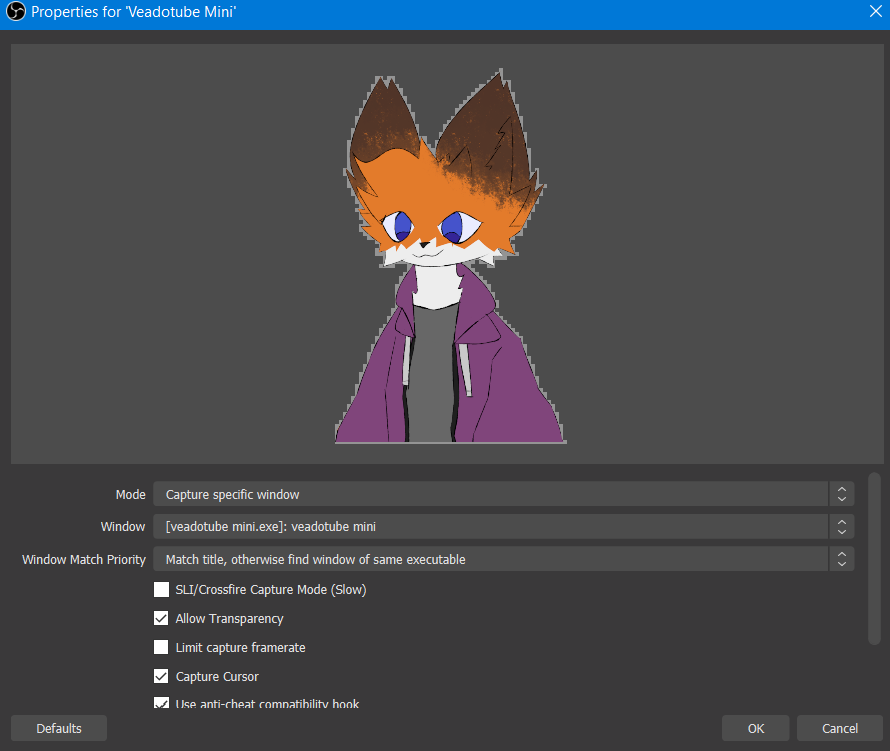
UPDATE: Seems to be just an issue with not having anything below the layer in OBS. After I put a media source below the veadotube source it worked perfectly fine
Can I ask what version of OBS/source option is that?
Are you able to use a PS4/PS5 controller, or does it have to be a Xbox one?
when I press a key on my keyboard for the hot key it doesn't make it one. can some one help me?
when trying to install (mac OS) it says the installer is damaged? and makes me eject it.
anybody else have this issue?
Es una pena no poder usarlo
This is amazing! :D
Hiya! This application is extremely cool and user-friendly! I can't wait to see where you all go next with the development of new software!
Awesome! I hope it supports a larger resolution as the avatar I use doesn't fit in a perfect square reso so it was scaled down sadly. Still, thanks for this one!
why
I just tried to set my avatar and use a hotkey, and it didn't register the keyboard besides ESC.
Went into the troubleshooting page, and it say "do the sudo thing in linux"
... I'm not versed enough in linux to use SUDO with the two files you provided ;w; I'll try to make a launch script and see if that works.
I dont know how to make it stay on the right/left of your screen and in the window of the game im playing. Also, i dont know how to make the gray into transparent. If you have any tips on how to make it functional, please tell me, that would help alot!
Hey there, I'm here looking for info on the "transparent" setting and stumbled on your comment. Did you figure things out? If not, here's a few tips:
Choose one of the basic BG colors. It's fine, believe me.
On OBS (or your streaming program of choice) you need to add a new window or game source (Not sure why I can't get a game source from OBS in Linux. eh). Choose Veadotube Mini and add a chroma key filter on it. Adjust the similarity settings as you see fit depending on your avatar colors.
Make sure the avatar source is on top of the actual game source, so it's showing over your game.
You might need to shrink the avatar down on OBS, just select the source and you can use the highlighted contour to reduce size.
I haven't used it for anything yet. But just saying AAAAA into the microphone and having the deer in the tube cry, as thought I was the deer is already a lot of fun:) Thank you for this:)
I just want to say, I use this program so much! I am so excited to hear of your 2D animation Veadotube. Any word of what quarter of the year it will be released?
i definitely wanna finish the full app this year but i can't say more than that for now!
As somebody who has been using this amazing program for about half a year, I'd love to suggest some ideas that would be pretty helpful. I understand that some may be complicated and that some may not get in soon (as I'm aware, your current focus is to develop the full version of veadotube), I just want to give a transparent idea on what I'd love to see, in the hopes some of the ideas get into the program in a future:
- A option to create an extra UI window, so you don't have to bring the UI to manually change between states and between .veadomini files for seamless avatar changing. Basically, by adding this option, there would be a UI window that doesn't show on streams. This would allow us to use the UI without ruining the illusion of V-Tubing to anybody.
- State categories. Usually, toggleable accesories take hotkeys, which in my case, I'm limited to the about 10 keys that are very rarely used by PC games, as using XInput confuses a few counted games. Normally, some options in my avatar are "same but with a helmet" which usually duplicates the amount of states, so two hotkeys to swap between these two would save me quite the amount of hotkeys.
- Transition/start images. This specially would help through the use of GIFs to make more alive PNGs. Mostly in-betweens to let users make natural transitions between states. In a personal case, this would save me from one specific issue. To make a helmet's visor open and close, I need a state for both animations, along the open and closed states for expressions, which totals to 10 hotkeys. (help i'm running out of them)
This said, I appreciate this software quite a lot and I wish you luck in developing the full version! I hope it will be as comfortable as veadotube mini is in comparison to basically almost every VTubing program out there. Even if not, I already have veadotube mini, which for me is far than enough.
All good suggestions, but I'm gonna put my personal backing to the "Transition/Start Images" suggestion as I was literally just about to suggest it myself!
It would make the idea I have involving a TV "changing channels" to a new expression so much more doable :)
Yes! Also, it would allow for some cool transition animations with some proper inbetweens. Let's say your character wears a hat and you want to have a hatless version, with an animation where the character removes their hat or puts it on accordingly. This is of course, a simple idea, but think of the many possibilities.
This is where the transitions and state categories can work so amazingly. My main issue is that controller-based keybinds ruin controller-based games (things such as jumping ingame every time you use the "angry" state), while keyboard-based keybinds have the chance of getting in the way of controls (I had to use special characters such as Ñ or Ç for the most important states, and then bind them to a controller with no game support so there is no problem with it. Of course, I'd love to be able to squeeze as much states, as there's only a good few keys that work without getting in the middle of gameplay.
About transitions between expressions, a wee bit of coding on OBS hotkey commands might do that. You code Veadotube to use some unintrusive hotkeys (which might be kinda hard) and make actual hotkeys on OBS, so that when you press the actual expression, it takes notice of what was last pressed, presses a transition key for half a second, and then the actual expression hotkey. This is a bunch of if/else logic with some time windows between them.
I have no idea how to make macros or hotkeys work on OBS tho, I just know (or think) they exist :v
I'm running my avatar on Ñ and Ç, so while it could be a useful gimmick, it still works from when the system is aware of said transition, which kinda is a hotkey dilemma. I have the hotkeys mapped in a controller that Veado can't read (SPOILER: it's a quite old model that most modern software doesn't care about so I found a good use to it that way, and personally, I prefer that way, as it doesn't get in the way with games due to it being a controller recognized by the games themselves.
Of course, being able to code the program would be far more useful than adding more hotkeys to the mix, which is kinda my complaint, as there's very few unintrusive hotkeys available. State categories also would make some ideas seamless. For example, with my avatar, I have the option to change the clothes, which means I have to hide my avatar, load the veado file for the other version, and then reveal it so the interface doesn't show (the UI is perfect, but UIs absolutely get in the middle of the purpose of vtubing so having a sort of second window for the UI controls would be absolutely appreciated in a future update)
I gueeeess a stream deck would help with that, but yeah, I get the whole thing with the ui appearing during stream if you put the mouse over the window. Also, I had a few minor problems with hotkeys too, but nothing too bad considering I'm doing what I can in Linux, and we know how bad it is to do game-related stuff in linux without a partner pc to help with the streaming. The program lockups are a pain.
Again, nothing happening with VeTu, it's still a beta that could and hopefully will improve.
can anyone help it says downloadfailed and i dont know what to do?
This program is awesome! Thank you so much for creating it! May I offer a suggestion, I use animated pngs so I was wondering if it's possible to add a transition slot where it's optional to upload a certain gif for every transition to an expression so it flows more smoothly? If i were to compare it, moreso like a 'stinger' on obs that pops up every time you change into a scene. Would like to know your thoughts about it!
I appreciate this tool so much <3 Thanks so much for your time and energy
Easy to set up but with nice features like different states, blinking etc.. I'm gonna use it from now on in my streams. Thank you so much!