I just discovered I can't use the app while using MSI Afterburner simultaneously. It either displays only the first frame after OBS detects veadotube mini, or displays nothing at all.
in source, add a new window capture. link veadotube to the window & change capture method to win 10. then right click the source and click Filters. add a new Chroma Key filter to take out the greenscreen (or whatever color background you have selected in veadotube). good luck.
Loving the program so far! Does anyone know if it's possible to hide the UI? I ask because when I tested this out in OBS, it would be transparent and work perfectly. But if I tab back into Veadotube to change my avatar state, you can see the UI in OBS if your mouse is hovering in Veadotube.
(Image linked shows what it looks like in OBS if I tab into Veadotube and interact with the UI.)
That's just how it's designed-- OBS is using the program as a video source, just like it would a game or something. So it just sees what's going on in the program (minus whatever color your chroma key is filtering out). To hide the UI from OBS would be to hide it from you as well.
What you can do instead is you should be able to assign state changes to a hotkey so that you don't have to tab into the program at all to change it.
Heya Guys! I am hoping this will help people when it comes to using hotkeys when using a game like Genshin impact and running OBS. To get my hot keys to work, I am using a controller on my PC instead of my keyboard for a start. I placed the VeadoTube application on Admin and also checked the "Disable full screen optimizations" and I was able to go through my hot keys! I hope this helps anyone!
Does anyone know how to set your keyboard as the hotkeys on Mac? ;; I have my setting so it allows input monitoring but it just won't let me set any keys as a hotkey. Only my mouse.
you add it to the Scene by adding the layer Screen Share and changing from fullscreen source to the veadotubemini exe, set the green screen effect to hid the background.
hey olmewe, lil unsure how to contact u other then this, know you have made some of the code open source (and i could be making a mistake on all of this) but just to be sure, is it ok to recycle your program via AssetRipper programs?
only asking since i saw a new program on itch has popped up recently and seem to be identical while claiming to have made it via said method stated above, heh. .
and sorry to potential causing inconvenience, just wanna be sure everyhing is ok (´・ω・)
I have a question for linux users. Has anyone tried using the obs-vkcapture plugin with Veadotube? It seems the transparency option in veadotube only works with the game capture option in OBS, but that's not available in the Linux version of OBS. Technically, that plugin fixes that. I wasn't able to install it yet. (Obviously I can use it with green chroma key and it works fine, but I wanted to try that just to see how much I can make use of transparency in it)
VeadoTube only uses your mic for detecting loudness to change between "still" and "talking" images. There's no camera-related functionality. Does your mic work with other applications, like if you add it as-is to OBS does the sound level fluctuate? Maybe your mic is being used by another application that takes precedence?
If you're using OBS or Streamlabs to record your PNGtuber and game footage, you would just adjust filters and layering in there to ensure your character is properly captured. You would have 2 Game capture layers - one for VeadoTube and the other for your game - arranged as you see fit. Add a filter to VeadoTube set to "Chroma Key" in order to turn the green from the interface transparent.
Being able to see VeadoTube while you're playing a game - regardless if the capture picks it up - depends on the other game's settings (like maybe switching to non-fullscreen mode and shortening the game's display dimensions).
this isn't a game, it's a piece of software to help pngtubers set up their png's to make them work nicely. And even if you have scanned it, most programs like that target windows drivers and such which meet the criteria of trojans, but are just system software. Those anitviruses are designed to detect figuratively everything, they don't ignore system drivers. No offense, obviously, just saying, this is not a game, but a program.
Also, how come only you found a so called "trojan" in what you call is a "game"? Trust me, I am also a safety freak, but really, I hope this is just a joke or you posted this on the wrong itch project.
I saw that this program has compatibility for keyboard/midi/Xinput input methods, but s Dinput also supported? I'm making a macropad which will use Dinput and idk if it'll work with this, I can make the macropad use Xinput but I'm afraid that some games might just suck all the inputs from it
any idea how to fix avatars being blurry? i put mine into obs and even though the original img res is nearly 2000px, it still looks super blurry and low resolution in obs... :(
While it has been fun using it, ever now and then, it won't let me select the microphone device, which renders my avatar unable to open its mouth since it cannot pick up any mic. I restarted it three times, ran it as administrator, and finally, redownloaded it but still nothing :/
Any possibility of loading an audio file of some TTS voice instead of using a microphone? Say I'd like to use a MaryTTS voice (or DECTalk) and have the audio file move the character's mouth. Is this possible?
there is a way, you'd have to loop the audio output to the audio input of your pc, from what I know it's possible to do this via software, as physically looping the audio out to the audio in of your pc would disable ALL sounds
hi! i downloaded veadotube mini a couple months ago, and was able to successfully create & use an avatar but unfortunately it keeps crashing on me now. I used it 2 weeks ago and it was fine, but today it loaded and then crashed after the Unity logo. Every time I opened it, it did the same thing. After it crashes a "veadotube mini quit unexpectedly" dialogue appears. I deleted the app and reinstalled it in case there was a new version (doing the suggested work-arounds for the "this app is damaged" message so that wasn't a problem) but the same issue occurred. Is there any way to fix it? I'm on MacOS and have Monterey 12.3.1 for reference.
I use a MacOS.. I tried downloading the app some times but it says "veadotube mini is damaged and cannot be opened. You should eject the disk image", I did it a few times.. I don't understand what's wrong
No matter what I do, almost as soon as it finishes downloading it gets automatically removed, and it doesn't even show up in my downloads or anything. I've tried everything I can think of and nothing works, including turning off my anitvirus and going through to change computer settings. I've downloaded the things that it says it needs on the troubleshooting page, but it still won't work. Am I doing something wrong?
What OS do you have? & what browser? Some systems or browsers are set to consider zip files suspicious, so they might automatically have that filetype blocked.
On Chrome, at least how mine's set up, if you look at the bottom of the window it shows your latest downloads. Does it say anything like "File blocked"? Or if those don't show up (or you have already closed that bottom strip), click the 3-dot menu button on the upper right & select Downloads. Is the file in there with any note of being blocked? On either of those, you might be able to right-click (or click the arrow next to? I forget which) it & tell it Unblock.
But if you're unable to do all this, then here's a guide that might have your solution (there are several sections for a few different versions of the problem).
If you DON'T have Chrome, then you can try using a search engine with the name of your browser, plus terms like "blocked download" or "how to unblock downloads" or "zip disappears" or something
If you're downloading to a Google Drive, sometimes that has had really weird bugs concerning zip files.
& you mentioned making sure it wasn't antivirus software, but did that include Windows Defender (if you're on Windows)? If you haven't yet, turn off Active Protection for that (at least temporarily) & try again.
I hope you can figure something out. (I might not remember to check back here to see if you ask additional questions, but I just figured I'd info-dump what I had time to find, just in case it's a starting point toward a solution. Good luck!)
← Return to tube
Comments
Log in with itch.io to leave a comment.
How to donate more to you?
https://ko-fi.com/olmewe thank you for the support!!!
I just discovered I can't use the app while using MSI Afterburner simultaneously. It either displays only the first frame after OBS detects veadotube mini, or displays nothing at all.
Hey! Can anyone explain to me how to get this onto OBS? I'm new to OBS and I'm not sure how to get my avatar I made onto a scene.
in source, add a new window capture. link veadotube to the window & change capture method to win 10. then right click the source and click Filters. add a new Chroma Key filter to take out the greenscreen (or whatever color background you have selected in veadotube). good luck.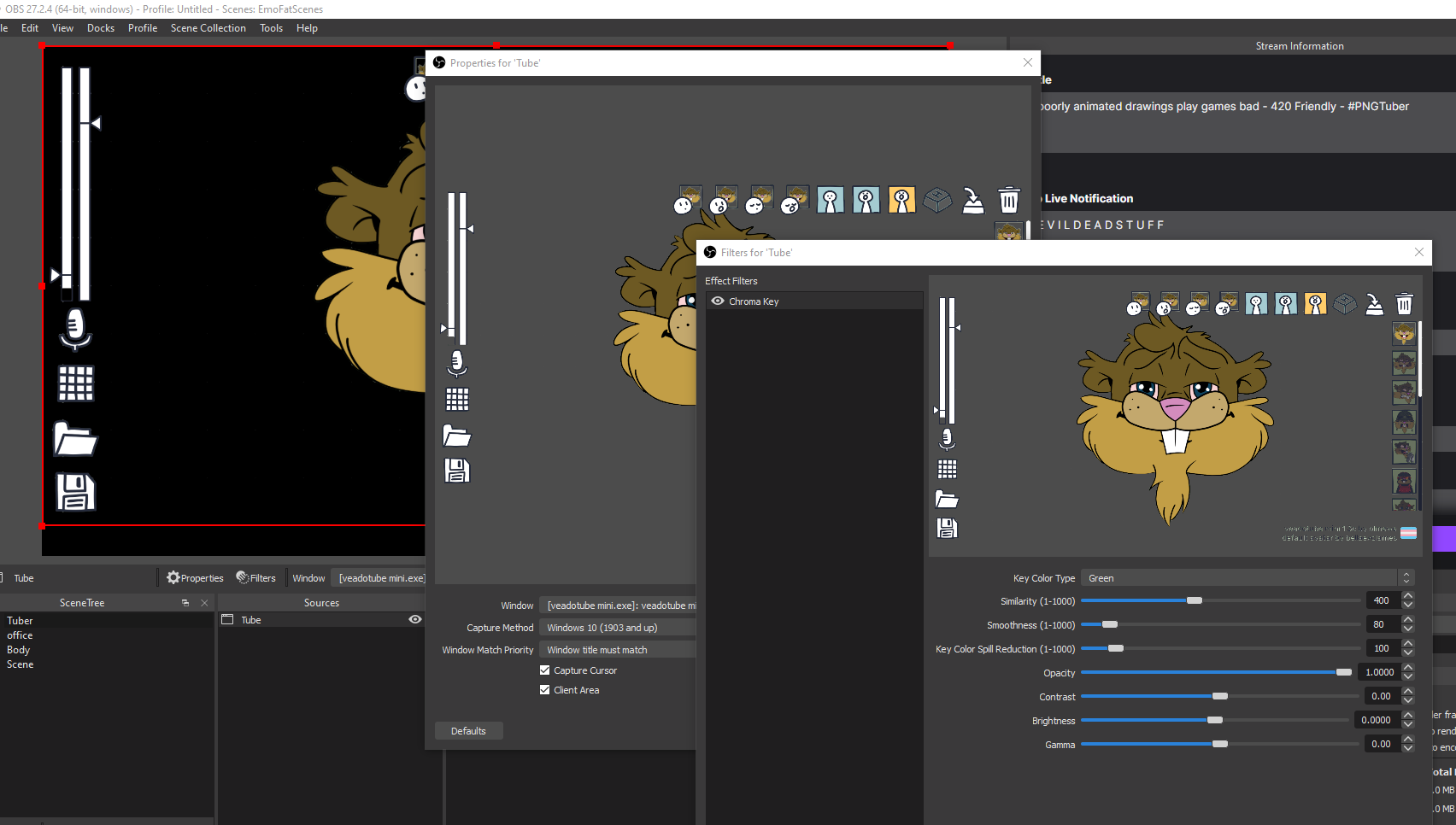
Any fix for when I minimize it, the app pauses until I go back to the window?
my solution has been to not minimize, i just put window behind my obs.
(Image linked shows what it looks like in OBS if I tab into Veadotube and interact with the UI.)
That's just how it's designed-- OBS is using the program as a video source, just like it would a game or something. So it just sees what's going on in the program (minus whatever color your chroma key is filtering out). To hide the UI from OBS would be to hide it from you as well.
What you can do instead is you should be able to assign state changes to a hotkey so that you don't have to tab into the program at all to change it.
There's a new update that helps with that, you should check it out :DDD
Heya Guys! I am hoping this will help people when it comes to using hotkeys when using a game like Genshin impact and running OBS. To get my hot keys to work, I am using a controller on my PC instead of my keyboard for a start. I placed the VeadoTube application on Admin and also checked the "Disable full screen optimizations" and I was able to go through my hot keys! I hope this helps anyone!
Does anyone know how to set your keyboard as the hotkeys on Mac? ;; I have my setting so it allows input monitoring but it just won't let me set any keys as a hotkey. Only my mouse.
Does it matter what size the image is?
It can't exceed 2048x2048.
There's some frame syncing issues when it switches between close/open to blinking close/open
How do I upload my file to the twitch studio?
you add it to the Scene by adding the layer Screen Share and changing from fullscreen source to the veadotubemini exe, set the green screen effect to hid the background.
I needed TBH because I didn't know
pls make chromebook version of this
Not very possible at the time but we have hope! For now there's this guide!! https://veado.tube/help/mini/install-chromeos/
hey olmewe, lil unsure how to contact u other then this, know you have made some of the code open source
(and i could be making a mistake on all of this)
but just to be sure, is it ok to recycle your program via AssetRipper programs?
only asking since i saw a new program on itch has popped up recently and seem to be identical while claiming to have made it via said method stated above, heh. .
and sorry to potential causing inconvenience, just wanna be sure everyhing is ok (´・ω・)
i thought over it a bit more, and i think i'd rather if whoever wants to use the assets bella & i made for this app talks to us beforehand!
I have a problem with veadotube and it's the microphone, it doesn't matter if i change it, it doesn't pico up te sound when i speak
I have a question for linux users. Has anyone tried using the obs-vkcapture plugin with Veadotube?
It seems the transparency option in veadotube only works with the game capture option in OBS, but that's not available in the Linux version of OBS. Technically, that plugin fixes that. I wasn't able to install it yet.
(Obviously I can use it with green chroma key and it works fine, but I wanted to try that just to see how much I can make use of transparency in it)
the mic on it no work when i change it
Am I able to use the avatars on consoles?
If you have a capture card that hooks up with your pc from your console you can do all sorts of customizations.
I downloaded Veadotube Mini in Windows 11 and it doesn't recognize the camera nor the mic.
Reopened multiple times, ran as Adminsitrator and nothing.
VeadoTube only uses your mic for detecting loudness to change between "still" and "talking" images. There's no camera-related functionality. Does your mic work with other applications, like if you add it as-is to OBS does the sound level fluctuate? Maybe your mic is being used by another application that takes precedence?
Hi there is a problem for the mac it doesn't let me use it and other things please fix this
how do i make the transparent background actually transparent and how can i keep the program showing even after opening a game?
If you're using OBS or Streamlabs to record your PNGtuber and game footage, you would just adjust filters and layering in there to ensure your character is properly captured. You would have 2 Game capture layers - one for VeadoTube and the other for your game - arranged as you see fit. Add a filter to VeadoTube set to "Chroma Key" in order to turn the green from the interface transparent.
Being able to see VeadoTube while you're playing a game - regardless if the capture picks it up - depends on the other game's settings (like maybe switching to non-fullscreen mode and shortening the game's display dimensions).
use the chroma key filter for any software with a green screen.
This may be the best VeadoTuber App ever, simple, quick, and super perfect!!!!!
as well as cute!!!!, 10/10!!!
This is awesome, thank you!! ❤️ Also I love Tube so much, they're so cute!!
The game has a trojan called susgen, Is this normal? Also I scanned It with VirusTotal
this isn't a game, it's a piece of software to help pngtubers set up their png's to make them work nicely. And even if you have scanned it, most programs like that target windows drivers and such which meet the criteria of trojans, but are just system software. Those anitviruses are designed to detect figuratively everything, they don't ignore system drivers. No offense, obviously, just saying, this is not a game, but a program.
Also, how come only you found a so called "trojan" in what you call is a "game"? Trust me, I am also a safety freak, but really, I hope this is just a joke or you posted this on the wrong itch project.
newgen vs. susgen real
I saw that this program has compatibility for keyboard/midi/Xinput input methods, but s Dinput also supported? I'm making a macropad which will use Dinput and idk if it'll work with this, I can make the macropad use Xinput but I'm afraid that some games might just suck all the inputs from it
any idea how to fix avatars being blurry? i put mine into obs and even though the original img res is nearly 2000px, it still looks super blurry and low resolution in obs... :(
My guess is that you manually scaled the OBS layer instead of changing its values, meaning you just stretched a low resolution version.
Porfavor una version para android
Please make one for android 😭
fix the mac version or you getting curse day
While it has been fun using it, ever now and then, it won't let me select the microphone device, which renders my avatar unable to open its mouth since it cannot pick up any mic. I restarted it three times, ran it as administrator, and finally, redownloaded it but still nothing :/
I've just encountered the exact same issue! None of the things i tried worked so far :(
Is there a limit to how many different 'avatar states' can be added? Just wondering.
i think like.... 30 or 40
Any possibility of loading an audio file of some TTS voice instead of using a microphone? Say I'd like to use a MaryTTS voice (or DECTalk) and have the audio file move the character's mouth. Is this possible?
there is a way, you'd have to loop the audio output to the audio input of your pc, from what I know it's possible to do this via software, as physically looping the audio out to the audio in of your pc would disable ALL sounds
hi! i downloaded veadotube mini a couple months ago, and was able to successfully create & use an avatar but unfortunately it keeps crashing on me now. I used it 2 weeks ago and it was fine, but today it loaded and then crashed after the Unity logo. Every time I opened it, it did the same thing. After it crashes a "veadotube mini quit unexpectedly" dialogue appears. I deleted the app and reinstalled it in case there was a new version (doing the suggested work-arounds for the "this app is damaged" message so that wasn't a problem) but the same issue occurred. Is there any way to fix it? I'm on MacOS and have Monterey 12.3.1 for reference.
This is truly an amazing piece of software. Thank you!
hi
Hello!
I use a MacOS.. I tried downloading the app some times but it says "veadotube mini is damaged and cannot be opened. You should eject the disk image", I did it a few times.. I don't understand what's wrong
get the itch.io app for mac and download/open this that way, thats how i got it to work!
im gonna be a pngtuber one day AFTER I GET NEW RAM
It'll register my midi keyboard when I set a hotkey.
But not when I try to use the hotkey.
Help?
one for chome plz
Can you make one for Android?
No matter what I do, almost as soon as it finishes downloading it gets automatically removed, and it doesn't even show up in my downloads or anything. I've tried everything I can think of and nothing works, including turning off my anitvirus and going through to change computer settings. I've downloaded the things that it says it needs on the troubleshooting page, but it still won't work. Am I doing something wrong?
What OS do you have? & what browser? Some systems or browsers are set to consider zip files suspicious, so they might automatically have that filetype blocked.
On Chrome, at least how mine's set up, if you look at the bottom of the window it shows your latest downloads. Does it say anything like "File blocked"? Or if those don't show up (or you have already closed that bottom strip), click the 3-dot menu button on the upper right & select Downloads. Is the file in there with any note of being blocked? On either of those, you might be able to right-click (or click the arrow next to? I forget which) it & tell it Unblock.
But if you're unable to do all this, then here's a guide that might have your solution (there are several sections for a few different versions of the problem).
https://www.softwaretesttips.com/stop-chrome-from-blocking-downloads/
If you DON'T have Chrome, then you can try using a search engine with the name of your browser, plus terms like "blocked download" or "how to unblock downloads" or "zip disappears" or something
If you're downloading to a Google Drive, sometimes that has had really weird bugs concerning zip files.
& you mentioned making sure it wasn't antivirus software, but did that include Windows Defender (if you're on Windows)? If you haven't yet, turn off Active Protection for that (at least temporarily) & try again.
I hope you can figure something out.
(I might not remember to check back here to see if you ask additional questions, but I just figured I'd info-dump what I had time to find, just in case it's a starting point toward a solution. Good luck!)