i need a tutorial on how to get it on apple iPad because I can't get it on my apple iPad- and it's been my dream to use this and become a Vtuber with this!
If you use obs, you should use game capture for veadotube and under properties check "Allow Transparency". This will make the checkerboard background go away.
The Newest Update seems to have fully broken my ability to use the program with OBS.
Be it Sprout (with the option enable in the program) or Game Capture, nothing loads. I've done all the troubleshooting steps according to the help sections.
Run as admin, make sure sprout is on in the program, update DirectX, re-DL sprout to make sure I have the most up to date version and more. Nothing makes my PNG load.
The model WILL show with Window Capture but I lose transparency and my model has a ton of colors so I can't chromakey it.
Tried 2.0a again on Linux and still no dice, it's set to be executable and all the dependencies were installed. Maybe if the dev is reading this, could we maybe get a flatpak / appimage release instead? that way, you can package the dependencies with it?
I suddenly got the same problem. It worked for a while but now it doesn't open anymore. No errors, no logs, config files aren't even built. no word on the discord. Back to Gazotuber probably for good.
Hello! Thanks for the huge update - I'm not sure if there's an official place for suggestions but I was wondering if perhaps with the scaling avatar setting? Would it be possible to do it for individual states? I love the fact that I can control the size of the avatar via the program and not the window, but I've noticed that one of the states I currently have is bigger than the rest.
If there was a option to scale the individual images per state made, that'd be awesome!
Granted I have no idea how that would work or GPU issues but I figured I'd recommend it. Thanks so much for the wonderful program; I love it a lot!
2.0a isn't showing in OBS anymore, but don't worry! 1.4 still works! I haven't checked if the streamdeck plugin is compatible since I set up manual shortcuts I hadn't needed to yet.
I love this, I use it for my streaming and the most recent update is fantastic and adds a lot of modular options. The ONE THING I've been wanting ever since the start is a control option for how frequently the blinking happens. I like the idea of blinking images, but I always find it to be too frequent and would love to control it to occur like half as often.
Well, it finally runs on my 22.04 Kubuntu. I even was able to install the gamecapture plugin, but it isn't detecting the transparency setting. Either that, or the transparency setting isn't going transparent on Veado2.0a. There's a checkerboard pattern, and I think that's how it worked before on windows too, but something isn't working. I tried adding it to steam to launch it with the recommended command, but with one set it doesn't open, and with the other it launches, but transparency doesn't work.
Has anyone had luck with it on linux? The scale setting is at least enough for me right now, keeps the avatar consistent.
On the OBS discord server, someone was able to test the transparency setting with a setup that IS working. Veado doesn't work with the transparency vkcapture setting. The veado transparency setting isn't actually becoming transparent at any moment, just keeps the checkerboard pattern.
I love it! It's super easy to use and I figured everything out in a little bit. I have a request though: Is there any way to add more types of "closed mouth image" or "open mouth image" to have some variation? And they cycle through them every couple of seconds/minutes? If there's already a way to do it I haven't found it. Thanks for the great app!
You get a few .PNG images and set them in the "states" such as mouth closed, mouth open, blinking mouth closed and blinking moth open. Put your streaming or video recording software to record veadotube over your screen recording/streaming and preferably at a low corner of the screen. That's it. PNGtubing in a nutshell.
I can't get this to work at all in OBS any more. It always worked fine on my PC, but on my laptop it doesn't show up in game capture. It only shows in window capture, which of course shows the entire window. I even downloaded sprout2 and it doesn't work either, nothing shows up in OBS at all! If anyone has any ideas, please help!!
Look, the 2.0 version didn't work at all for me, I need to still try version 2.0a, but 1.4 still works flawlessly. I don't think there are enough new features on 2.0 (there's certainly some tho!) compared to 1.4 to force you to update. That's why it's still there to download. I'm still using 1.4 like RIGHT NOW.
It would be very useful to have separate "display settings" between images or something to individually move images on the x/y axes and zoom them. Some images don't have a consistent size and deciding the size of each would help me. And could you separate "state property" from "closed mouth flashing" and "open mouth flashing" so you have different pauses?
WELL, I AM A GOOD PERSON AND WILL NOT WRITE A REVIEW WITH INSULTS, ALTHOUGH I WAS VERY DISSATISFIED.
Let's start with the fact that I tried all the versions of this program available to me, and each one left me unsatisfied.
Note: I used the Windows version on my laptop with the following characteristics: AMD Ryzen 5600h, GTX 1650, 16 GB of RAM (average operating temperature 45-60 C)
1. Veadotube mini 2.0 - at first glance everything is fine, but after 5 minutes of use it closes and deletes itself (not to the bin, but simply disappears from the device). The problem continues after reinstallation.
2. 1.4 from the official website - at first everything looks good, until you realize that the program does not pick up sound from the microphone...
3. 1.4 but the file was sent to my friend because everything works well for her - the same problem with sound, but sometimes it appears. Then I noticed that the program sends information about turning on and off to the system about 15 times per second (15 thousand requests in 14 minutes). I was even more surprised that the laptop processor heated up to 95 C at peak when working in Viadotube, which immediately changed after turning off the program. The problem goes away after reinstallation
In the end, I am very disappointed, because I have plans for streaming (PNGtuber plus crashes my laptop)
I'm sorry for what you're going trough. Wish I could help because I never faced any issues.
1. That sounds a lot like an antivirus issue. It's possible your antivirus is giving a false positive and deleting the app. If you use multiple antiviruses try adding VeadoTube to the exceptions on all of them.
2. I never used the old version but it is possible that it doesn't work well with your microphone drivers. I suggest you stick to the newest version and investigate the "self" deleting issue which is very likely a false positive automatic delete from your antivirus part.
3. Probably a bug caused by this older version. Or because of the images you're using are too heavy for the app to handle.
Read the full documentation below, you'll see many tips regarding the issues you're facing there:
Have you ever considered the idea of adding the possibility to shift to a state via voice reaction? I think it would be amazing if it was possible for your PNG to scream when the mic volumes peak.
I've always wanted something like that in. Not only would that make it easier for us since we wouldn't have to manually press the hotkey, but it would make the PNG feel much more alive. I was looking to make a message about this a while back before the update was even a thing, but yeah hehe.
I've seen another program do it, but that program was not functional, lots of bugs and I wasn't even able to use hotkeys.
Didnt get much luck out of the Linux 2.0 version after sitting there compiling one of the dependencies (darling) Going to see if I can get away with running the Windows version via Wine/Proton failing that im rolling back to 1.4 where it worked great for me
To save you time Yanazake, I didn't get much luck trying to get the Windows version rolling nether so looks like 1.4 for me for now. I'm sure it will get figured out eventually :P
13% GPU usage on a 3060ti. That's more than VTS uses. Capping the frame rate with RivaTuner lowered it to under 3%. Please consider adding a native frame rate option.
Hello! Recently saw the last update after I recommended Veadotube to a friend <3
However, the jump motion doesnt seem working for her, but having the same settings it works for me. We tried deleting it and downloading it again but didn't change >:
If 2.0 is anything like 1.4, you're trying to load a whole avatar. To add your pngs to it, you have to click on the states themselves, then on which part of it you'll use (open/closed eyes/mouth) and that should open a window for you to load your image. If that doesn't work, then try clicking the pencil to edit its properties.
I think 2.0 might have a memory leak problem somewhere.
I have a few different .veado and .veadotube files I can load.
If I start the program fresh and load one, I observe around 900MB of memory usage.
If I switch to another one, the usage is about the same - so far so good. But if I switch back to the first one again, or continue a few more times the memory usage will quickly skyrocket, I saw it get as high as 9GB before triggering a TDR on my system (this is about the limit of what I had free based on other things running).
Spout capture in OBS using 'premultiplied alpha' also seems to have a small regression from 1.4, I get a hazy white background that appears partially transparent. Using default or 'converted premultiplied alpha (legacy)' works fine.
Loading the same file in 1.4 doesn't have the same issue with 'premultiplied alpha' using Spout.
so i have a problem while streaming games like Content Warning the app freezes my cpu use is good like 13% while playing whit obs and veadotube mini and my memory is doing well so i dont know what is happening help
thank you so much for all your hard work on 2.0! 🩷 i'm happy to report i've had zero issues these last 48 hours. i didn't expect it to carry over all of my 1.4 items so seamlessly, and i made sure to save copies of my lightweight png .veadotube files to the new .veado ones. i'm so happy you can name the states and set movement per frame - lifesaver. i also had to toggle the background for it to get transparent in OBS again since i used spout before.
my favorite part of this update is the official stream deck plugin. my boujee hotkey method didn't work too well on 1.4 and competed with other keyboard presses, but the plugin is a dream and has been working smoothly so far, bonus with the named states. i love this update - thank you!
Works great. Picked up my old stuff no problem. The only problem I seem to be experiencing is that the plugin for Stream Deck just decides it isn't working anymore at some point while I'm streaming. It'll be fine for maybe the first 60 minutes after going live and then - nope. I love that I can see the states on the Stream Deck keys, that's really great. Just dunno why it poops out. Would the number of states have anything to do with it? Maybe I have to many? I currently have 20 different states/emotions/sets of images.
I removed all my old shortcuts because I was using Alt + 'key'. I see below that Alt just broke and you're working on that. <3
← Return to tube
Comments
Log in with itch.io to leave a comment.
i need a tutorial on how to get it on apple iPad because I can't get it on my apple iPad- and it's been my dream to use this and become a Vtuber with this!
would love trying this out, since PNGTuber is borking its mic registration on linux, but…
If you use obs, you should use game capture for veadotube and under properties check "Allow Transparency". This will make the checkerboard background go away.
The Newest Update seems to have fully broken my ability to use the program with OBS.
Be it Sprout (with the option enable in the program) or Game Capture, nothing loads. I've done all the troubleshooting steps according to the help sections.
Run as admin, make sure sprout is on in the program, update DirectX, re-DL sprout to make sure I have the most up to date version and more. Nothing makes my PNG load.
The model WILL show with Window Capture but I lose transparency and my model has a ton of colors so I can't chromakey it.
Any fix or help would be greatly appreciated!
I'm having a bit of trouble doing this on android since I'm trying to download it and it won't let me
Tried 2.0a again on Linux and still no dice, it's set to be executable and all the dependencies were installed. Maybe if the dev is reading this, could we maybe get a flatpak / appimage release instead? that way, you can package the dependencies with it?
I suddenly got the same problem. It worked for a while but now it doesn't open anymore. No errors, no logs, config files aren't even built. no word on the discord. Back to Gazotuber probably for good.
1.4 is a solid option on Linux as well.
Im holding out some hope the Linux 2.0 build will get some well needed love so it will work xD
1.4 doesn't work better for me. it runs but the program crashes with no error when i select a picture that is bigger than 300px (?!)
Veado? É Brasil?
pior que é, as responsáveis são daqui
Sério? Que legal
bichatube
for some reason i have all the requirements put it doesnt open the app, on windows
Hello! Thanks for the huge update - I'm not sure if there's an official place for suggestions but I was wondering if perhaps with the scaling avatar setting? Would it be possible to do it for individual states? I love the fact that I can control the size of the avatar via the program and not the window, but I've noticed that one of the states I currently have is bigger than the rest.
If there was a option to scale the individual images per state made, that'd be awesome!
Granted I have no idea how that would work or GPU issues but I figured I'd recommend it. Thanks so much for the wonderful program; I love it a lot!
2.0a isn't showing in OBS anymore, but don't worry! 1.4 still works! I haven't checked if the streamdeck plugin is compatible since I set up manual shortcuts I hadn't needed to yet.
Does anyone know anything like this that could run or be downloaded on Android?
Really late answer but there is an app called ''prism live sudio'' for android and ios! :O)
I love this, I use it for my streaming and the most recent update is fantastic and adds a lot of modular options. The ONE THING I've been wanting ever since the start is a control option for how frequently the blinking happens. I like the idea of blinking images, but I always find it to be too frequent and would love to control it to occur like half as often.
you CAN control it! it's clicking on the square pic at top, the "state", then on the pencil "state properties" and "blink interval".
Ah! I see, the option only shows up after you place an image. I was looking at the wrong spot at the wrong time. Well, this is great!
Well, it finally runs on my 22.04 Kubuntu. I even was able to install the gamecapture plugin, but it isn't detecting the transparency setting. Either that, or the transparency setting isn't going transparent on Veado2.0a. There's a checkerboard pattern, and I think that's how it worked before on windows too, but something isn't working.
I tried adding it to steam to launch it with the recommended command, but with one set it doesn't open, and with the other it launches, but transparency doesn't work.
Has anyone had luck with it on linux? The scale setting is at least enough for me right now, keeps the avatar consistent.
On the OBS discord server, someone was able to test the transparency setting with a setup that IS working. Veado doesn't work with the transparency vkcapture setting. The veado transparency setting isn't actually becoming transparent at any moment, just keeps the checkerboard pattern.
I love it! It's super easy to use and I figured everything out in a little bit. I have a request though: Is there any way to add more types of "closed mouth image" or "open mouth image" to have some variation? And they cycle through them every couple of seconds/minutes? If there's already a way to do it I haven't found it. Thanks for the great app!
For some reason my mouth will PNG will not move when I talk. I have the right audio device selected, it blinks and the moth moves just not as I speak.
Can you post a screenshot of how you set up the pngs? Might be easier to see why it may be wrong if we look at the program itself.
i just got here i am new how does this thing work!!!!!!!!
You get a few .PNG images and set them in the "states" such as mouth closed, mouth open, blinking mouth closed and blinking moth open. Put your streaming or video recording software to record veadotube over your screen recording/streaming and preferably at a low corner of the screen. That's it. PNGtubing in a nutshell.
I can't get this to work at all in OBS any more. It always worked fine on my PC, but on my laptop it doesn't show up in game capture. It only shows in window capture, which of course shows the entire window. I even downloaded sprout2 and it doesn't work either, nothing shows up in OBS at all! If anyone has any ideas, please help!!
been having similar issues even with the newest update but I use streamlabs, asked in the discord and had zero help
that’s such a bummer, I am so sorry!! I haven’t found any other information and had to use something else. I hope you get help! :(
Look, the 2.0 version didn't work at all for me, I need to still try version 2.0a, but 1.4 still works flawlessly. I don't think there are enough new features on 2.0 (there's certainly some tho!) compared to 1.4 to force you to update. That's why it's still there to download. I'm still using 1.4 like RIGHT NOW.
wow thats so weird it didn't let me use it
same :(
thanks to you I was able to do this:https://www.twitch.tv/raionon/clip/MotionlessFancyAubergineKreygasm-tAfEnzT6ewsT...
ABSOLUTE CINEMA XD
It would be very useful to have separate "display settings" between images or something to individually move images on the x/y axes and zoom them. Some images don't have a consistent size and deciding the size of each would help me. And could you separate "state property" from "closed mouth flashing" and "open mouth flashing" so you have different pauses?
up
WELL, I AM A GOOD PERSON AND WILL NOT WRITE A REVIEW WITH INSULTS, ALTHOUGH I WAS VERY DISSATISFIED.
Let's start with the fact that I tried all the versions of this program available to me, and each one left me unsatisfied.
Note: I used the Windows version on my laptop with the following characteristics: AMD Ryzen 5600h, GTX 1650, 16 GB of RAM (average operating temperature 45-60 C)
1. Veadotube mini 2.0 - at first glance everything is fine, but after 5 minutes of use it closes and deletes itself (not to the bin, but simply disappears from the device). The problem continues after reinstallation.
2. 1.4 from the official website - at first everything looks good, until you realize that the program does not pick up sound from the microphone...
3. 1.4 but the file was sent to my friend because everything works well for her - the same problem with sound, but sometimes it appears. Then I noticed that the program sends information about turning on and off to the system about 15 times per second (15 thousand requests in 14 minutes). I was even more surprised that the laptop processor heated up to 95 C at peak when working in Viadotube, which immediately changed after turning off the program. The problem goes away after reinstallation
In the end, I am very disappointed, because I have plans for streaming (PNGtuber plus crashes my laptop)
I'm sorry for what you're going trough. Wish I could help because I never faced any issues.
1. That sounds a lot like an antivirus issue. It's possible your antivirus is giving a false positive and deleting the app. If you use multiple antiviruses try adding VeadoTube to the exceptions on all of them.
2. I never used the old version but it is possible that it doesn't work well with your microphone drivers. I suggest you stick to the newest version and investigate the "self" deleting issue which is very likely a false positive automatic delete from your antivirus part.
3. Probably a bug caused by this older version. Or because of the images you're using are too heavy for the app to handle.
Read the full documentation below, you'll see many tips regarding the issues you're facing there:
help - veadotube
The sock avatar is a png, why does the base image move?
Because it's probably an .APNG Animation.
I'd like to invite you to check out my short 2 minutes video on .APNG Animations for VeadoTube Users.
A Simple Trick for PNGTubers (VeadoTube Mini Users) (youtube.com)
Nice update!
Have you ever considered the idea of adding the possibility to shift to a state via voice reaction? I think it would be amazing if it was possible for your PNG to scream when the mic volumes peak.
I've always wanted something like that in. Not only would that make it easier for us since we wouldn't have to manually press the hotkey, but it would make the PNG feel much more alive. I was looking to make a message about this a while back before the update was even a thing, but yeah hehe.
I've seen another program do it, but that program was not functional, lots of bugs and I wasn't even able to use hotkeys.
Anyways, keep it up with the good work!
I USED IT, is this a virus
It's not.
I don't know how to fix this, but I'm pretty sure this memory usage is not normal :(
Another user answered this:
> Capping the frame rate with RivaTuner lowered it to under 3%.
You can also wait for version 2.0a, which will fix more stuff like linux version issues and memory leak issues.
Thank you!!
Didnt get much luck out of the Linux 2.0 version after sitting there compiling one of the dependencies (darling) Going to see if I can get away with running the Windows version via Wine/Proton failing that im rolling back to 1.4 where it worked great for me
Same here. Still on 1.4 although it doesn't close correctly right now for some reason. Well, better not closing than not opening.
To save you time Yanazake, I didn't get much luck trying to get the Windows version rolling nether so looks like 1.4 for me for now. I'm sure it will get figured out eventually :P
13% GPU usage on a 3060ti. That's more than VTS uses. Capping the frame rate with RivaTuner lowered it to under 3%. Please consider adding a native frame rate option.
Hello, I really want to download the application but on my cell phone, is there a possibility that they will make a version for Android in the future?
Does everyone have this problem of downloading Veadotube and doesn't show the icons on top? cause is not showing it..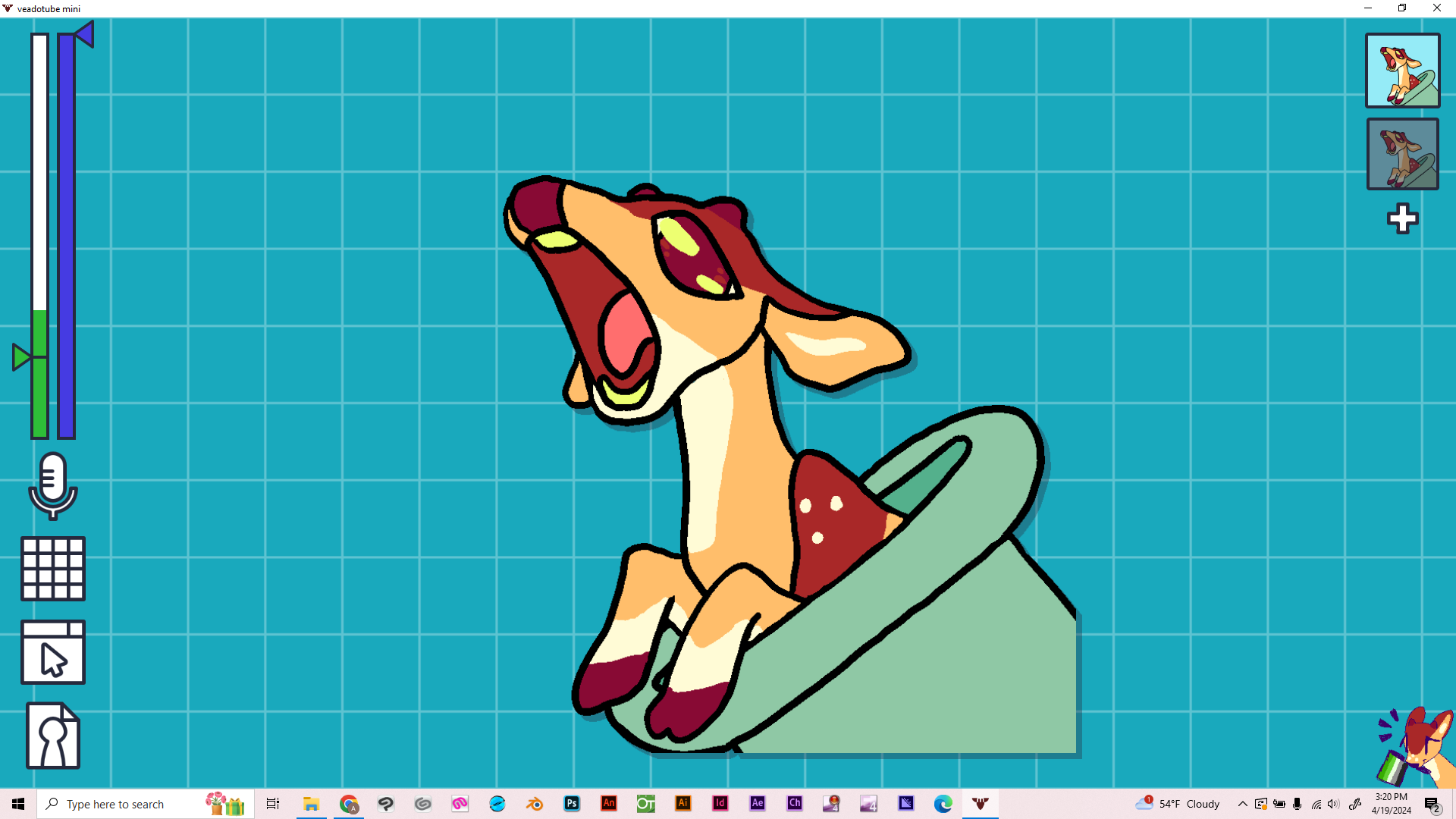
If you click the icon of the set you're on, you should get the buttons. It seemed to change into that sort of drop down menu with the update
Ooooh, ok. I Think is new update of this and not old one. Thank you!
Hello! Recently saw the last update after I recommended Veadotube to a friend <3
However, the jump motion doesnt seem working for her, but having the same settings it works for me. We tried deleting it and downloading it again but didn't change >:
Not sure if it is a bug or not, thanks!
Hi, I Just Wanna Say Whenever I Execute The App It Immediatly Closes. 2 TIMES
any one have a problem with the other version where it freezes up after a while and crashes. Also I crash every time I try to add keybinds
Hi!
For some reason, when I try to open Veadotube it just freezes into a white screen without being able to use it.
Does anyone may know why?
Never mind, I just fixed it XD.
Just run it as administrator and done!
Hi
So i have a problem with a file that i can't load it in
It said it need and veadotube type of file but i have only .PNG
So i don't know how to get that type of file some know how to?
If 2.0 is anything like 1.4, you're trying to load a whole avatar. To add your pngs to it, you have to click on the states themselves, then on which part of it you'll use (open/closed eyes/mouth) and that should open a window for you to load your image. If that doesn't work, then try clicking the pencil to edit its properties.
Hello,
I think 2.0 might have a memory leak problem somewhere.
I have a few different .veado and .veadotube files I can load.
If I start the program fresh and load one, I observe around 900MB of memory usage.
If I switch to another one, the usage is about the same - so far so good. But if I switch back to the first one again, or continue a few more times the memory usage will quickly skyrocket, I saw it get as high as 9GB before triggering a TDR on my system (this is about the limit of what I had free based on other things running).
Spout capture in OBS using 'premultiplied alpha' also seems to have a small regression from 1.4, I get a hazy white background that appears partially transparent. Using default or 'converted premultiplied alpha (legacy)' works fine.
Loading the same file in 1.4 doesn't have the same issue with 'premultiplied alpha' using Spout.
the memory leak has been found and will be fixed in 2.0a :]
That's great! Nice work :3
so i have a problem while streaming games like Content Warning the app freezes my cpu use is good like 13% while playing whit obs and veadotube mini and my memory is doing well so i dont know what is happening help
thank you so much for all your hard work on 2.0! 🩷 i'm happy to report i've had zero issues these last 48 hours. i didn't expect it to carry over all of my 1.4 items so seamlessly, and i made sure to save copies of my lightweight png .veadotube files to the new .veado ones. i'm so happy you can name the states and set movement per frame - lifesaver. i also had to toggle the background for it to get transparent in OBS again since i used spout before.
my favorite part of this update is the official stream deck plugin. my boujee hotkey method didn't work too well on 1.4 and competed with other keyboard presses, but the plugin is a dream and has been working smoothly so far, bonus with the named states. i love this update - thank you!
Does anyone know why I cant use any PNG or gif at all? none of the pictures I've tried have worked the app just doesn't seem the register they exis
Works great. Picked up my old stuff no problem. The only problem I seem to be experiencing is that the plugin for Stream Deck just decides it isn't working anymore at some point while I'm streaming. It'll be fine for maybe the first 60 minutes after going live and then - nope. I love that I can see the states on the Stream Deck keys, that's really great. Just dunno why it poops out. Would the number of states have anything to do with it? Maybe I have to many? I currently have 20 different states/emotions/sets of images.
I removed all my old shortcuts because I was using Alt + 'key'. I see below that Alt just broke and you're working on that. <3