Suggestion for an added feature: a second level of open-mouth image for when our voices are at a higher db level which we can also adjust? It would help make these pngtubers look significantly more animated, imo :)
Regarding running 2.0 on Linux. On Debian we had to do a few things:
Install the packages onnxruntime libsdl2-2.0-0 libfreetype6 libharfbuzz0b
Make a libsdl link: sudo ln -s /lib/x86_64-linux-gnu/libSDL2-2.0.so.0 /lib/x86_64-linux-gnu/libSDL2.so
Now it runs, but! There’s still an issue with fonts. No text at all shows up in the interface, making it pretty unusable, unfortunately. We’re sticking with 1.4 for the time being.
an oddly specific bug i found is whenever veadotube is open, the cursor on fullscreen games goes invisible. i found this out on buckshot roulette, but its highly probable it affects other games too. anyway can you please fix this?
So something I just found out while using it to stream earlier, for whatever reason it's causing OBS to lag like crazy when playing FF14, be it either for streaming or recording and for some reason it's just that game specifically and I cannot figure out what it is. Might be something with this or just FF14 itself, not sure. Just puttin the note here.
Is it possible to export or download the pngs from a .veadotube file? Someone I no longer talk to made an avatar for me but I'd like to edit the pictures.
I'm pretty sure the files are basically .zip files. Try to open it up on 7zip. If it doesn't work, check if you can save/export the avatar as .veado file instead of .veadotube and try again.
None of this program's versions are working on my linux. - 2.0a linux doesn't even start at all. (it used to start, but not anymore and I haven't changed anything !) - 1.4 linux crashes when I attempt to load a sprite bigger than 300 pixels (!!) - 2.0a windows under wine returns an error "failed to create window" - 1.4 windows works but hotkeys makes it freeze.
Hi there! I'm having an issue where the app just freezes as soon as i get into a match playing War Thunder ? The app works fine in any other situation but just dies when I play WT, not in the menus though .-. Hope there'll be a fix for that!
An cool feature would be some webcam headtracking to control simple things as the character rotation, or flipping the image in the direction the user is lookin’
Guess what babe, i’m a developer 😎. This project is open source ?
hey after this last update i have not been able to get it to work on stream labs i know this is probably a problem i could fix by knowing stream labs better but the source with the greenscreen i was using is a game capture and it says that it wont capture it anymore for "must be a game" witch was not a problem before what i am supose to do here?
got it working you have to right click on a normal capture window and add a filter to add green screen to it then it should work like it was before with the game capture
Same problem, using pure debian. The old version worked until I try to set an image. Then it crashes with no errors... It works when the picture is very small though. Guess i'll be a 32px icon...
I guess people having issues thanks to some recent linux update? I've been using 1.4 for literal years now. The 2.0 version was not working, but 2.0a did. Make sure all the requirements are installed.
I asked on the discord about the requirements because I checked them but wasn't sure i got all of them. (i use Debian and when i look for packages with the same name, sometimes i don't find anything) No one replied to me. I actually have more feedbacks right here!
Great work! I love it <3 It would be great if I could set the window title and the avatar through command line arguments. I'm trying to have 2 instances of Veadotube (opened automatically by Streamer.bot) for OBS to grab by window title. One for my character and the other for my bot (PNGTuber-GPT eventually)
i need a tutorial on how to get it on apple iPad because I can't get it on my apple iPad- and it's been my dream to use this and become a Vtuber with this!
If you use obs, you should use game capture for veadotube and under properties check "Allow Transparency". This will make the checkerboard background go away.
The Newest Update seems to have fully broken my ability to use the program with OBS.
Be it Sprout (with the option enable in the program) or Game Capture, nothing loads. I've done all the troubleshooting steps according to the help sections.
Run as admin, make sure sprout is on in the program, update DirectX, re-DL sprout to make sure I have the most up to date version and more. Nothing makes my PNG load.
The model WILL show with Window Capture but I lose transparency and my model has a ton of colors so I can't chromakey it.
Tried 2.0a again on Linux and still no dice, it's set to be executable and all the dependencies were installed. Maybe if the dev is reading this, could we maybe get a flatpak / appimage release instead? that way, you can package the dependencies with it?
I suddenly got the same problem. It worked for a while but now it doesn't open anymore. No errors, no logs, config files aren't even built. no word on the discord. Back to Gazotuber probably for good.
Hello! Thanks for the huge update - I'm not sure if there's an official place for suggestions but I was wondering if perhaps with the scaling avatar setting? Would it be possible to do it for individual states? I love the fact that I can control the size of the avatar via the program and not the window, but I've noticed that one of the states I currently have is bigger than the rest.
If there was a option to scale the individual images per state made, that'd be awesome!
Granted I have no idea how that would work or GPU issues but I figured I'd recommend it. Thanks so much for the wonderful program; I love it a lot!
2.0a isn't showing in OBS anymore, but don't worry! 1.4 still works! I haven't checked if the streamdeck plugin is compatible since I set up manual shortcuts I hadn't needed to yet.
I love this, I use it for my streaming and the most recent update is fantastic and adds a lot of modular options. The ONE THING I've been wanting ever since the start is a control option for how frequently the blinking happens. I like the idea of blinking images, but I always find it to be too frequent and would love to control it to occur like half as often.
Well, it finally runs on my 22.04 Kubuntu. I even was able to install the gamecapture plugin, but it isn't detecting the transparency setting. Either that, or the transparency setting isn't going transparent on Veado2.0a. There's a checkerboard pattern, and I think that's how it worked before on windows too, but something isn't working. I tried adding it to steam to launch it with the recommended command, but with one set it doesn't open, and with the other it launches, but transparency doesn't work.
Has anyone had luck with it on linux? The scale setting is at least enough for me right now, keeps the avatar consistent.
On the OBS discord server, someone was able to test the transparency setting with a setup that IS working. Veado doesn't work with the transparency vkcapture setting. The veado transparency setting isn't actually becoming transparent at any moment, just keeps the checkerboard pattern.
← Return to tube
Comments
Log in with itch.io to leave a comment.
Hi! Do you think you can add a download option for cromebooks?
Chromebook doesnt support normal program files other then apk. it would probaly be very buggy. but hey im not a dev
Suggestion for an added feature: a second level of open-mouth image for when our voices are at a higher db level which we can also adjust? It would help make these pngtubers look significantly more animated, imo :)
Regarding running 2.0 on Linux. On Debian we had to do a few things:
Now it runs, but! There’s still an issue with fonts. No text at all shows up in the interface, making it pretty unusable, unfortunately. We’re sticking with 1.4 for the time being.
an oddly specific bug i found is whenever veadotube is open, the cursor on fullscreen games goes invisible. i found this out on buckshot roulette, but its highly probable it affects other games too. anyway can you please fix this?
So something I just found out while using it to stream earlier, for whatever reason it's causing OBS to lag like crazy when playing FF14, be it either for streaming or recording and for some reason it's just that game specifically and I cannot figure out what it is. Might be something with this or just FF14 itself, not sure. Just puttin the note here.
Figured out what it was, it's ReShade, evidently it's drawing a lot of power to run on 7.0 and making everything else slow down
Is it possible to export or download the pngs from a .veadotube file? Someone I no longer talk to made an avatar for me but I'd like to edit the pictures.
I'm pretty sure the files are basically .zip files. Try to open it up on 7zip. If it doesn't work, check if you can save/export the avatar as .veado file instead of .veadotube and try again.
Tysm I'll try it
is this compatible with the 'Itch' app? I have tried a few times but it won't open
los trollanos son nesesarios??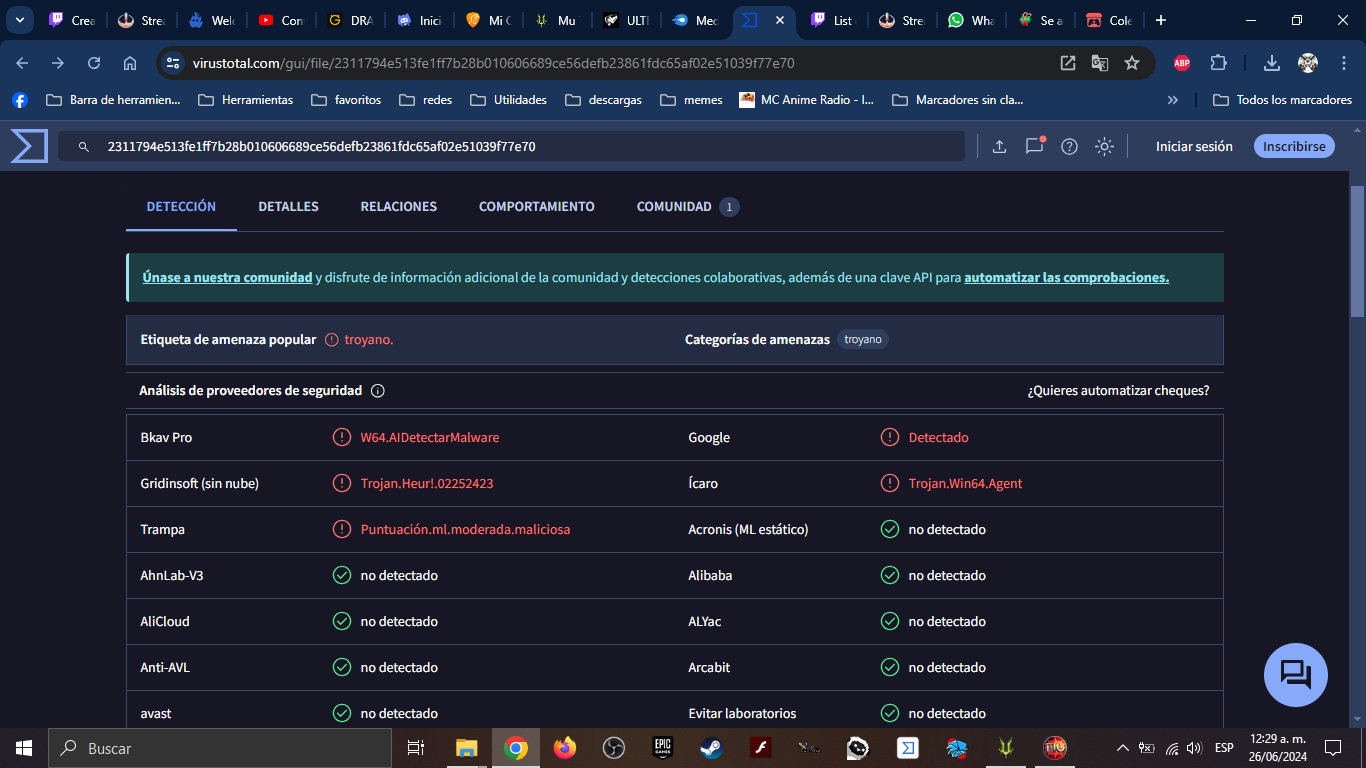
Falso Positivo por falta de firma digital. Aunque probablemente hayas cargado otro archivo... Ya que no se ve el nombre del programa.
I'm having trouble in importing my avatar... For some reason it doesn't recognize any of my images at all
I'm having the same issue, all my images (which are the right file size + type) are not being recognized
None of this program's versions are working on my linux.
- 2.0a linux doesn't even start at all. (it used to start, but not anymore and I haven't changed anything !)
- 1.4 linux crashes when I attempt to load a sprite bigger than 300 pixels (!!)
- 2.0a windows under wine returns an error "failed to create window"
- 1.4 windows works but hotkeys makes it freeze.
Hi there! I'm having an issue where the app just freezes as soon as i get into a match playing War Thunder ? The app works fine in any other situation but just dies when I play WT, not in the menus though .-. Hope there'll be a fix for that!
Hi, why does my Veadotube pick up audio from other people's mics and sound from valorant? How can I fix this?
Bruh there isn't no android or am i blind
wtf would you even use it for on andriod
Any chance of getting png/gif overlays?
I have made multiple states for different emotions. But, I'm starting to realize that making states for the same animations is getting tiresome.
Still, I think this is a great app btw. This isn't a review. Just a request.
An cool feature would be some webcam headtracking to control simple things as the character rotation, or flipping the image in the direction the user is lookin’
Guess what babe, i’m a developer 😎. This project is open source ?
anyone how to get it to work with obs. im having trouble after it got updated
are there any vids telling how to get it one Linux
hey after this last update i have not been able to get it to work on stream labs i know this is probably a problem i could fix by knowing stream labs better but the source with the greenscreen i was using is a game capture and it says that it wont capture it anymore for "must be a game" witch was not a problem before what i am supose to do here?
got it working you have to right click on a normal capture window and add a filter to add green screen to it then it should work like it was before with the game capture
Hi, odd question, can veadotube be used with Gif Images?
I think I COULD get it
linux version is cooked, doesnt even boot. (using POP OS (debian)
got the old version working but its asking for image files, what the fuck is that? pngs dont even show, so SO angry
Same problem, using pure debian. The old version worked until I try to set an image. Then it crashes with no errors... It works when the picture is very small though. Guess i'll be a 32px icon...
I guess people having issues thanks to some recent linux update? I've been using 1.4 for literal years now. The 2.0 version was not working, but 2.0a did. Make sure all the requirements are installed.
I asked on the discord about the requirements because I checked them but wasn't sure i got all of them. (i use Debian and when i look for packages with the same name, sometimes i don't find anything) No one replied to me. I actually have more feedbacks right here!
The devs are preparing to go to a con really soon, so they might have some stuff slowing them down. It's in one of the recent devlogs.
Great work! I love it <3
It would be great if I could set the window title and the avatar through command line arguments. I'm trying to have 2 instances of Veadotube (opened automatically by Streamer.bot) for OBS to grab by window title. One for my character and the other for my bot (PNGTuber-GPT eventually)
Loving this new version. Works great, super fast and I like that we have an actual transparent background now. Love it! Good job!
So when I try to open the app it just shows a black screen and when I take my cursor off of the window that's open it turns green idk what to do
Nevermind i had to download the old version
There is an issue for me All of the text doesn't show up I am on windows 11
Same here on Windows 10 Home. Happening in Version 2.0a.
i need a tutorial on how to get it on apple iPad because I can't get it on my apple iPad- and it's been my dream to use this and become a Vtuber with this!
would love trying this out, since PNGTuber is borking its mic registration on linux, but…
If you use obs, you should use game capture for veadotube and under properties check "Allow Transparency". This will make the checkerboard background go away.
The Newest Update seems to have fully broken my ability to use the program with OBS.
Be it Sprout (with the option enable in the program) or Game Capture, nothing loads. I've done all the troubleshooting steps according to the help sections.
Run as admin, make sure sprout is on in the program, update DirectX, re-DL sprout to make sure I have the most up to date version and more. Nothing makes my PNG load.
The model WILL show with Window Capture but I lose transparency and my model has a ton of colors so I can't chromakey it.
Any fix or help would be greatly appreciated!
I'm having a bit of trouble doing this on android since I'm trying to download it and it won't let me
Tried 2.0a again on Linux and still no dice, it's set to be executable and all the dependencies were installed. Maybe if the dev is reading this, could we maybe get a flatpak / appimage release instead? that way, you can package the dependencies with it?
I suddenly got the same problem. It worked for a while but now it doesn't open anymore. No errors, no logs, config files aren't even built. no word on the discord. Back to Gazotuber probably for good.
1.4 is a solid option on Linux as well.
Im holding out some hope the Linux 2.0 build will get some well needed love so it will work xD
1.4 doesn't work better for me. it runs but the program crashes with no error when i select a picture that is bigger than 300px (?!)
Veado? É Brasil?
pior que é, as responsáveis são daqui
Sério? Que legal
bichatube
for some reason i have all the requirements put it doesnt open the app, on windows
Hello! Thanks for the huge update - I'm not sure if there's an official place for suggestions but I was wondering if perhaps with the scaling avatar setting? Would it be possible to do it for individual states? I love the fact that I can control the size of the avatar via the program and not the window, but I've noticed that one of the states I currently have is bigger than the rest.
If there was a option to scale the individual images per state made, that'd be awesome!
Granted I have no idea how that would work or GPU issues but I figured I'd recommend it. Thanks so much for the wonderful program; I love it a lot!
2.0a isn't showing in OBS anymore, but don't worry! 1.4 still works! I haven't checked if the streamdeck plugin is compatible since I set up manual shortcuts I hadn't needed to yet.
Does anyone know anything like this that could run or be downloaded on Android?
Really late answer but there is an app called ''prism live sudio'' for android and ios! :O)
I love this, I use it for my streaming and the most recent update is fantastic and adds a lot of modular options. The ONE THING I've been wanting ever since the start is a control option for how frequently the blinking happens. I like the idea of blinking images, but I always find it to be too frequent and would love to control it to occur like half as often.
you CAN control it! it's clicking on the square pic at top, the "state", then on the pencil "state properties" and "blink interval".
Ah! I see, the option only shows up after you place an image. I was looking at the wrong spot at the wrong time. Well, this is great!
Well, it finally runs on my 22.04 Kubuntu. I even was able to install the gamecapture plugin, but it isn't detecting the transparency setting. Either that, or the transparency setting isn't going transparent on Veado2.0a. There's a checkerboard pattern, and I think that's how it worked before on windows too, but something isn't working.
I tried adding it to steam to launch it with the recommended command, but with one set it doesn't open, and with the other it launches, but transparency doesn't work.
Has anyone had luck with it on linux? The scale setting is at least enough for me right now, keeps the avatar consistent.
On the OBS discord server, someone was able to test the transparency setting with a setup that IS working. Veado doesn't work with the transparency vkcapture setting. The veado transparency setting isn't actually becoming transparent at any moment, just keeps the checkerboard pattern.