2.0: tube from the ground up
veadotube mini 2.0 is out to everyone now! big update!
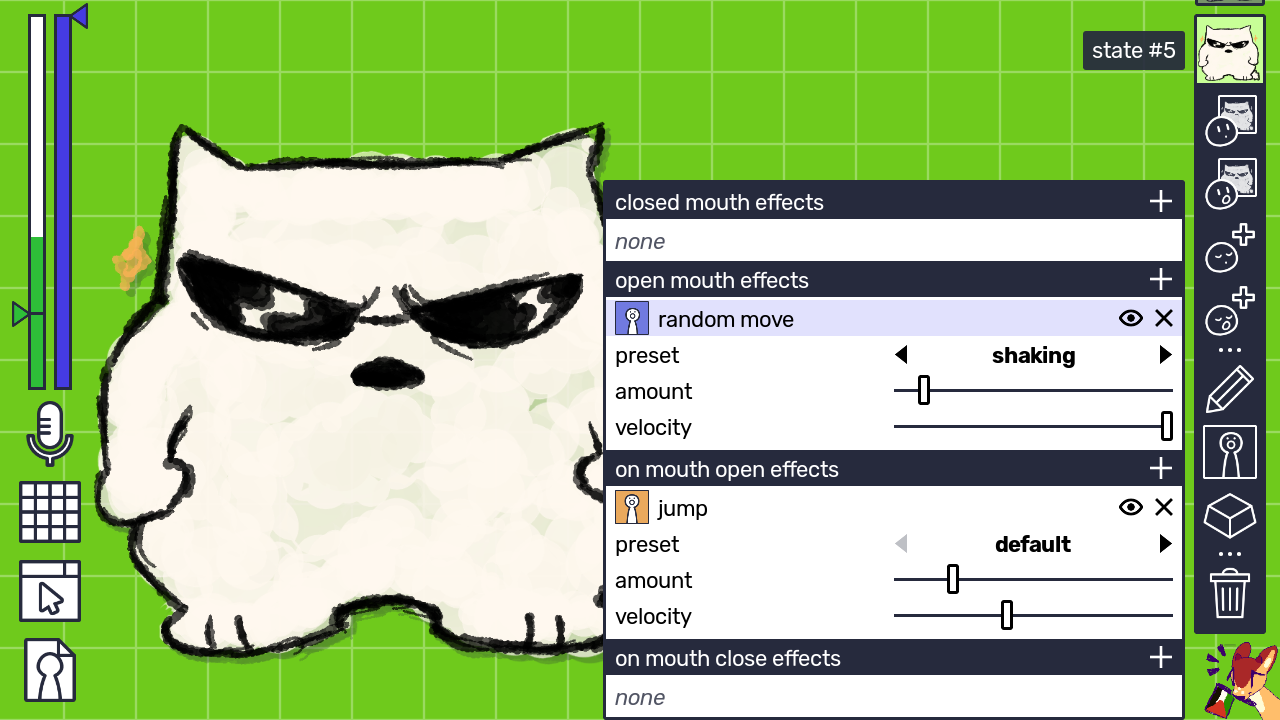
if you haven't kept up with the dev logs and whatnot, this is the big update where we remade everything from scratch. new engine! new UI! new features! lots of fixes! let's do it one by one:
- new engine! we switched out of Unity because Unity sucks. the engine we're using now is one made from scratch as well (written in C#, deployed with the .NET Native AOT thingy) which means it should run even better than 1.4 did, especially on Linux.
- new rendering system! images should look good now, and hopefully take less RAM. you should also see better support for transparent capturing (no more grey borders, hopefully!), better Spout2 integration on Windows, a new Syphon integration on macOS, and support for the Linux Game Capture plugin :]
- new UI! we took what worked and redesigned what didn't work and now things are a bit more clean and organised. stuff is now a few more clicks away, but hopefully it shouldn't slow you down too much!
- languages! mini now includes Portuguese and Spanish along with the original English. you can also create custom language packs, if you'd like!
- new stuff in display settings! you can now change the background colour to whatever colour you'd like, as well as add a custom image to the background. you can also reposition your avatar around the screen, as well as manually set the avatar scale, instead of tying it to the window size!
- new program settings menu! you can now configure things like the window title, manually type in the window size, switch the language, change the websocket server... wait, websockets?
- official Stream Deck support! we made an official plugin that's still not in the store but that you can download through itch.io as well! it works by connecting to the local websocket server that mini hosts, which means you can also write your own integrations.
- better microphones & noise reduction! we changed how microphones work on Windows so things shouldn't crash as bad as it did in 1.4. we also added noise reduction options so that you don't have to mess too much with the sensibility slider!
- more state options! we moved all the state options to a new menu that you gotta click on the state to have it show up. you can now rename your states, reorder them, set the blinking frequency and duration, set how the animation plays when the state is activated or when your avatar blinks... lots of stuff!
- new state shortcut system! you can now combine whichever hotkeys you'd like, so you're no longer limited to ctrl or alt or shift :] we also made adjustments to the Linux version so that you no longer have to run the entire app as root to get hotkeys to work!
- new state effects! we now let you customise whatever you want about your state animations and whatnot. wanna set exactly how much your avatar shakes? sure! wanna stack animations together? sure thing! wanna darken your avatar, or maybe have it rotate around? yeah we added that too!
we updated the website to account for all these changes! you should see all new guides and tutorials and docs on mini 2.0 :]
on platform support
we decided not to port this new version to Windows 32-bit for now. this is due to technical limitations (Native AOT does not support 32-bit as of right now), as well as overall difficulties in the process of making things work on 32-bit, now that we're using our own engine. it's not gone forever though, as 1.4 will continue available, and if there's enough demand we can look into it again in the future!
we still don't natively support newer Macs with Silicon processors, meaning you still gotta use Rosetta 2 in order to run mini. this is due to the fact we can't afford a new Mac, honestly! this should hopefully change in the future, but for now it's how it is.
hypothetical mobile versions of mini are still being studied, and with the engine switch and focus shifting back to the full version again, it's unlikely we'll have news on that anytime soon!
early access stuff, and other updates
if you missed it, we're back to having monthly payment in exchange for development versions of veadotube, because we gotta eat somehow! it's the olmewe early access! mini 2.0, for example, was already available in there a couple months ago, in a fairly early state.
we're heading back into full version development now! particularly veadotube live, the app where you can import avatars from mini (and more in the future) and add props, connect to Discord calls, whatnot. an early version should be available by the end of the month, so do consider supporting us >:]
no seriously do consider supporting us
if you also missed it, things have been not too easy on us!... getting this update out of the door was a lot of effort between working a side job, a few unforeseen expenses, health issues, landlords being awful people, y'know the usual.
right now i'm also saving for surgery, which is one of those things that get expensive real fast because hospital costs are absurd.
so hey if you enjoy veadotube please consider giving us your money 👍 and of course thank you for the support so far too, be it through itch.io or ko-fi!
(also do keep an eye open for future fundraiser streams... we're planning on doing cool art raffles and whatnot!)
that's it bye
Files
Get veadotube mini
veadotube mini
the lightweight, easy-to-use pngtuber app
More posts
- face tracking has arrived to the full version + more! (the return of the dev log...Aug 28, 2025
- 2.1c: platform updateJun 09, 2025
- i almost forgot to post a devlog (june 2025 edition)Jun 01, 2025
- may devlog + the Platform Interest FundraiserMay 01, 2025
- the april twenty twenty-five devlogApr 01, 2025
- it's march (the devlog)Mar 01, 2025
- 2.1b: engine updateFeb 21, 2025
- the second february devlogFeb 01, 2025
- 2.1a: bug squashingDec 09, 2024
- 2.1: stability, usability, anniversaryDec 04, 2024

Comments
Log in with itch.io to leave a comment.
Thank you for this program. 💙
The “open mouth” animations always start displaying on the first frame. But the “closed mouth” animations do not. So while it is possible to make the first frame of the “open mouth” animation to be a transition, it’s not possible when going back to “closed”, which creates a jarring effect as it snaps into place. Is there a fix for this? Please advise. Thanks in advance.
I'm running an M1 Mac Mini 14.4.1 - None of the PNG images will change or save for me. It won't load my old avatar saved in the .veadomini format. It uses it's defaults fine but I can't change *anything* which is sad. I was looking forward to the 2.0 update so I hope it's fixed in 2.1
this update uses way more CPU (1~3% to 25~35%) for me than the older version i was using (1.3c)
It doesn’t seem to work with the OBS Spout2 plugin unlike 1.4 (after spout stream enabled, OBS’ spout can detect it, but no image is captured). I prefer using that to windows capture since it correctly renders shadows (which the window capture doesn’t render properly after removing the green screen via chroma filter)
I really like veadotube and enjoy to using.
But, I hope veadotube add gpu priority option in the future.
Because this option is not available, if the game takes up all of the GPU resource, veadotube will pause or laggy.
To solve this, I allocation the GPU on which veadotube is rendering to the iGPU, then moved veadotube to the monitor connected to the iGPU.
[programs with GPU priority options (like VTube Studio, OBS, XSplit...) do not require an iGPU and a second monitor for lag-free rendering]
I'm having trouble with OBS recognising the updated version as a game capture ;u; it just won't show up anymore, help
I love the new menus and features.
There is one bug/issue I'm having, however.
I keep getting an "Image Failed to Load" and I don't know why (as the file works fine in 1.4), and then the error message stays on the screen until I close it.
EDIT: I managed to save a new version of the image and that seemed to fix it. Not sure why, but oh well. The "Image Failed to Load" message still appearing on the screen seems like a wrinkle though that needs some ironing out.
so far my only struggle with the new update is that it spikes my power supply usage so insanely high that the window locks itself in place, does not load, and is half off the screen. the moment i grab it to move it it locks up to the point that nothing on my PC can be interacted with until I ctrl+alt+del.
for now I'm going to continue using the old update in hopes it'll be patched, I got to play with it twice before this started happening.
So far it works pretty good, but I'm having issues with the slider bars for the options. Would it be possible to get a reset and/or an option to type numbers for the values? Or even the ability to use a mouse scroll wheel.
I messed with the settings and the only way I could get them back to default, like the offset, was by enlarging the window for finer slider controls and then shrinking it back down.
we forgot to document this, but if you hold ctrl (command on mac) while dragging a slider, it snaps to a more exact value nearby! we should add text fields alongside sliders in the future, though
WE CHEERED
is there a transparent background option?
Yes, left side in display settings (third from bottom) go to where it says "background" next to the color picker and hit the right arrow. Options are color, transparent, and image.
Yippieeeeeeeee
YAYYYYY
woa awesome! got it right away, looking forward to making my pngtuber sparkle! you guys rock!
aaaah congrats for making it this far! Downloading it right away!